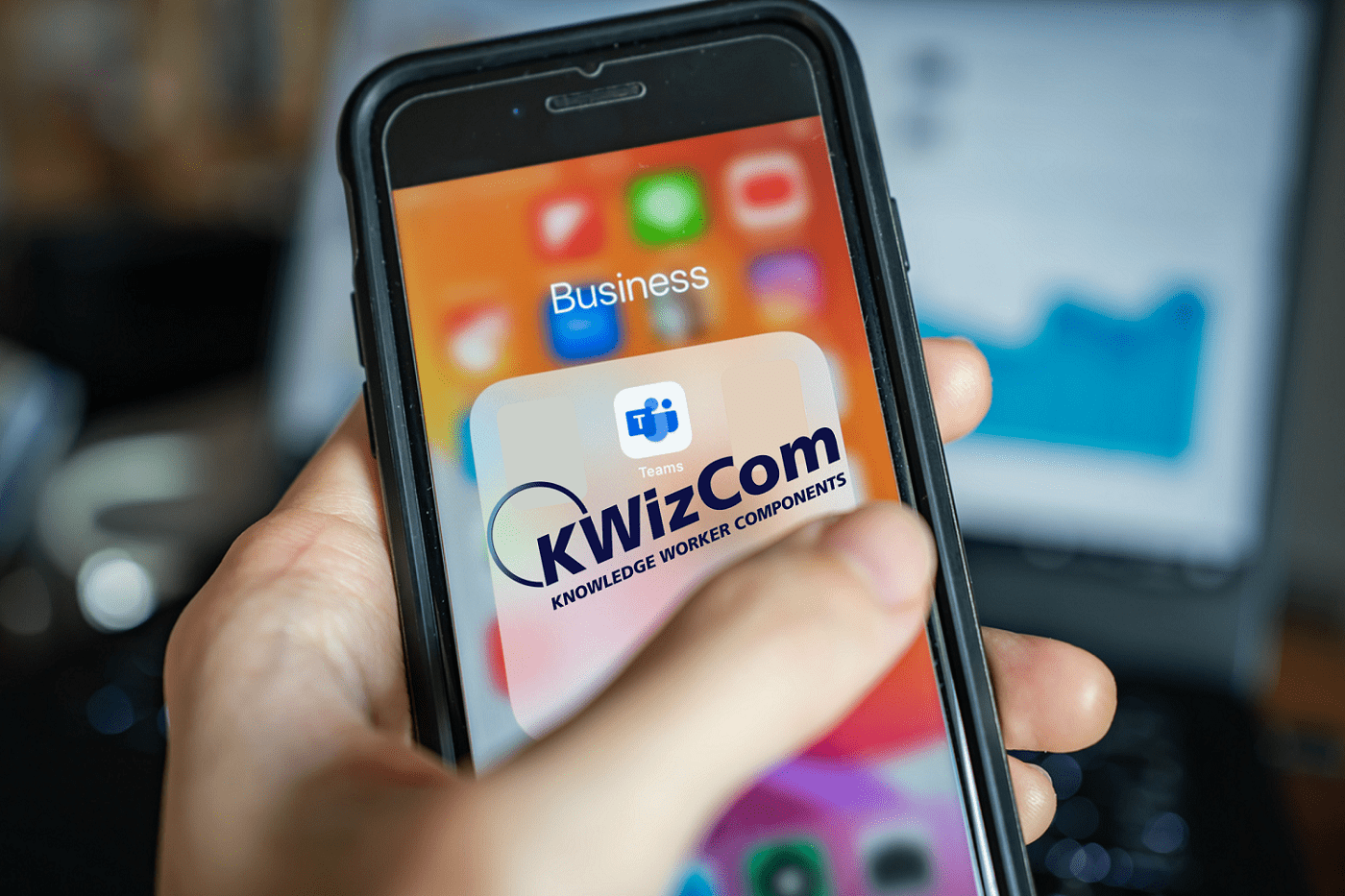Microsoft Teams has become a fundamental part of the working lives of so many people over the last 18 months. The fact that there were 250 million active Teams users in July 2021 demonstrates this clearly. Teams are how we talk, chat, and collaborate. Even as some people have returned to the office over the last months, the role of MS Teams will continue to be essential in supporting hybrid working.
Are There Any Drawbacks to Microsoft Teams?
When working in an individual Team people can chat, share files, and enhance the experience with apps. However, it is in apps that there is the opportunity to enhance the experience, especially in how information is made available from data sources across Microsoft 365. Some examples of the gaps include:
- The Microsoft Lists app has opened the possibility of leveraging SharePoint data inside of MS Teams. However, it lacks flexibility in how data is presented.
- Power Apps is the default app Microsoft recommends for Forms in Teams. However, it is certainly not an easy-to-use app for a regular Teams user.
- There is also a lack of options for some formats of data such as Org Charts and Calendars.
So How to Fill in the Gaps?
 Solutions from KWizCom simply fill those gaps and allow you to take collaboration in Microsoft Teams to the Next Level. The Data View Tools, which can be purchased individually or together in the Data View Plus App, allow for aggregation and presentation of data from a variety of different data sources. Filters, Groups and Conditional Formatting can enhance the visualisation of data from SharePoint Lists in Microsoft Teams. Gone are restrictions to a single SharePoint List with the option to aggregate information such as Tasks from multiple List or connect to data in spreadsheets. Data across a Microsoft 365 tenant can be visualised using the Microsoft Graph using controls such as the Org Chart or perhaps most valuable in Teams a Calendar.
Solutions from KWizCom simply fill those gaps and allow you to take collaboration in Microsoft Teams to the Next Level. The Data View Tools, which can be purchased individually or together in the Data View Plus App, allow for aggregation and presentation of data from a variety of different data sources. Filters, Groups and Conditional Formatting can enhance the visualisation of data from SharePoint Lists in Microsoft Teams. Gone are restrictions to a single SharePoint List with the option to aggregate information such as Tasks from multiple List or connect to data in spreadsheets. Data across a Microsoft 365 tenant can be visualised using the Microsoft Graph using controls such as the Org Chart or perhaps most valuable in Teams a Calendar.
KWizCom also allows you to quickly deliver solutions for capturing data into SharePoint Lists through KWizCom Forms. Instead of the technical complexity of PowerApps, it is very easy to enhance SharePoint forms directly within the browser and leverage these forms inside of MS Teams. There are many features but some of the highlights include:
- Form layouts with tabs
- Conditional logic and Default values
- Cascading Lookups
- Multi-Row forms
For more information and to see some common uses-cases and examples in action, I recommend you to watch my session recording on how to Take Microsoft Teams to the Next Level.

Conclusion
The most important thing to remember is that Microsoft designed Teams for the business that empowers them to be Owners and manage their Teams. Apps are included to continue this user empowerment, letting Owners quickly enhance their Teams with other data. KWizCom designed their apps for non-technical business users, allowing them to easily capture SharePoint List data and visualise data in the way they want from across Microsoft 365. All KWizCom apps are available for a one month fully functional free trial. Check them out here.