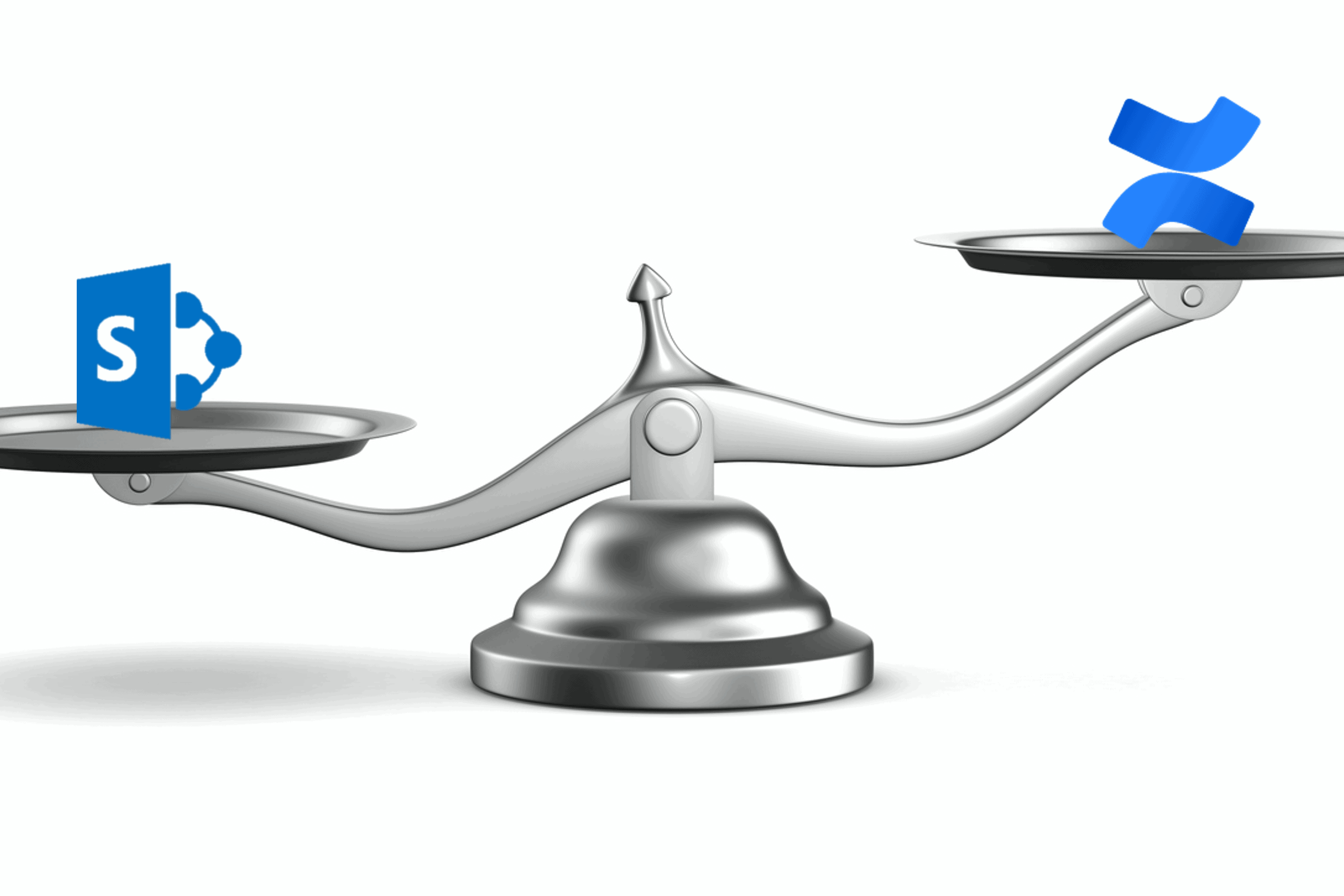Cloud computing has rapidly grown over the last few years. You can find practically every type of product available on the cloud. Two of the biggest products are SharePoint and OneDrive.
Both cloud storage products are developed by Microsoft, it is easy to ask, “Is OneDrive the same as SharePoint?” This is the question that even customers of both products have.
As a result, we’ve created an in-depth SharePoint vs. OneDrive comparison, highlighting their similarities and differences. Let’s get started.
Are SharePoint and OneDrive the Same?
 The straightforward answer is no; these products are not the same. OneDrive is a vanilla online folder system used for storing files. SharePoint also has this function, but this platform has many other features.
The straightforward answer is no; these products are not the same. OneDrive is a vanilla online folder system used for storing files. SharePoint also has this function, but this platform has many other features.
SharePoint comes with collaboration features, a customer management system, and various dashboards. However, when comparing OneDrive vs. SharePoint, the confusion over which to use comes from the fact these two products have many similarities. Before we answer what is SharePoint vs. OneDrive, and which solution suits your business, let’s start with a brief overview of each product.
What is SharePoint?
SharePoint is primarily known as a collaboration tool. It’s part of the Microsoft 365 platform (also known as Office 365), which means your team can work on documents at the same time.
Add multiple departments to your SharePoint and let them work together, or separate them by giving them their own branded intranet pages. Many companies operate entirely on SharePoint, especially if they have moved to a remote working model.
Microsoft also offers SharePoint as a standalone product. Companies are free to install SharePoint on their servers to give themselves more control. The tradeoff is that more time and resources go towards the administration of SharePoint.
What is OneDrive?
OneDrive is also integrated within the Microsoft 365 platform. Microsoft has designated this product as a cloud storage solution. The simplest way to view OneDrive is a warehouse for files you are not yet ready to share with the rest of your team.
There’s both a personal and business version available. Obviously, the latter offers more business-friendly features for your organization. The personal version comes with far more limitations.
Unlike other cloud file storage offerings, OneDrive operates as an offline synchronization engine. In short, this enables you to access your files even if you have a poor internet connection or a limited one.
SharePoint vs. OneDrive: Similarities
SharePoint and OneDrive do share many similarities. They are both developed by Microsoft and can be accessed via the Office 365 platform. Despite this, they are not the same program, and each one has a different use case.
Here’s a brief overview of their similarities:
- Storage Space – Each product allows you to store your files within Microsoft’s cloud storage facilities. You can access your files remotely from any device, whether using laptops, smartphones, or tablets.
- Enterprise Security – Security is the hot topic within the online world. Microsoft offers enterprise-grade security, consisting of high-level encryption and secure SSL connections, with 2048-bit keys included.
- Worldwide Access – As long as you have an internet connection, you can access your files from anywhere in the world.
And this is where the similarities end between SharePoint and OneDrive. Now, let’s review the difference between SharePoint and OneDrive.
How Do OneDrive and SharePoint Work With Microsoft Teams?
 Users of OneDrive and SharePoint often decide to use Microsoft Teams to support their collaborative efforts. Whenever you use Teams, you are already using either OneDrive or SharePoint.
Users of OneDrive and SharePoint often decide to use Microsoft Teams to support their collaborative efforts. Whenever you use Teams, you are already using either OneDrive or SharePoint.
Remember, SharePoint is the tool powering your team’s channel. OneDrive, on the other hand, is what you happen to use when linking files within a private chat. This aspect can be confusing, which can lead to misunderstandings.
Look in the Microsoft Teams Chat Files, and you should see a particular folder for all OneDrive files shared via private chat.
If you already store files when using Microsoft Teams, you use a SharePoint team site. Anything you share in a private chat is uploaded and shared via OneDrive.
This arrangement can make it challenging to find the latest version of a file afterwards. As a team leader or CEO, you must clarify that any files shared from an active team project should be done within the team channel.
Using OneDrive for projects that have not yet become a team priority is perfectly acceptable. Small groups of employees in the early discussion stages of a project can benefit from sharing files exclusively via private chat. However, minimizing private file sharing can ensure everyone remains on the same page.
What is the Difference Between OneDrive and SharePoint?
The primary difference between OneDrive and SharePoint can be found within the scope of each product. OneDrive was designed to act as a cloud storage system for personal and business users. It was never intended to go beyond this purpose.
On the other hand, SharePoint aims to make collaboration simpler, allowing you to provide a better standard of service to your customers, and manage various aspects of your brand.
In other words, the difference between OneDrive and SharePoint is in which needs they were designed to address.
File Ownership
When debating SharePoint vs. OneDrive for business, file ownership must be discussed. OneDrive’s files are designed for CEOs who want to store their most important files safely. These files are best for maintaining files that are supposed to be kept private.
With a SharePoint file, these documents are prepared for collaboration. Store team files through SharePoint and work on them together in real-time. If you need to keep your team on the same page, you might want to upload your latest team document into SharePoint.
On the other hand, OneDrive is the better option for confidential financial figures.
Intranet
SharePoint can create an intranet. If you create an intranet, you are constructing internal web pages that only your team has access to. But why would you want to do that?
Larger companies with more employees may need a centralized point to store their employee resources. The intranet is excellent if you want to simplify your onboarding process for new additions to the team.
Onboarding via SharePoint intranet can also be paired with Microsoft Stream to provide training videos and tutorials.
Another use for intranet is within human resources. It’s not uncommon for HR departments to create intranet pages that require specific employee credentials to access.
Permissions Management
Although OneDrive and SharePoint benefit from Microsoft’s enterprise-grade security, you still need to take steps on your end to secure your files.
With OneDrive, you have complete control over who can view, download, and edit those files. By contrast, SharePoint operates on a permission by committee system. The person in charge of the team gets to control access to files.
Collaborative Capabilities
SharePoint was designed to promote greater levels of collaboration among teams. OneDrive still allows a limited amount of lightweight collaboration.
If you have decided to share your business OneDrive with your team, you should not expect to find the advanced collaboration features available with SharePoint. When using OneDrive, expect lightweight collaboration capabilities only.
On the other hand, SharePoint aims to be more than a document repository. Take advantage of features like customized views and metadata entry.
Should I Use SharePoint or OneDrive?
There are plenty of businesses that use SharePoint and OneDrive. The similarity and difference between SharePoint and OneDrive mean various use cases for each program.
Let’s examine the various use cases of SharePoint vs. OneDrive for business.
Early-Stage Assignments
Does your company run a skunkworks for new ideas?
Most businesses have several early-stage projects in operation. These assignments may not be ready to escalate to full project status. Only a minimal number of people may be involved during the growth stages of an idea.
OneDrive is designed for these use cases because projects can be worked on without clogging up the main workflows of your organization. When a project receives the green light, you can transfer your OneDrive files to SharePoint.
High-Level Collaboration
In the era of remote working, employees cannot necessarily walk down the corridor to ask a question. New collaborative solutions are needed to help brands remain internally nimble.
For high-level collaboration, OneDrive is wholly unsuitable. SharePoint comes bundled with all the benefits you need to break down silos and help your team reach its potential.
So, how is SharePoint a more robust platform for managing projects?
Companies can build branded pages managed by an administrator. These admins can create team sites for various departments or even small groups within departments. No credentials are necessary to access them.
Interfaces are entirely shared, so users no longer have personal interfaces or features like personal calendars. Instead, everyone can see everything and is fully updated in real-time.
Some examples of the dashboards within SharePoint include:
- Task lists
- Calendars
- Project updates
- Notifications
Moreover, every new file inherits the permissions defined by the admin. This is extremely helpful as employees no longer need to ask for permission to access links every time someone updates a new project file.
Expanding Your Teams
Team expansions and changes happen all the time. New workers and temporary shifts for employees from elsewhere in your company to manage work surges can create chaos if not handled correctly.
Streamline your onboarding with the help of SharePoint. Intranet means creating employee web resources that all live in a single location. Training videos, tutorials, and fluid corporate policies are all examples of files you can efficiently distribute via SharePoint. Although you could also do the same thing with OneDrive, the lack of an intranet means there will be no clear flow for new additions to your team. Without that logical path through training resources, you risk confusion and misunderstandings.
Can I Synchronize OneDrive with SharePoint?
Despite the debate between SharePoint vs OneDrive, the two products are fully compatible. It can be helpful for businesses to invest in both options due to their slightly different use cases.
Why would you want to be able to synchronize SharePoint and OneDrive?
Sometimes a document or project grows beyond its original scope and needs to move from OneDrive to SharePoint. Microsoft has fully integrated the two programs and, over time, has worked to make the synchronization process as straightforward as possible.
How can you synchronize SharePoint with OneDrive?
Before you synchronize, you must know that any old hyperlinks pointing to the original document will no longer work. All necessary parties should receive new links to reach the latest version of your file.
Try adding a redirect on the old OneDrive file so people do not inadvertently work on the old file.
Thankfully, the process of upgrading a OneDrive file to a full-scale team SharePoint project is nearly the same regardless of the software version you happen to be using.
Follow these steps to initiate your file migration:
- Select the files or folders you want to move. Click on “Copy to.”
- You will be presented with the “Choose a Destination” option. Pick the location you want to move your files to.
- Press “Copy here.”
- Wait for the transfer to finish. The time will depend on how big your files are. It may take a few minutes or even longer.
- Your employees can now use SharePoint to tackle your latest and most incredible projects.
It really is that easy to move files from OneDrive to SharePoint. Just make sure that everyone knows that you’ve made the switch to SharePoint to avoid issues with version control.
Conclusion
OneDrive has its uses. It is a highly convenient option for storing your personal files and photos for personal use. OneDrive can also help you work on ideas for projects.
That said, SharePoint is the ultimate solution for team collaboration. Its in-depth collaboration features empower your team to become more efficient and productive.
With remote working on the rise, you cannot afford to use the retired work processes of the past. KWizCom provides companies across the globe with premium SharePoint web parts, addons and apps that help them get the most out of SharePoint.
Learn more about SharePoint project management with KWizCom. Get started today!