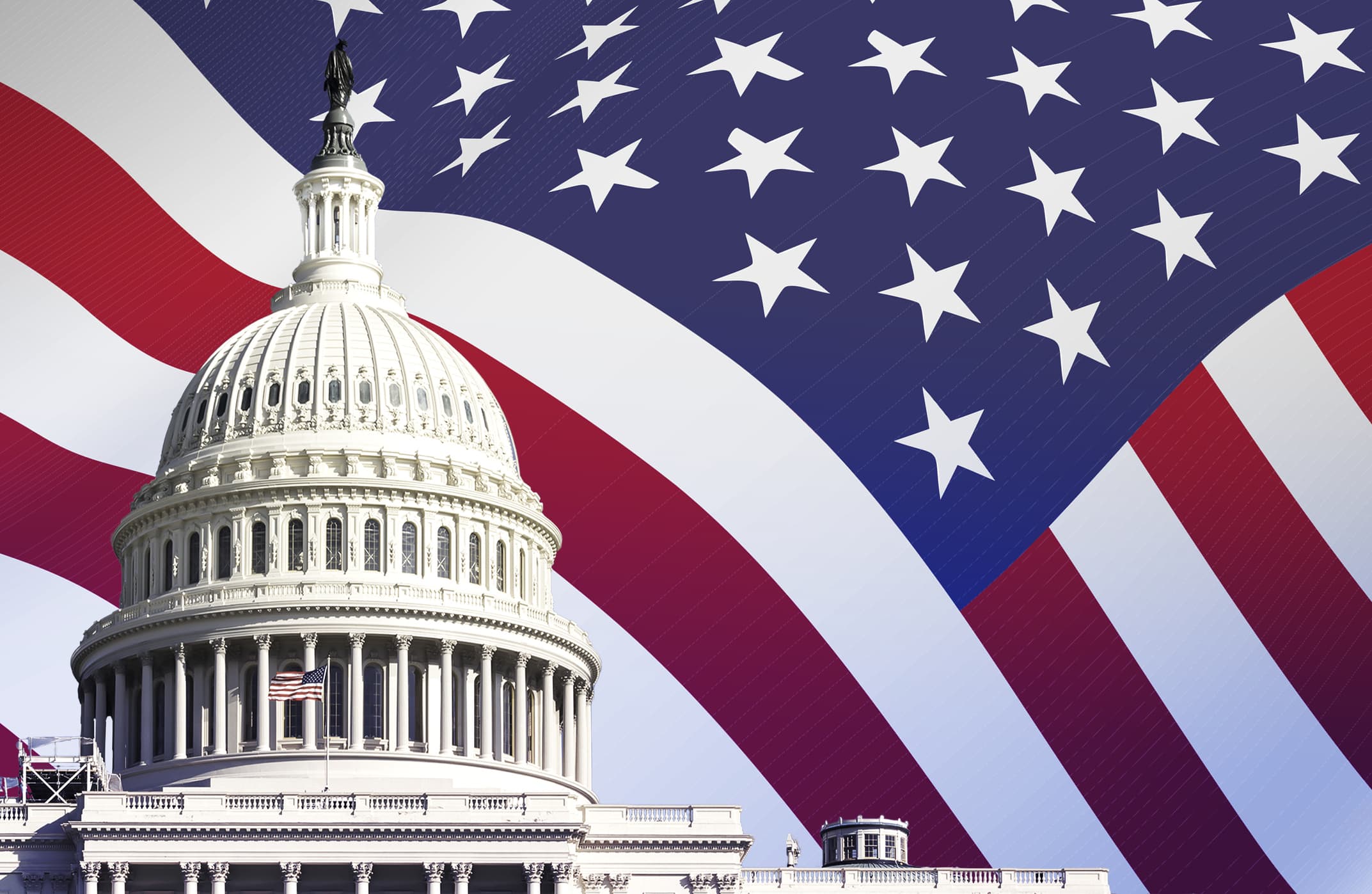Datasheet views are quite powerful when performing bulk updates on items and document properties in SharePoint. However, what is a datasheet view? The simple definition is that a datasheet view displays app data in a web-based spreadsheet in SharePoint.

So what are some of the most common advantages of using a datasheet view?
Let’s begin by saying that as a SharePoint user you get the closest experience of Microsoft Excel spreadsheet with a Datasheet view, and that’s what makes the real difference from web experience.
What is the “Excel user-experience”?
Here are some examples:
- Copy thousands of items from Microsoft Excel without worrying about the browser getting stuck
- Real support for updating and navigating using only the keyboard (so you do it lot faster)
- True Excel-like support for numeric and date fields auto-fill (also called ‘auto-drag’), to quickly create a list of sequential dates/numeric values
What about the out-of-the-box SharePoint Quick Edit/Grid mode?
The out-of-the-box SharePoint Quick Edit/Grid mode brought a new capability of supporting all browsers. However, it does not support all the “Excel-like” features that many SharePoint end users got used to in SharePoint 2010.
If you are like many SharePoint users who are struggling with the Quick Edit view and miss the “Excel-like” features of SharePoint 2010 datasheet view, you should check out the KWizCom Datasheet View app for SharePoint Online or the KWizCom Datasheet View for SharePoint 2013-2019 addon.
The KWizCom Datasheet View SharePoint web part
By using KWizCom’s Datasheet view SharePoint web part, you can bulk-edit your SharePoint lists using the good, old Datasheet view, in addition to the new Quick Edit mode! This popular SharePoint addon by KWizCom provides the true excel-like datasheet view, same as SharePoint 2010, and supports both modern and classic SharePoint lists. Moreover, it supports All the main browsers!
Here is a 2-minute video that shows Datasheet View for SharePoint Online in action.