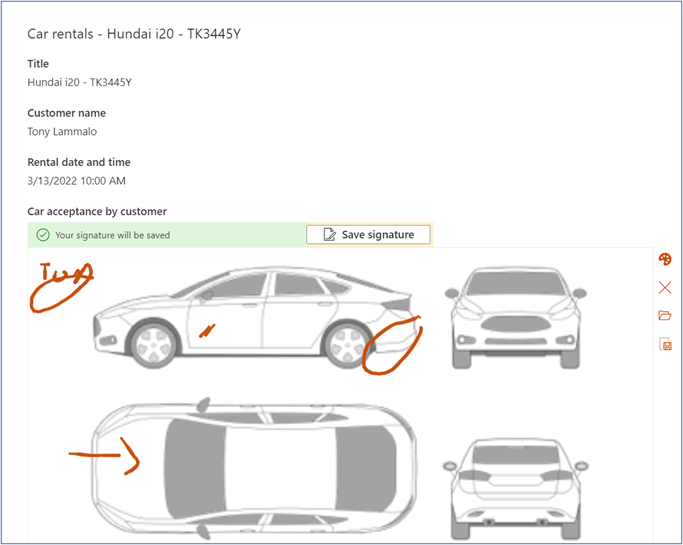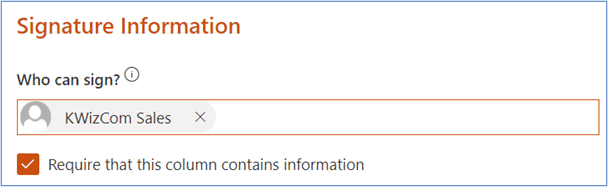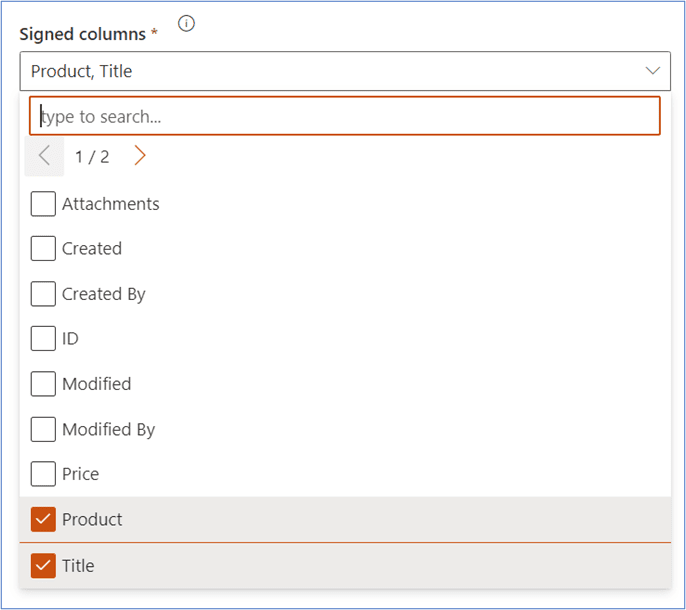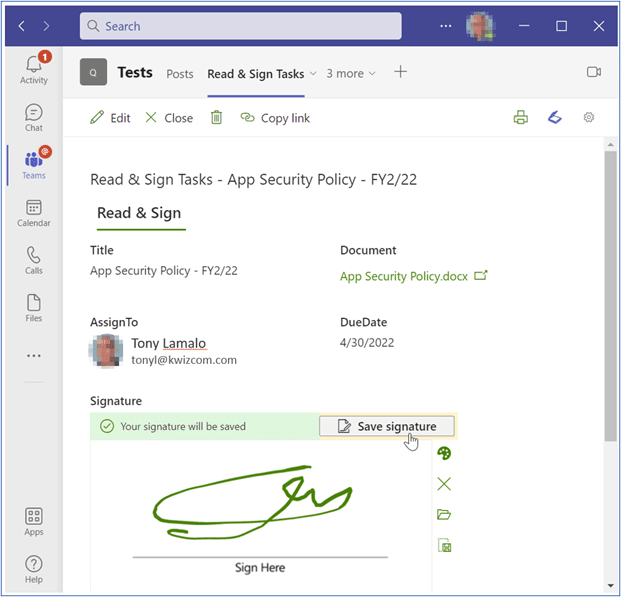Signature Pad Column (Microsoft 365)
Signing & drawing capabilities added to Modern SharePoint list forms!
Home » Microsoft 365 Apps » Signature Pad Column (Microsoft 365)
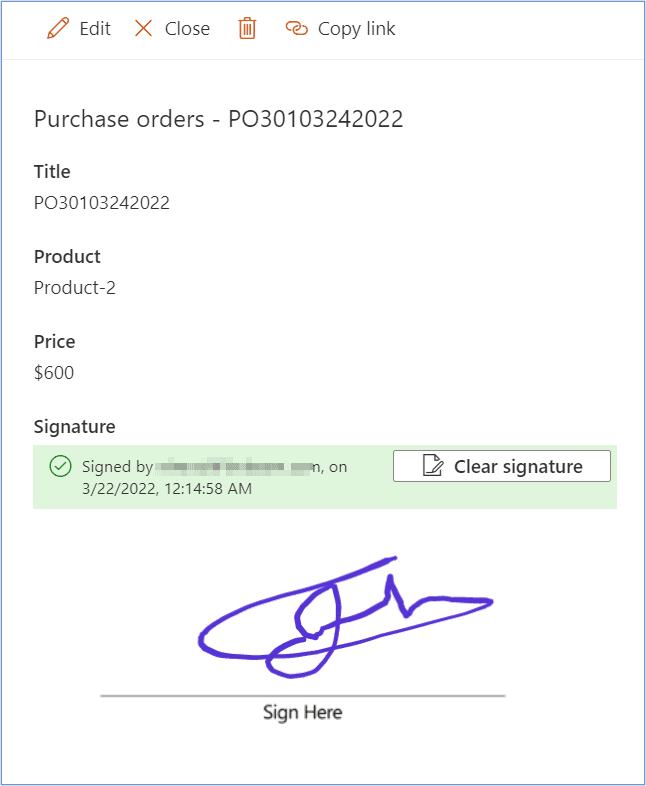
Need to capture user signature in SharePoint list forms and documents?
Simply by adding the Signature Pad column to your SharePoint lists and libraries, you can require select users to sign and approve an item as part of your defined workflow procedure. There is no need for any complicated form design software!
Keep on using the SharePoint modern list forms, which have now been enhanced with the KWizCom Signature Pad column!
There are multiple use-cases that require the ability to draw and sign while using hand-held devices. A car rental inspection form, for example, where issues are manually identified and signed by the customer, is one such example.
Simply choose one of the provided Signature Pad background images, or add your own custom background!
You can easily make the Signature Pad column visible and/or mandatory for select users and groups.
Dynamically display the Signature Pad column to relevant signers using KWizCom Forms Custom Actions (workflows) based on your workflow logic.
You can select which columns the signature should verify. If these columns have changed since the item was signed, the signature will become invalid.
Do you require multiple signers, each of whom signs on a different item column?
Not a problem! Simply add extra Signature Pad columns and configure the signers and signed columns for each.
Key Features & Benefits
| Feature | Signature Pad Column app |
|---|---|
| Add signing & drawing capabilities to any required list or library, just like adding any other column | |
| Require specific users or groups to sign | |
| Dynamically show or hide the Signature column depending on current user and other column values (requires KWizCom Forms) | |
| Show signature value in list views | |
| Connect the signature to selected fields or to the entire item | |
| Updating a signed item invalidates the signature | |
| Configurable background images supporting sketch & sign use-cases | |
| Fully integrated with KWizCom Modern Forms |
Related Products
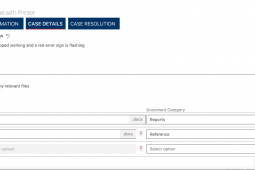

Column Permissions App (Microsoft 365)
Dynamically hide/show/deactivate fields in SharePoint list forms (O365)
Primary Version
| Version | 1.0 Build 1001 |
| Base Version | 1.0 Build 1001 |
Signature Pad Column App Annual Subscription
| #Users | SKU | Price (USD) | Payment Type | Action |
|---|---|---|---|---|
| #Users : Up to 100 | SKU: APSIG-100 | Price: $1,050 | Payment Type: Annual | Get a Quote |
| #Users : 101-1000 | SKU: APSIG-1000 | Price: $1,050 +$1.5/user | Payment Type: Annual | Get a Quote |
| Subscription includes: ✓ Unlimited site collections ✓ 1 login domain ✓ Version upgrades and technical support included |
|
Video
Get a Quote
Top