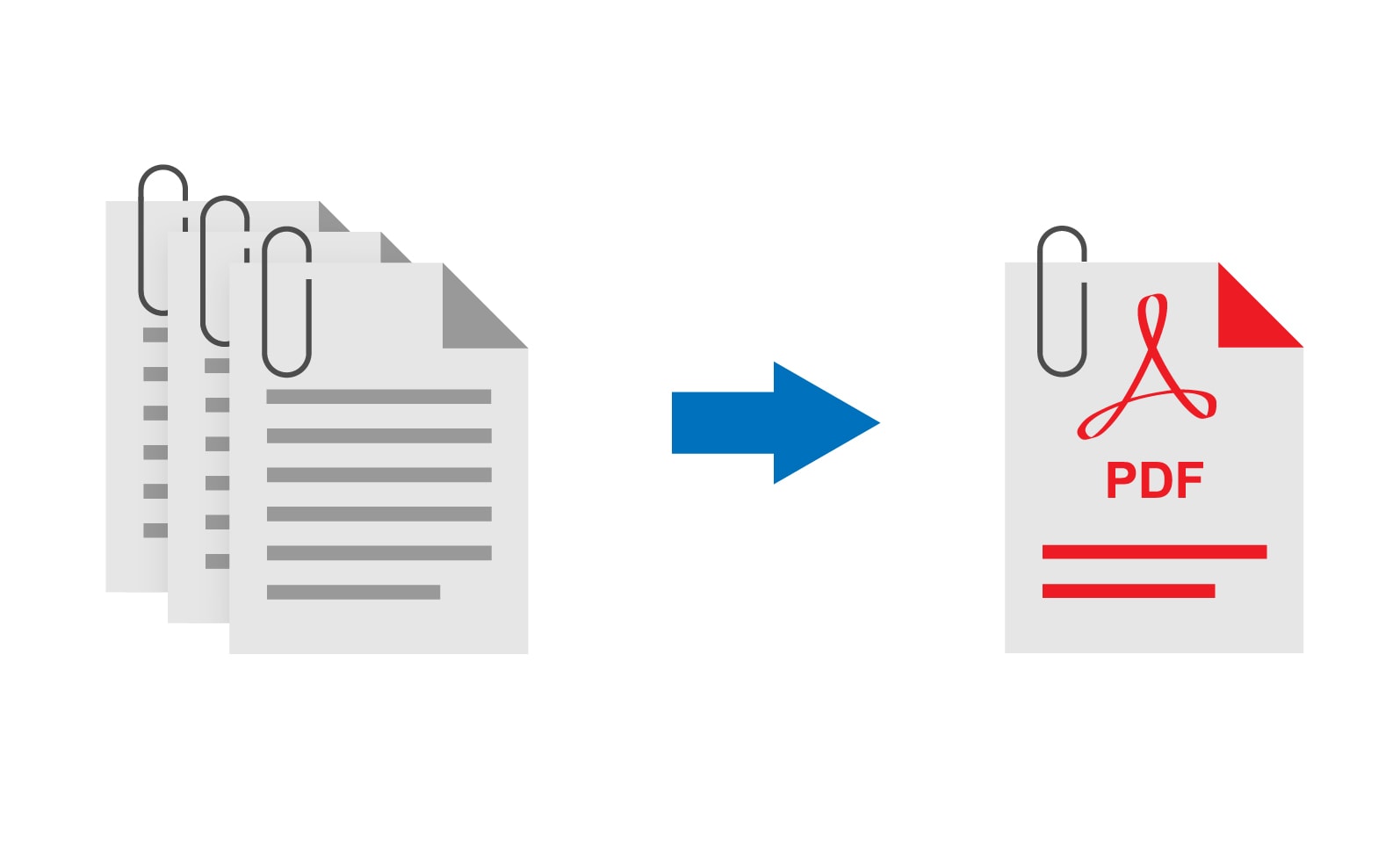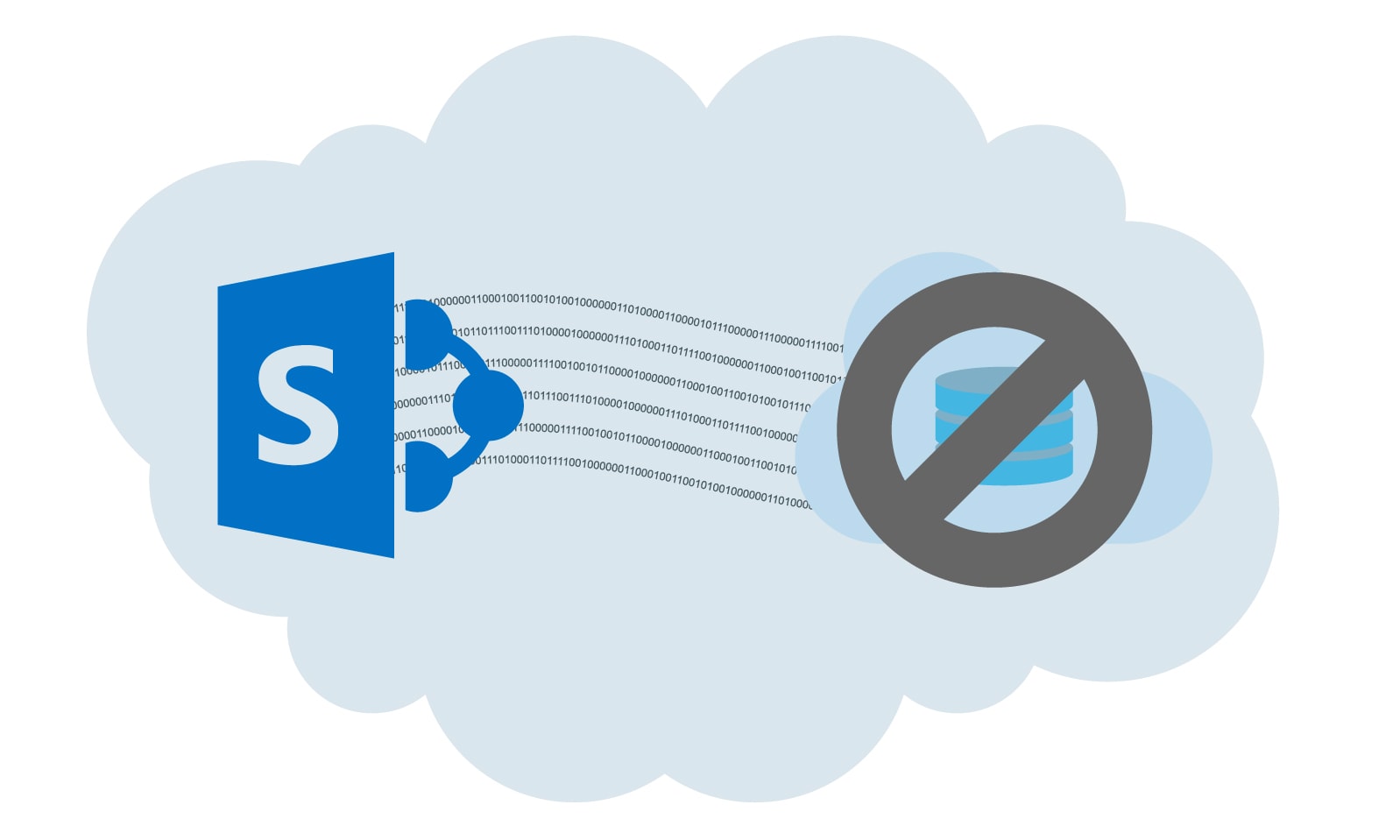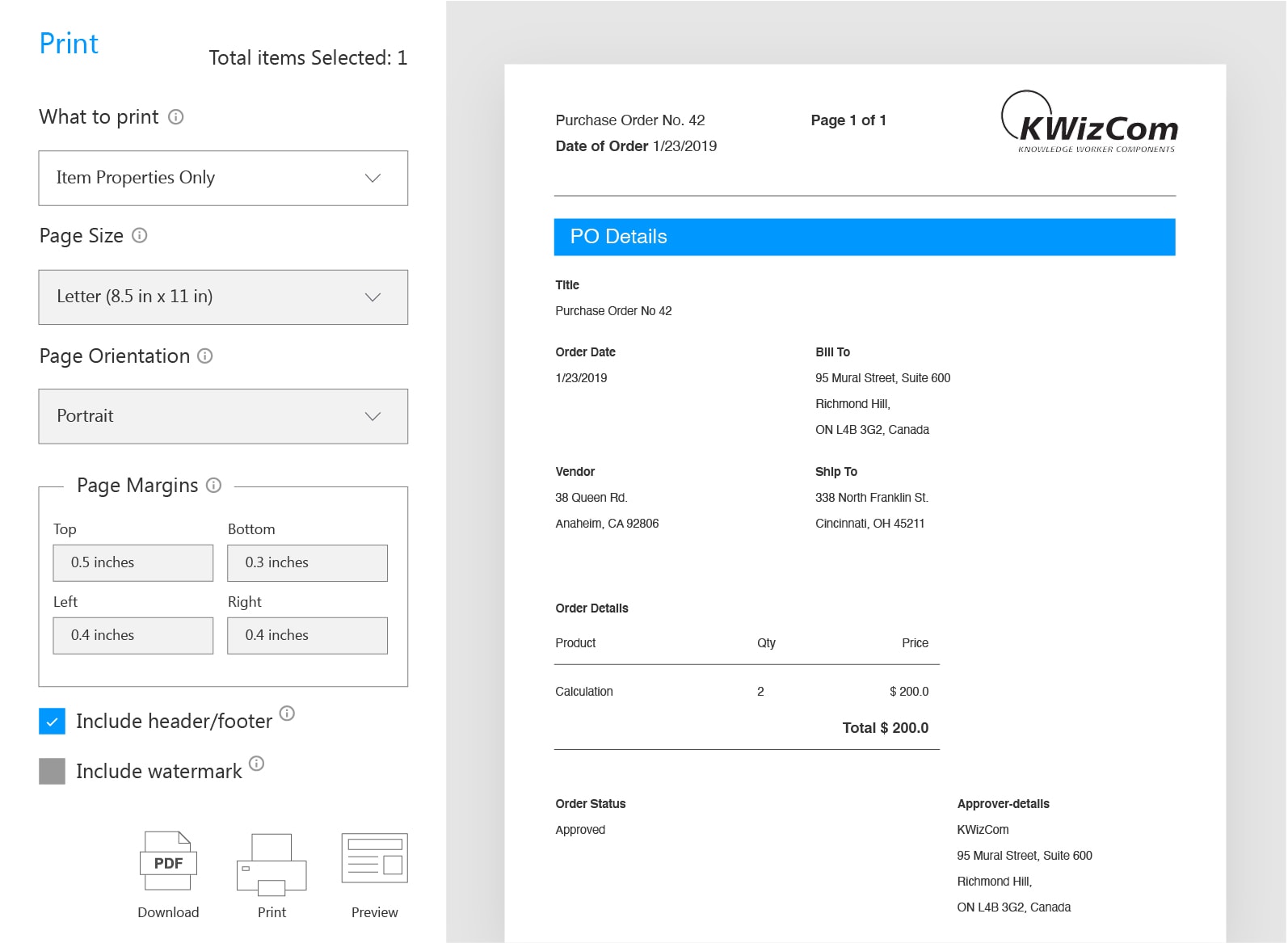Convert to PDF/Print App (Microsoft 365)
Merge & Convert your SharePoint data to .PDF in a single click!
Home » Microsoft 365 Apps » Convert to PDF/Print App (Microsoft 365)
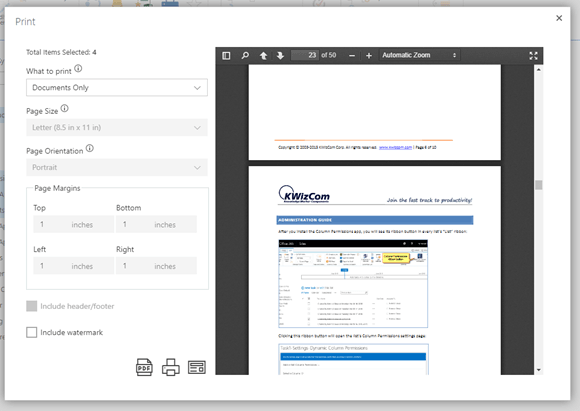
You can now easily select the documents, list items, Wiki pages and attachments, merge them into a .PDF file and print! All done in a single click with the KWizCom SharePoint Print app for Microsoft 365!
Simply select the list items or documents and click to merge them into a single, printable PDF document.
As this is a SharePoint-hosted app, none of the customer’s data/documents is transmitted to other cloud servers!
PDF conversion is done on the user’s desktop, using a client-component, which is part of KWizCom’s SharePoint Print app.
Easily configure your printout header and footer to include any data from your printed records, such as a PO number, company logo, print date or any other dynamic data needed.
These settings can be saved in various levels from S.C to specific list/library.
Key Features & Benefits
| Feature | KWizCom Print App STD. edition |
|---|---|
| Merge documents and list items, and convert into a .PDF file | |
| Convert to PDF & Print selected documents or list items | |
| Convert to PDF & Print list items with/without attachments | |
| Supports KWizCom Forms app column-level permissions | |
| Export Wiki pages to .PDF documents | |
| Customizable page header & footer | |
| Print watermark | |
| Integrated with KWizCom Forms App - Print only visible list form fields | |
| Cross-browser |
Primary Version
| Version | 1.0.75 |
| Base version | 1.0.74 |
| Release date | Feb-17-2022 |
Sub-Modules
| Module | Version |
| KWizCom Client Agent | 1.0.1.18 |
Version 1.0.75, Feb-17-2022
| 8055 | Fixed: The Modern Print Preview isn't working |
| 8194 | Fixed: Print preview shows 'a' next to the attachments |
Version 1.0.73, Nov-03-2021
| 7758 | Fixed: Printing Org chart web part is not working as expected |
Version 1.0.70, Oct-01-2021
| 7833 | Fixed: Person image inside a Repeating Rows and a tab shows partially |
| 7847 | Fixed: PRE-SALES: page title not showing when printing the page |
Version 1.0.69, Jul-07-2021
| 7641 | Fixed: Print app not converting accentuation like é |
| 7670 | Fixed: Person fields stopped showing the person image on the Print Preview |
| 7671 | Fixed: Inconsistently, when printing while not focusing on the printing page we get a black preview page |
| 7720 | Fixed: The classic Print popup's dropdown values and the "Working on it" message are transparent |
Version 1.0.67, May-17-2021
| 7617 | Added: Add support for printing modern pages |
Version 1.0.65, Feb-18-2021
| 7033 | Added: Implement Modern Print (Support modern without SP-hosted app installed) |
Version 1.0.60, Dec-13-2020
| 6838 | Added: Remove KWizCom Apps icon from site header and put it below the gear icon |
| 6956 | Added: Modern Print: The print preview prints by view order |
| 6980 | Fixed: Error occurs when only print attachment |
| 7087 | Fixed: Print not working well with modern list |
| 7090 | Fixed:Clicking Print displays a blank page (it's inconsistent) |
| 7092 | Fixed: Information is missing when printing RR |
| 7128 | Fixed: Read only user cannot print documents/items |
| 7164 | Fixed: The Header/Footer settings page stopped working |
| 7223 | Fixed: Checking/unchecking the "Inherit Site Settings" checkbox won't save the change |
| 7228 | Fixed: Changes on the list settings won't show when printing an item (2019 server) |
Version 1.0.51, Sep-14-2020
| 6957 | Fixed: Print preview fixes due to MS modern documents library changes |
Version 1.0.48, Jun-30-2020
| 6809 | Fixed: Inherit Print Site Settings not being applied to list or doc library. |
Version 1.0.45, Jun-01-2020
| 6563 | Fixed: Print app fails when trying to print from root site |
| 6670 | Added: Change of behavior when checking/unchecking the "Inherit Site Collection Settings" checkbox |
| 6671 | Fixed: Sometimes when going to the print settings page I get an empty page |
| 6745 | Fixed: Item looks broken when printing on a field group |
| 6748 | Fixed: When printing RR, the text on the preview is very fade |
Version 1.0.35, Mar-12-2020
| 6460 | Fixed: Header and Footer not displaying Print |
Version 1.0.33, Feb-12-2020
| 6389 | Fixed: Print app not working with IE |
| 6395 | Fixed: Print app button should be disabled when a folder is selected |
| 6426 | Fixed: Print license message is missing |
Version 1.0.31, Dec-12-2019
| 6330 | Fixed: Error when printing Wiki page |
Version 1.0.28, Nov-06-2019
| 6304 | Fixed: Timeout causing print preview not to be generated |
Version 1.0.27, Oct-24-2019
| 6264 | Fixed: Print app not working in IE |
| 6290 | Fixed: Print button is clickable even though no item is selected (Print app on 2016 and 2019 servers) |
Version 1.0.25, Oct-06-2019
| 6254 | Fixed: "ID" token not rendered |
| 6255 | Added: Render same KWizCom Forms accordion header styles in the printed PDF |
Version 1.0.22, Jun-27-2019
| 6113 | Added: support modern lists |
Version 1.0.18, Feb-17-2019
| 5970 | Fixed: document information is not being passed to the print app's dialog |
Version 1.0.17, Feb-02-2020
| 5891 | Fixed: saving print app header/footer settings gets stuck |
Version 1.0.15, Aug-29-2018
| 5100A | Fixed: Print animated icon shows for a long time |
Version 1.0.14, Aug-08-2018
| 5000A | Improved: Changes needed to support MS app store |
Version 1.0.13, May-10-2018
| 5599 | Fixed: Print app showing multiple Print buttons in new experience list/library |
| 5600 | Added: add 1st-time experience capabilities for customers who did not install the client agent |
Version 1.0.12, Jan-22-2018 - Base version
KWizCom Apps can be used on SharePoint Online as well as SharePoint 2019 on-premise environments, supporting both classic lists and modern (new experience) lists.
Click one of the links below, according to your SharePoint environment:
SharePoint Online
Download & Install instructions for classic lists
Download & Install instructions for modern lists
SharePoint 2019 Server
Documentation & Tools
| Description | |
|---|---|
| Description: User Guide | DOWNLOAD |
Print app STD. edition Annual Subscription
| #Users | SKU | Price (USD) | Payment Type | Action |
|---|---|---|---|---|
| #Users : Up to 100 | SKU: APPRNS-100 | Price: $920 | Payment Type: Annual | Get a Quote |
| #Users : 101 to 1000 | SKU: APPRNS-1000 | Price: $920+$2/user | Payment Type: Annual | Get a Quote |
| Subscription includes: ✓ Unlimited site collections ✓ 1 login domain ✓ Version upgrades and technical support included |
|
Video
Get a Quote
Top