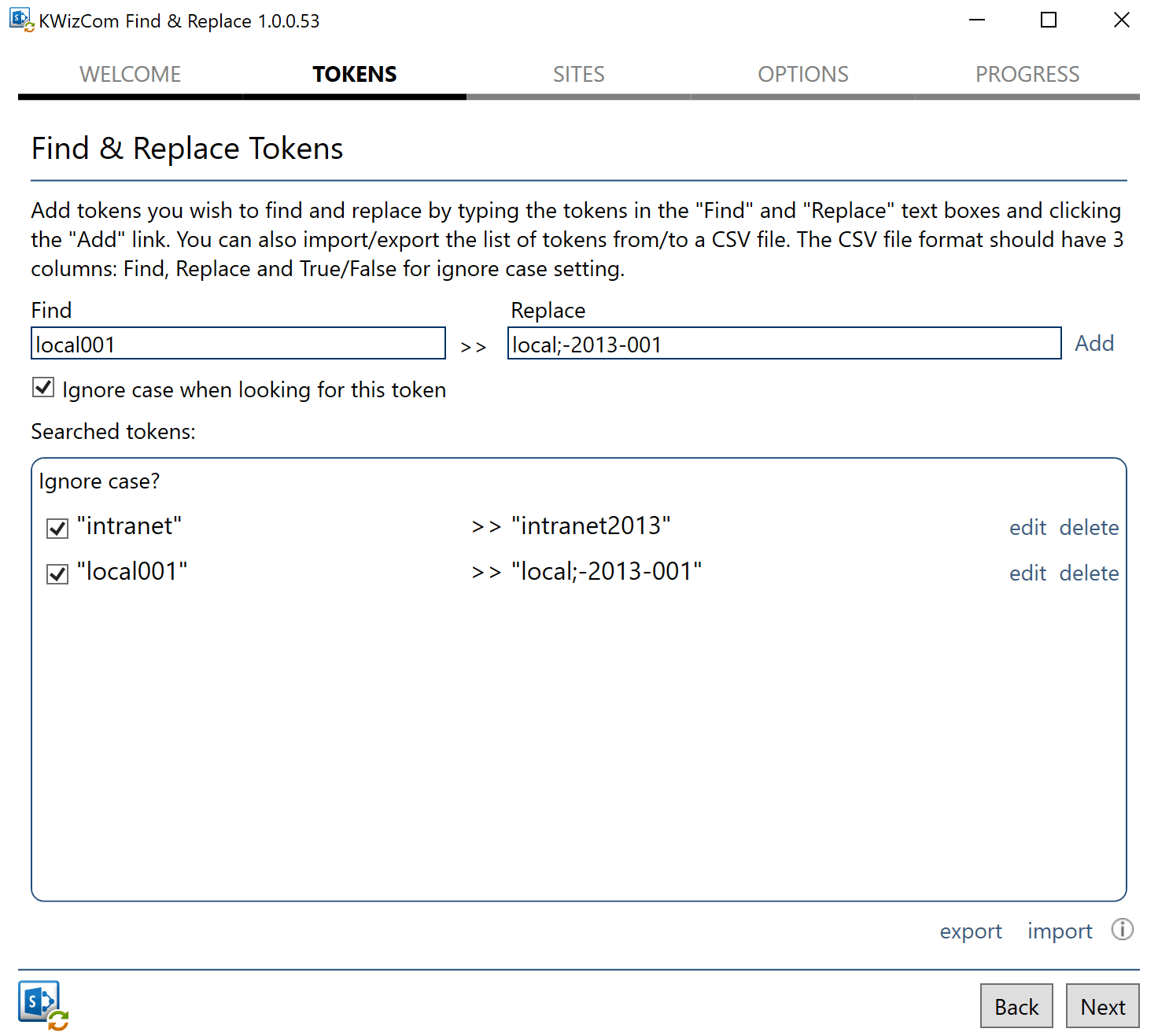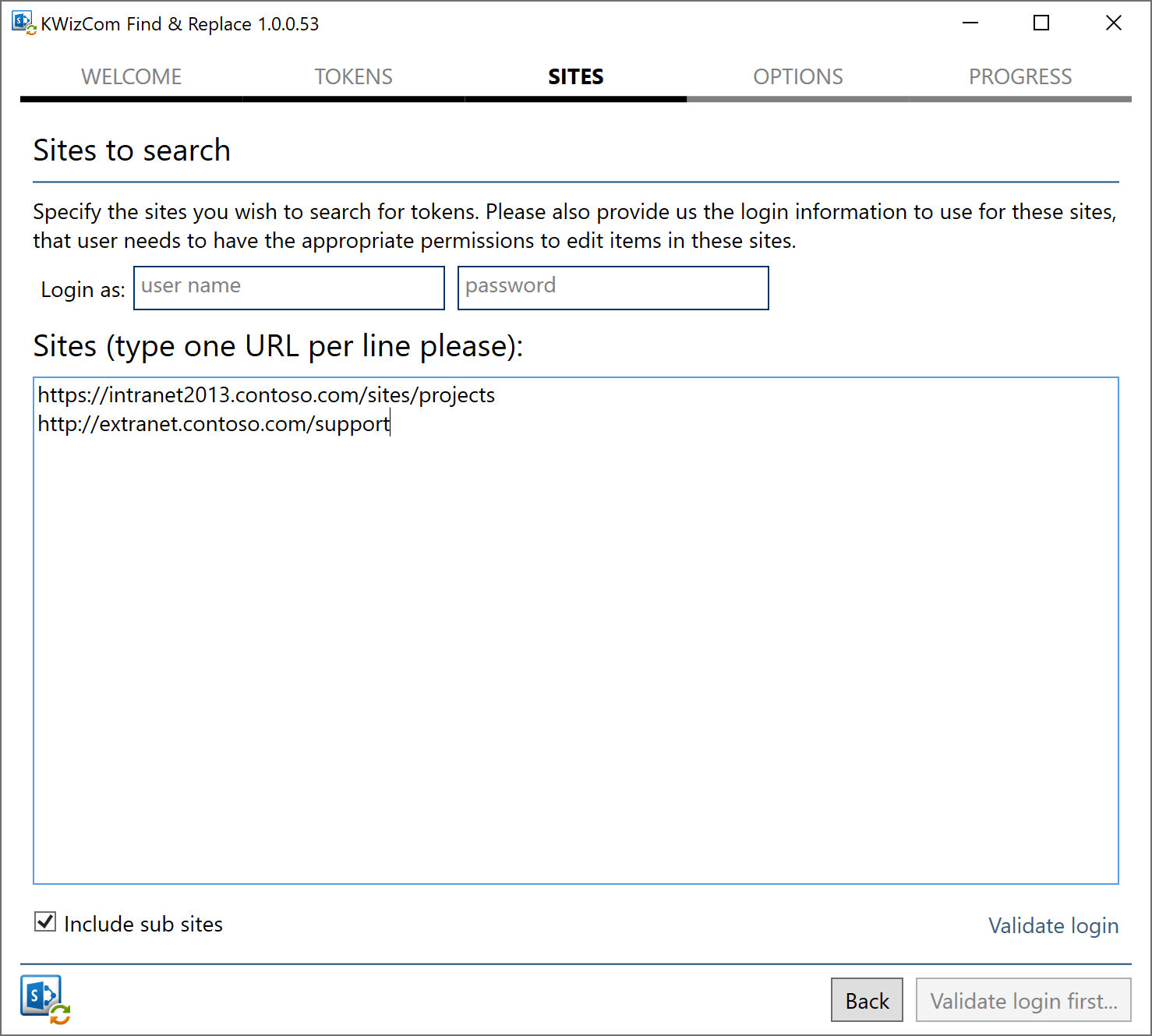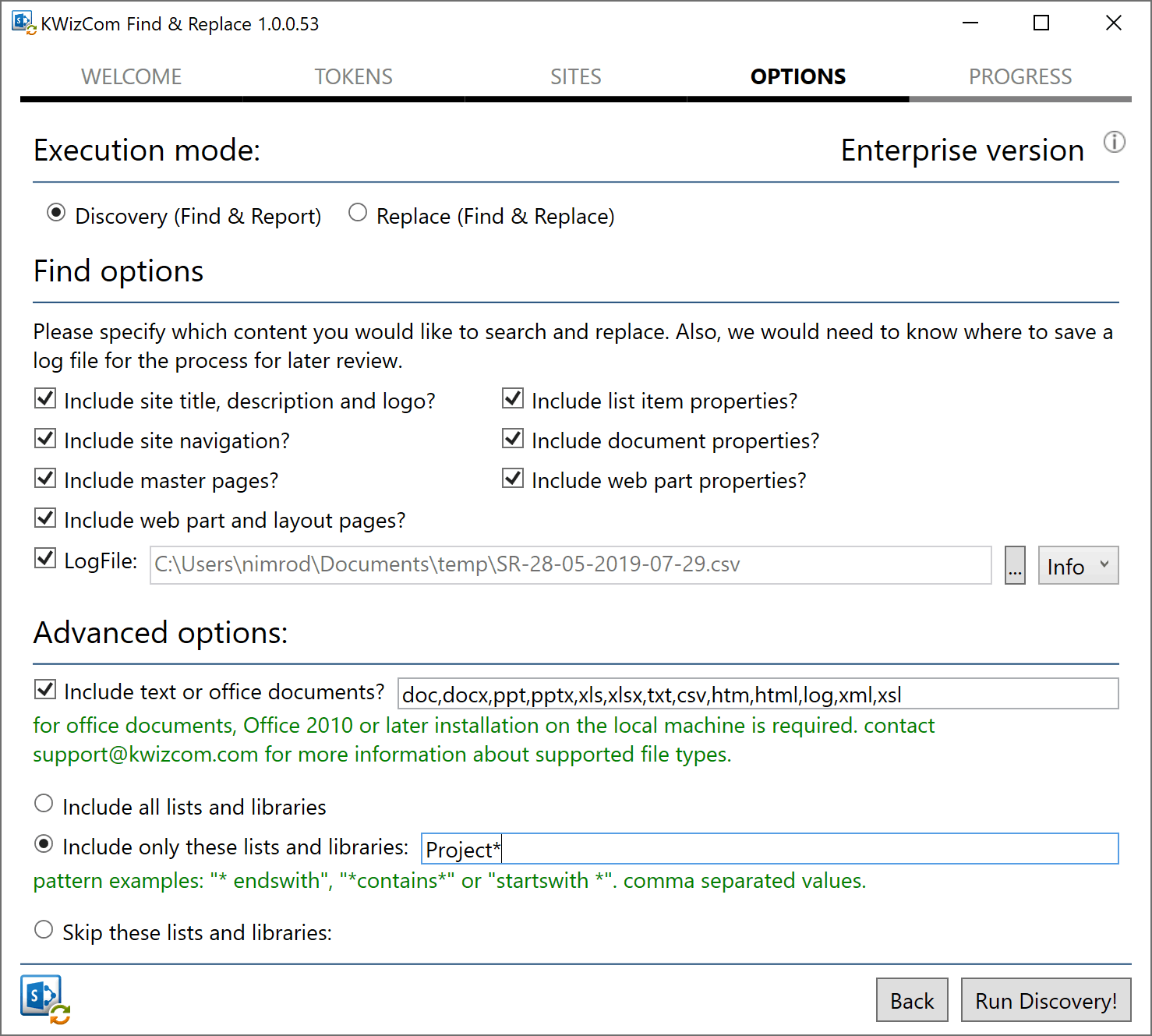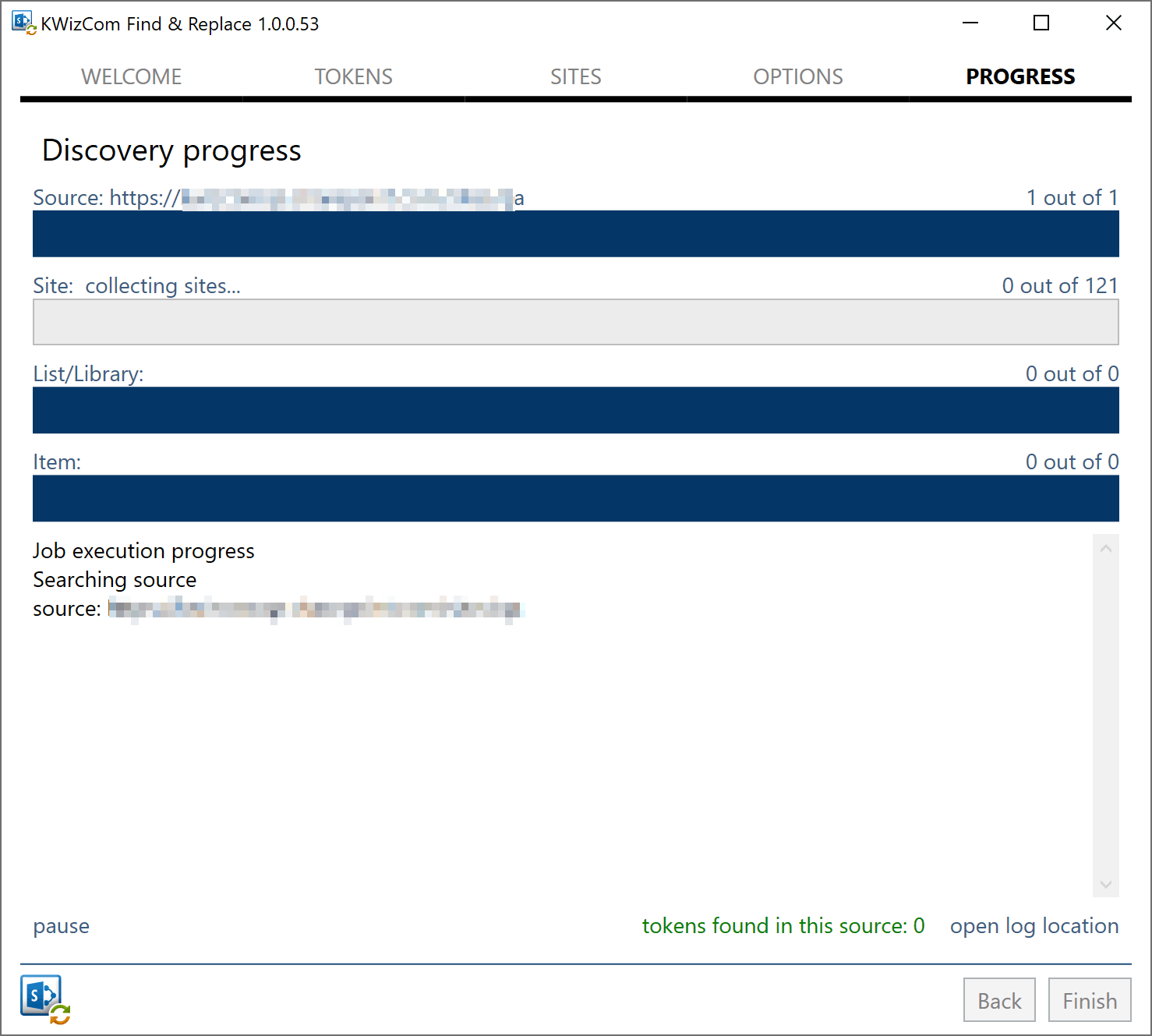SharePoint Find & Replace
Safely find & replace old URLs and strings
in your SharePoint 2013-2019 farm/Office 365 sites
Home » Microsoft 365 Apps » SharePoint Find & Replace
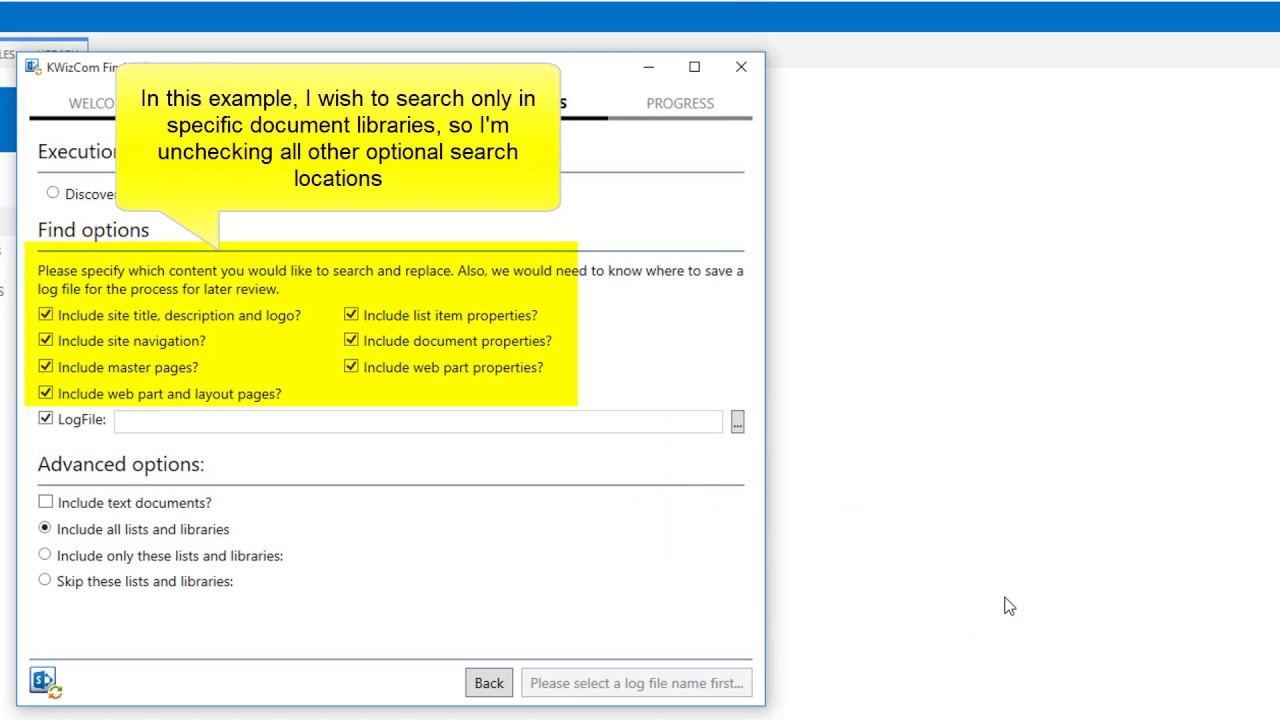
Planning to upgrade to a new SharePoint edition or migrate to a new server?
With hundreds, thousands or millions of sites, many of them customized with SPD by power-users, and with thousands of documents that might also include hard-coded links to your older SharePoint server, now you can fix all these wrong/broken links in a reliable way and without losing so much time on manual fixes.
KWizCom’s SharePoint Find & Replace replaces hard-coded strings in SharePoint.
This administration client-tool supports SharePoint 2013-2019 server, as well as SharePoint Online (Microsoft 365). Our SharePoint Find & Replace will scan your SharePoint farm and will replace the existing strings with an updated string of your choosing. The tool includes a “Scan only” mode as well as a detailed log – both enable the admin to stay in control and easily monitor all string replacements.
Define which tokens should be searched, for each token define with what alternative string it should be replaced.
You can also import/export these tokens from/to a CSV file.
Add the searched site collection URLs. These sites can be in different farms, in your on-premises deployment and on Microsoft 365 (SharePoint Online).
Select between 2 modes of execution:
Find only (without actually replacing anything), and Replace.
You can also fine-tune your search by selecting where exactly in SharePoint you’d like to search for your defined tokens.
You are no doubt aware that during the process of implementing SharePoint-based solutions, configuration changes often lead to a situation where hard-coded strings in the SharePoint information store are either not updated anymore, or even worse: they are simply wrong, pointing the user to a wrong location. For example, a “Favorites” links list item that directs users to “http://intranet/site” now needs to be changed to “http://extranet/site”.
Key Features & Benefits
| Feature | SharePoint Find Replace Professional edition | SharePoint Find Replace Enterprise edition |
|---|---|---|
| # users that can run the tool | 1 domain login (unlimited users) | 1 domain login (unlimited users) |
| Max #sources (site collections) that can be searched in a single execution | Unlimited | Unlimited |
| Max # sub-sites per source | 500 | Unlimited |
| Max # lists/libraries per-site | Unlimited | Unlimited |
| Max # items per-list | Unlimited | Unlimited |
| Import/export list of tokens from CSV file | ||
| Search in list items, document properties, web part properties, master pages, layouts and web part pages | ||
| Detailed logging | ||
| Search in text & Office documents | ||
| Search or skip specified lists/libraries | ||
| Automatically load all site collections in WA/tenant | ||
| Client tool, no need to install anything on your SP farm | ||
| Automatic tool upgrade: When a new version is released, it is automatically deployed when you run the tool |
Primary Version
| Version | 1.1b2 |
| Base Version | 1.0.0.91 |
| Release Date | Apr-07-2022 |
Version 1.1b2, Apr-07-2022
| 252 | Added: Add possibility to load all site collection automatically from a selected web application/tenant |
Version 1.0.0.91, Sep-30-2021
| 7895 | Fixed: Error when trying to find text with backslash in Office documents |
Version 1.0.0.89, Aug-11-2021
| 7218 | Fixed: Find and Replace getting stuck after an error |
| 7336 | Fixed: Word documents cannot be processed with Office 2013 |
| 7705 | Fixed: Wrong login/password makes the tool show message that some errors occurs |
| 7706 | Fixed: The source show wrong count 2 of 1 |
| 7707 | Fixed: When working on many site collection someitimes error 429 (Too Many Requests ) appears |
| 7795 | Fixed: Getting error 429 (Too many requests) with SharePoint online |
Version 1.0.0.79, Sep-10-2020
| 6373 | Fixed: Find and Replace is unable to replace the values in lookup and person fields |
| 6825 | Fixed: Find and replace tool freezes after it finds a specific excel file |
| 6891 | Added: Enable silent scanning also for files that require password (skip files) |
Version 1.0.0.57, Oct-23-2019
| 6242 | Added: Support searching encoded URL string |
Version 1.0.0.56, Sep-19-2019
| 6222 | Added: include item full url in the log file |
Version 1.0.0.52, May-24-2019
| 6096 | Added: Add auto-detect and auto-login with current user for find and replace behind proxy |
Version 1.0.0.51, Apr-25-2019
| 6017 | Added: support SP2019 server |
Version 1.0.0.50, Dec-20-2018
| 5876 | Fixed: In SharePoint 2010 Find and replace tool cannot replace strings containing a colon " : " in a multiple line of text area |
| 5878 | Improved: Enable finding and replacing strings inside Excel formulas |
| 5881 | Fixed: Replacing embedded link text will delete data in adjacent field |
Version 1.0.0.48, Jul-11-2018 - Base version
| 5661 | Improved: On a list's page or in a site page, web part properties are not detected at all |
Installation Instructions
| 1. | Click to install on your Windows client machine, you will get to the app’s page: |
 |
|
| Click the “Install” button to install the tool on your client machine. | |
| 2. | Once the installation completes you can start using it. |
| IMPORTANT: The trial version includes the following limitations:
To learn more about the tool’s options, watch this Video Guide. |
|
Documentation & Tools
| Description | |
|---|---|
| Description: Admin Guide | DOWNLOAD |
Professional edition
| Item | SKU | Price (USD) | Payment Type | Action |
|---|---|---|---|---|
| Item: SharePoint Find & Replace Professional edition Domain Annual Subscription | SKU: APTFRP | Price: $1,490 | Payment Type: Annual | ORDER NOW |
Enterprise edition
| Item | SKU | Price (USD) | Payment Type | Action |
|---|---|---|---|---|
| Item: SharePoint Find & Replace Enterprise edition Domain Annual Subscription | SKU: APTFRE | Price: $1,950 | Payment Type: Annual | ORDER NOW |
Domain subscription covers:
- One SP Online login domain, unlimited users, OR
- One SP on-prem farm, unlimited users
For more pricing information, volume discount and educational discount, please send an email to sales@kwizcom.com
Video
Get a Quote
Top