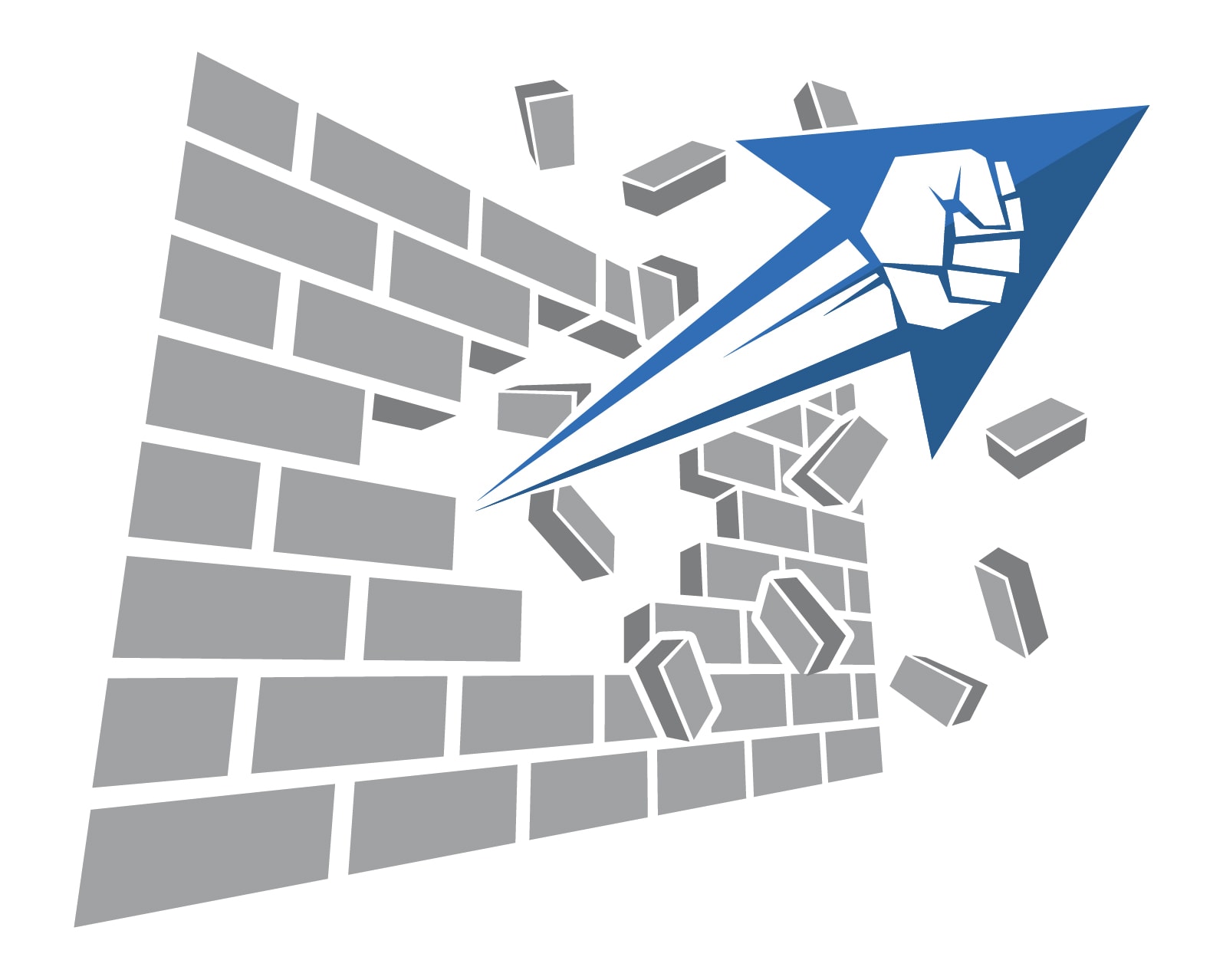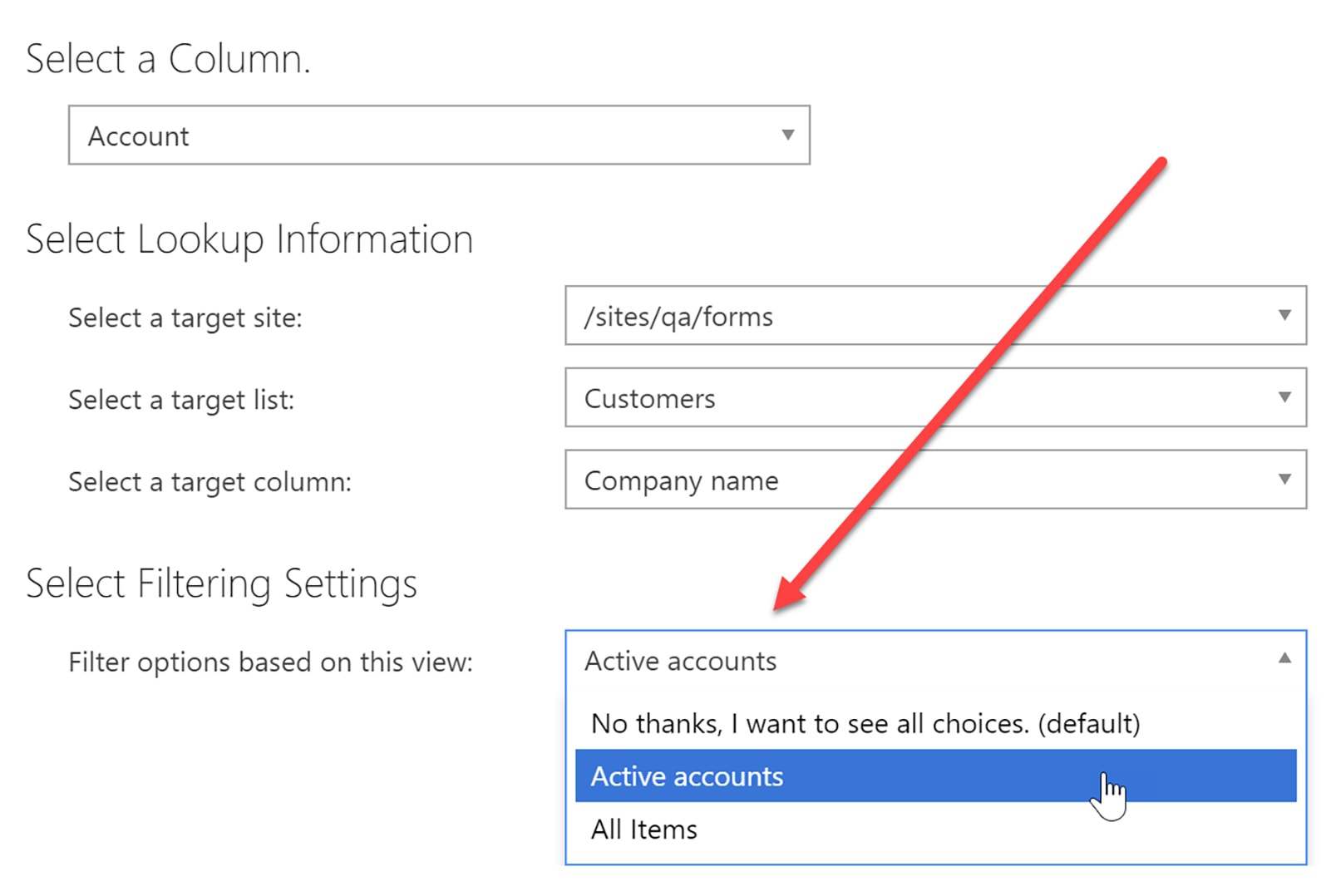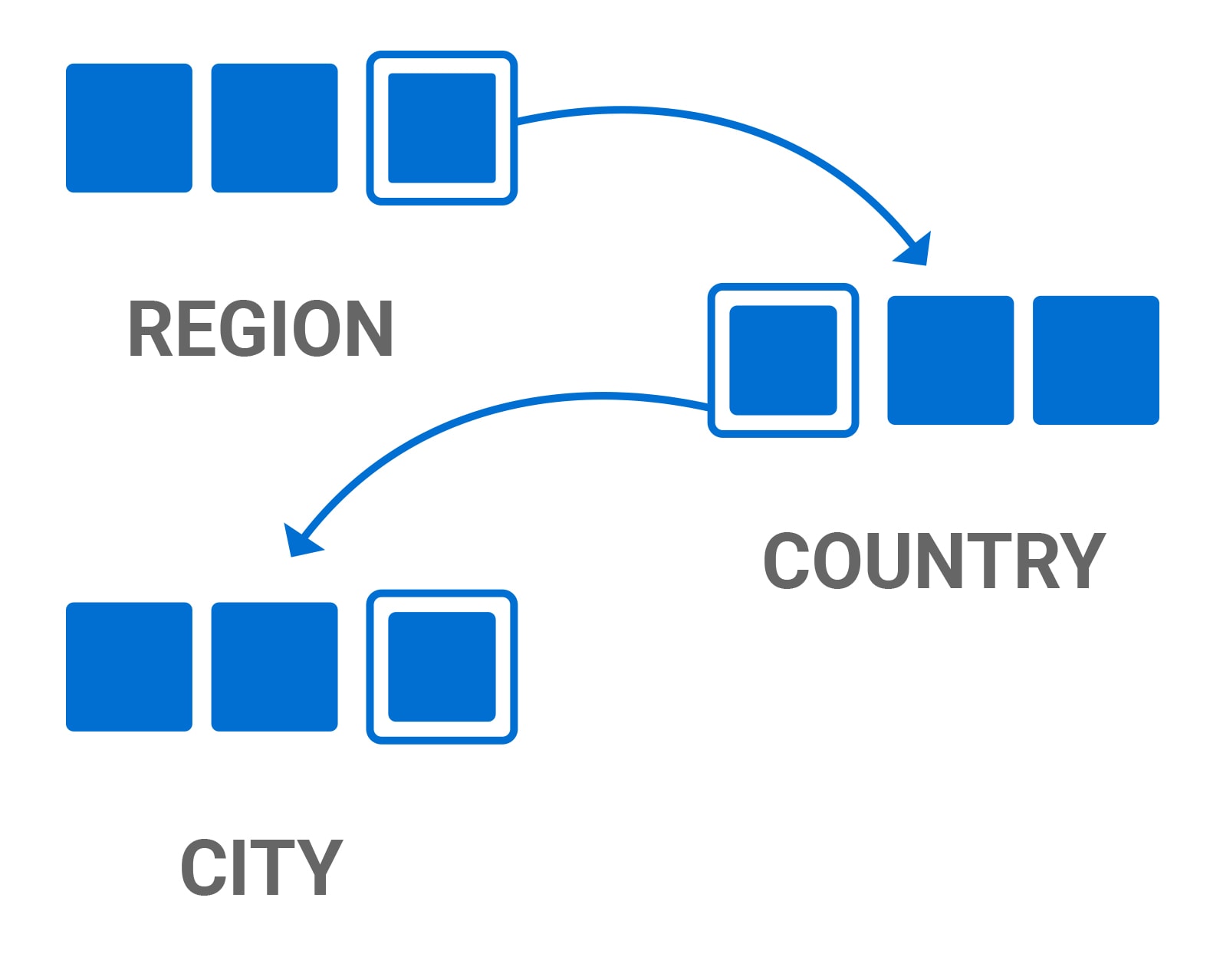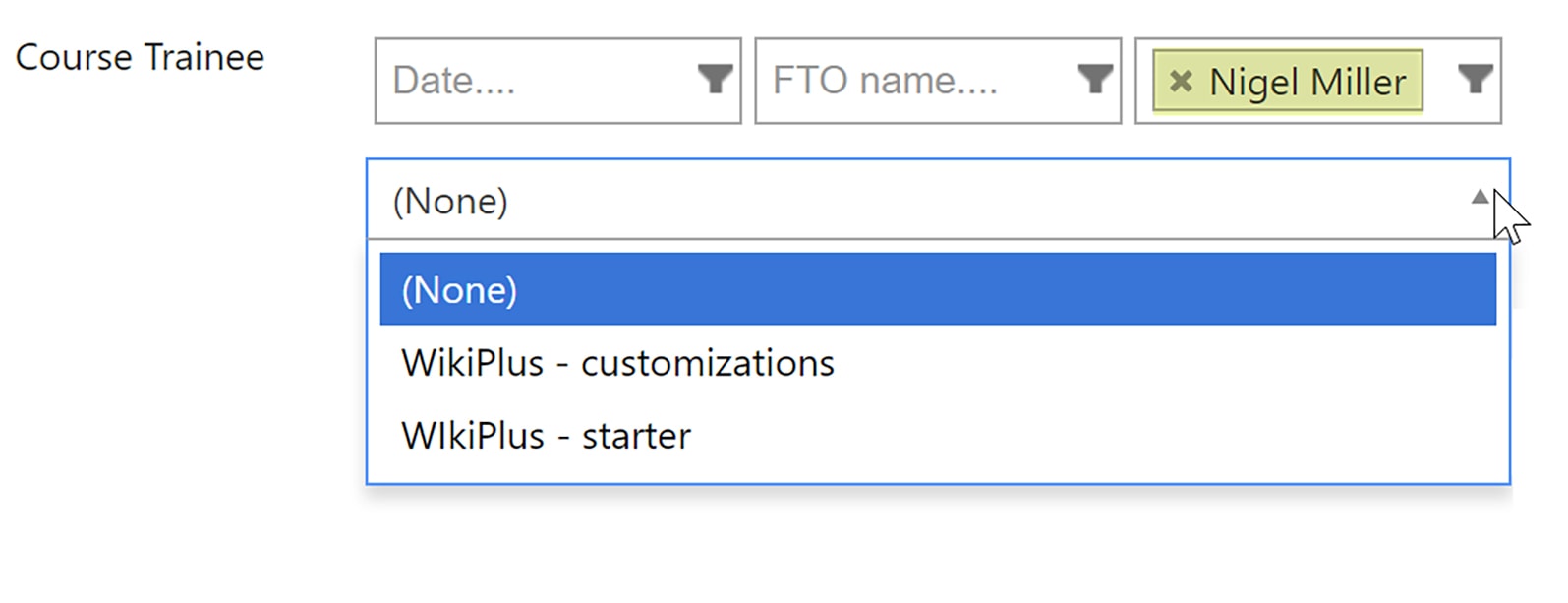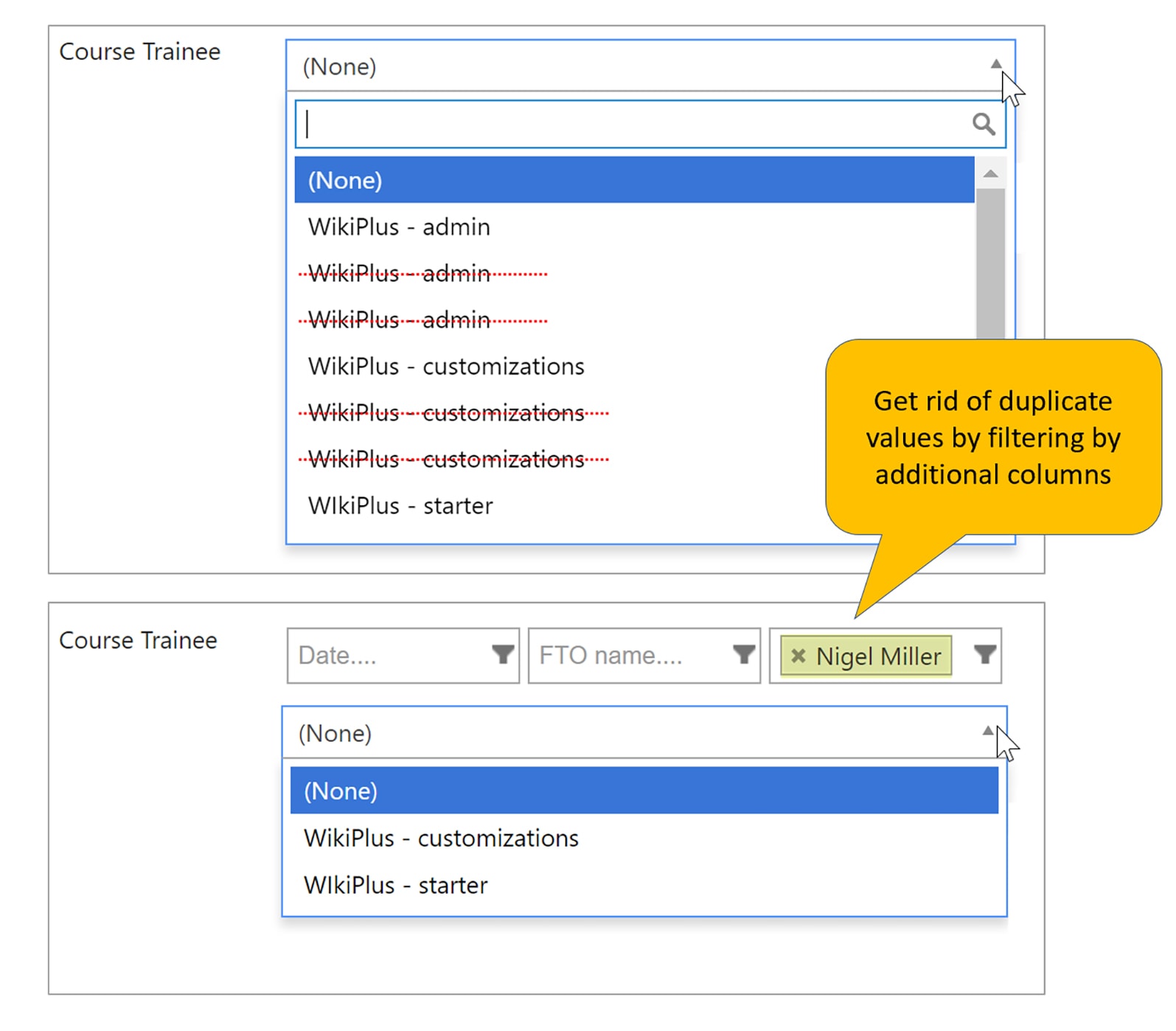Cascading LookApp (Microsoft 365)
Cross-site, filtered, cascaded Lookup field for SharePoint Online
Home » Microsoft 365 Apps » Cascading LookApp (Microsoft 365)
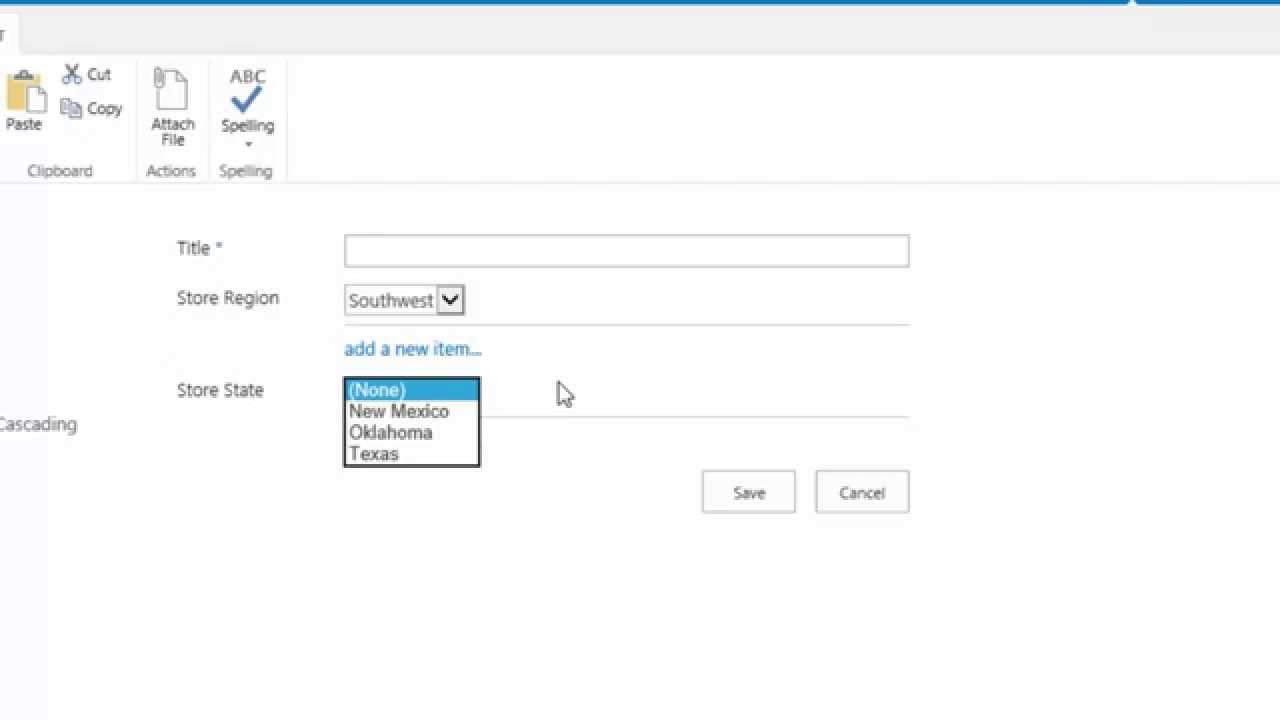
KWizCom’s Cascading LookApp field for Microsoft 365 enables non-technical business users to turn SharePoint Lookup columns into “Super Lookup” columns that include the below-mentioned additional capabilities.
Easily create lookup to lists across the SharePoint site-barrier. Now with the Cascading LookApp for Microsoft 365 you can create a lookup to remote lists that are located in various SharePoint sites.
Now you can easily create SharePoint lookup fields that are filtered by list view, which enables displaying different lookup content to different users!
Easily filter field values by other fields in the same list.
Example: would you like to display “Region”, “Country” and “City” fields, where each one filters the next field? SharePoint Cascading LookApp empowers you to implement that with just the click of a button!
Do you have a long drop-down of values requiring users to scroll-up and down until they find what they need?
No more! With KWizCom’s Cascading LookApp you can simply type part of the text you are looking for and the matching items will appear for selection.
Do you have a lookup connected to a SharePoint list including duplicate values?
Now you can filter the lookup by other columns from the SharePoint lookup list, enabling you to display only unique values and make it a lot easier for users to find what they need!
Key Features & Benefits
| Feature | KWizCom Cascading LookApp |
|---|---|
| Cross-site Lookup fields | |
| Filter lookup values by view | |
| Filter lookup values by typed text | |
| Filter lookup values by other column values from the target list | |
| Cascaded lookup fields | |
| Type-to-search (filter the displayed lookup results) | |
| Grid mode |
FY 1/2023
| CR | Description |
|---|---|
| 314 | Add reverse lookup |
Related Products
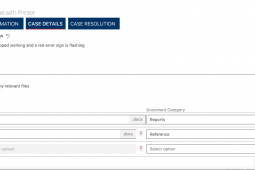

Repeating Rows App (Microsoft 365)
Easily create SharePoint repeating section forms, no need to buy technical form tools!

Column Permissions App (Microsoft 365)
Dynamically hide/show/deactivate fields in SharePoint list forms (O365)
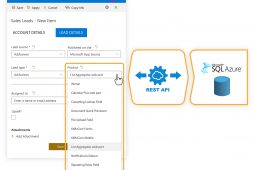
External Data Lookup (Microsoft 365)
Look up any external data source in your SharePoint modern forms
Primary Version
| Version | v2.1b1011 |
| Base version | v2.1b1011 |
| Release date | Aug-23-2022 |
Version v2.1b1011, Aug-23-2022
| 813 | Cascading LookApp stops working if it has filter and Lookup source is in a remote site |
Version v15.3b91, Jul-20-2022
| 588 | Cannot filter details field if the master field is based on a person/group field |
Version 2.1.08, Feb-17-2022
| 6955 | Added: Filter Cascading Lookup by typed text (modern) |
| 7373 | Fixed: "jumpy" lookup filters (modern) |
| 7822 | Added: ability to use text fields in filter by another column (modern) |
| 7991 | Added: Grid mode (modern) |
| 8160 | Fixed: Multi-select cascading lookup stretches endlessly |
Version 2.0.36, Jun-30-2020
| 6796 | Fixed: Filtering by another column not showing values in modern forms |
| 6812 | Added: Cascading LookApp does not allow you to look up a calculated column |
Version build 2.0.35, May-13-2020
| 6448 | Fixed: Breadcrumbs in Cascading LookApp settings page are not clickable |
| 6568 | Fixed: 'Filter by another column in this list' dropdown doubling the options |
| 6610 | Added: Improve Cascading LookApp settings page load time |
| 6651 | Fixed: The Cascading settings page won't open on the SP2019 (app on 2019 server) |
Version 2.0.33, Apr-23-2020
| 6537 | Fixed: Cannot revert cascading lookApp in modern UI |
Version 2.0.29, Oct-24-2019
| 6285 | Fixed: Cascading lookapp fields will not show values if the source is a document library and any view is used to filter values |
Version 2.0.24, Dec-20-2018
| 5906 | Fixed: filtering items in the Cascading LookApp column is not populating any values |
Version 2.0.22, Apr-09-2018
| 5674 | Improved: Performance improvements in IE/Firefox |
Version 2.0.21, Feb-15-2018
| 5000A | Fixed: When additional filters from the lookup list displayed + kwizcom forms used - the lookup field stretches |
Version 2.0.20, Jan-12-2018 - Base version
| 5561 | Fixed: cascading lookAPP sometimes unable to detect document libraries that it is launched in |
KWizCom Apps can be used on SharePoint Online as well as SharePoint 2019 on-premise environments, supporting both classic lists and modern (new experience) lists.
Click one of the links below, according to your SharePoint environment:
SharePoint Online
Download & Install instructions for classic lists
Download & Install instructions for modern lists
SharePoint 2019 Server
Documentation & Tools
| DESCRIPTION | |
|---|---|
| DESCRIPTION: User Guide | DOWNLOAD |
Cascading LookApp Column Annual Subscription
| #Users | SKU | Price (USD) | Payment Type | Action |
|---|---|---|---|---|
| #Users : Up to 100 | SKU: APCAL-100 | Price: $950 | Payment Type: Annual | Get a Quote |
| #Users : 101 to 1000 | SKU: APCAL-1000 | Price: $950+$1.5/user | Payment Type: Annual | Get a Quote |
| Subscription includes: ✓ Unlimited site collections ✓ 1 login domain ✓ Version upgrades and technical support included |
|
Video
Get a Quote
Top