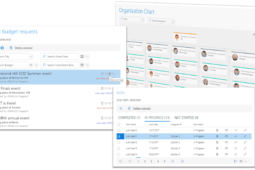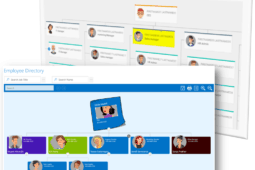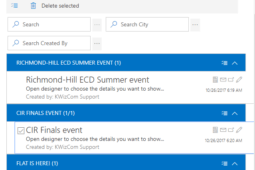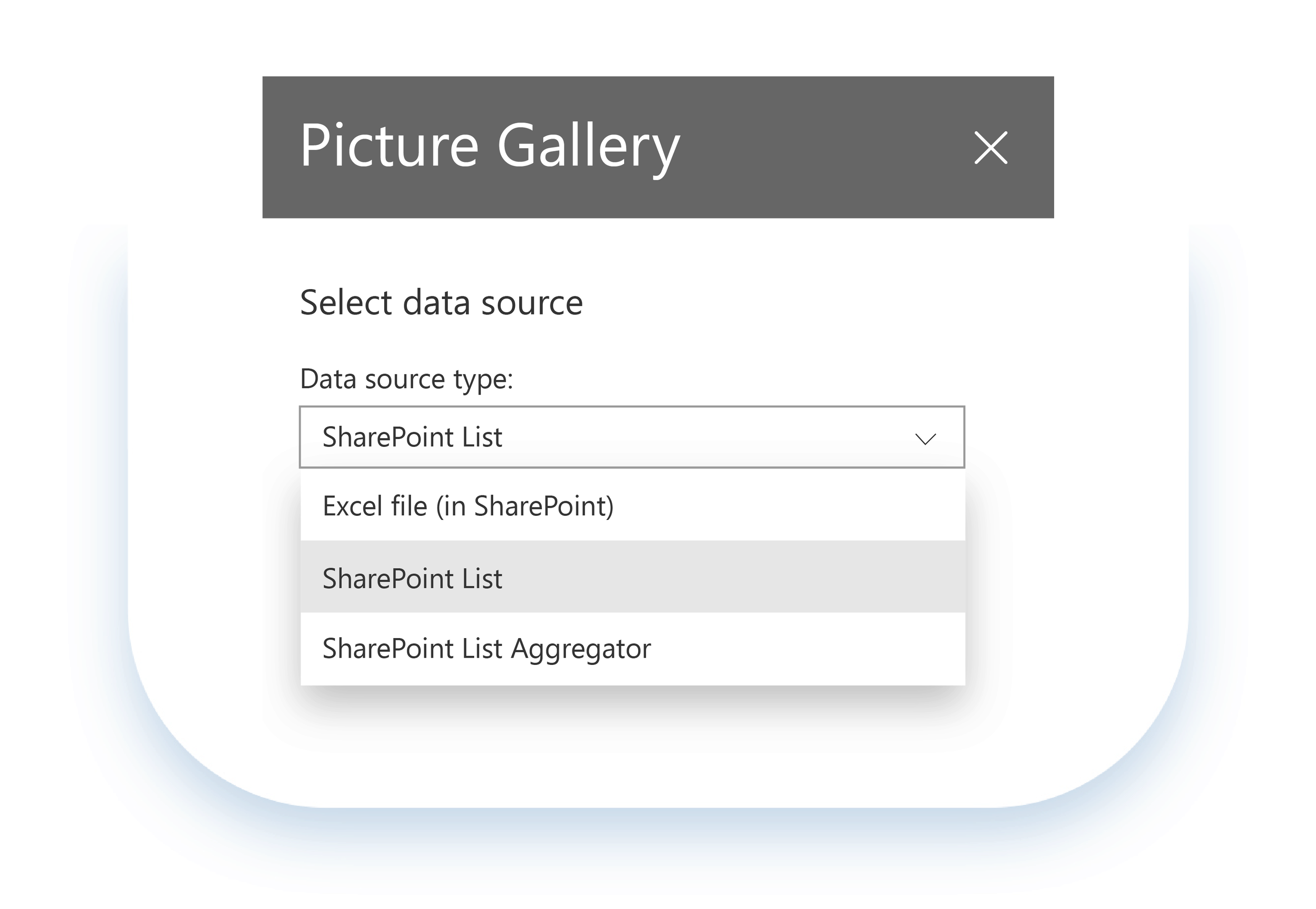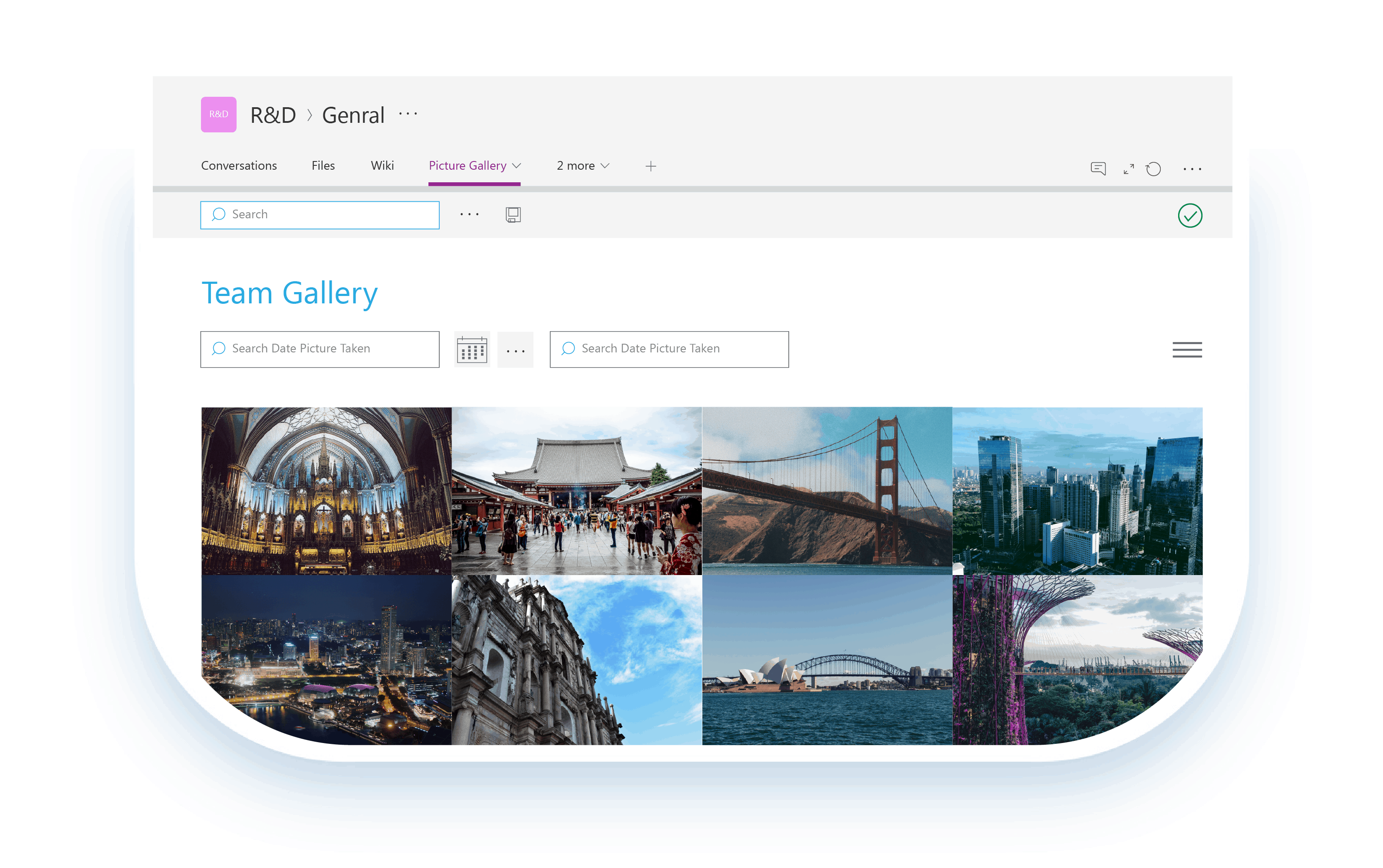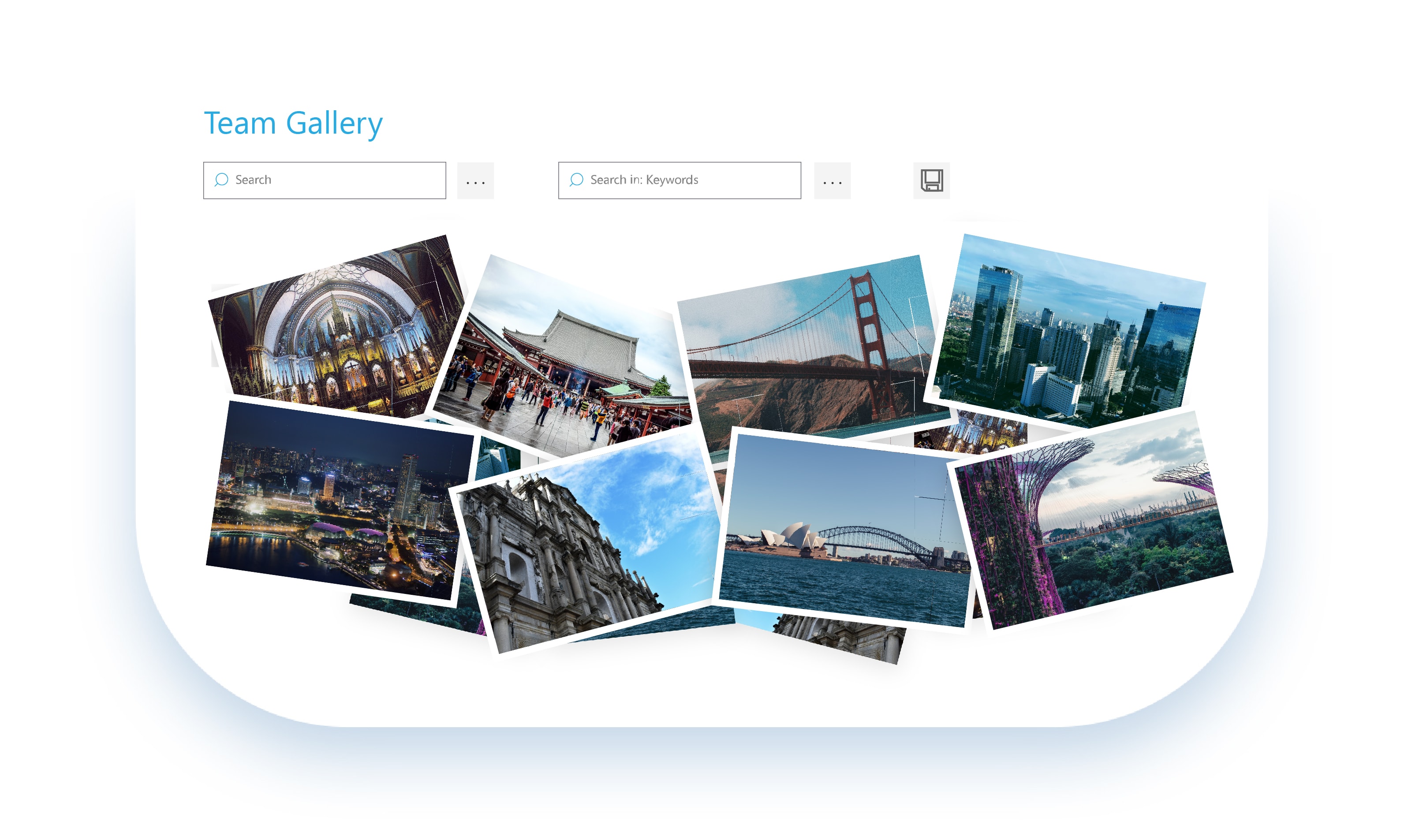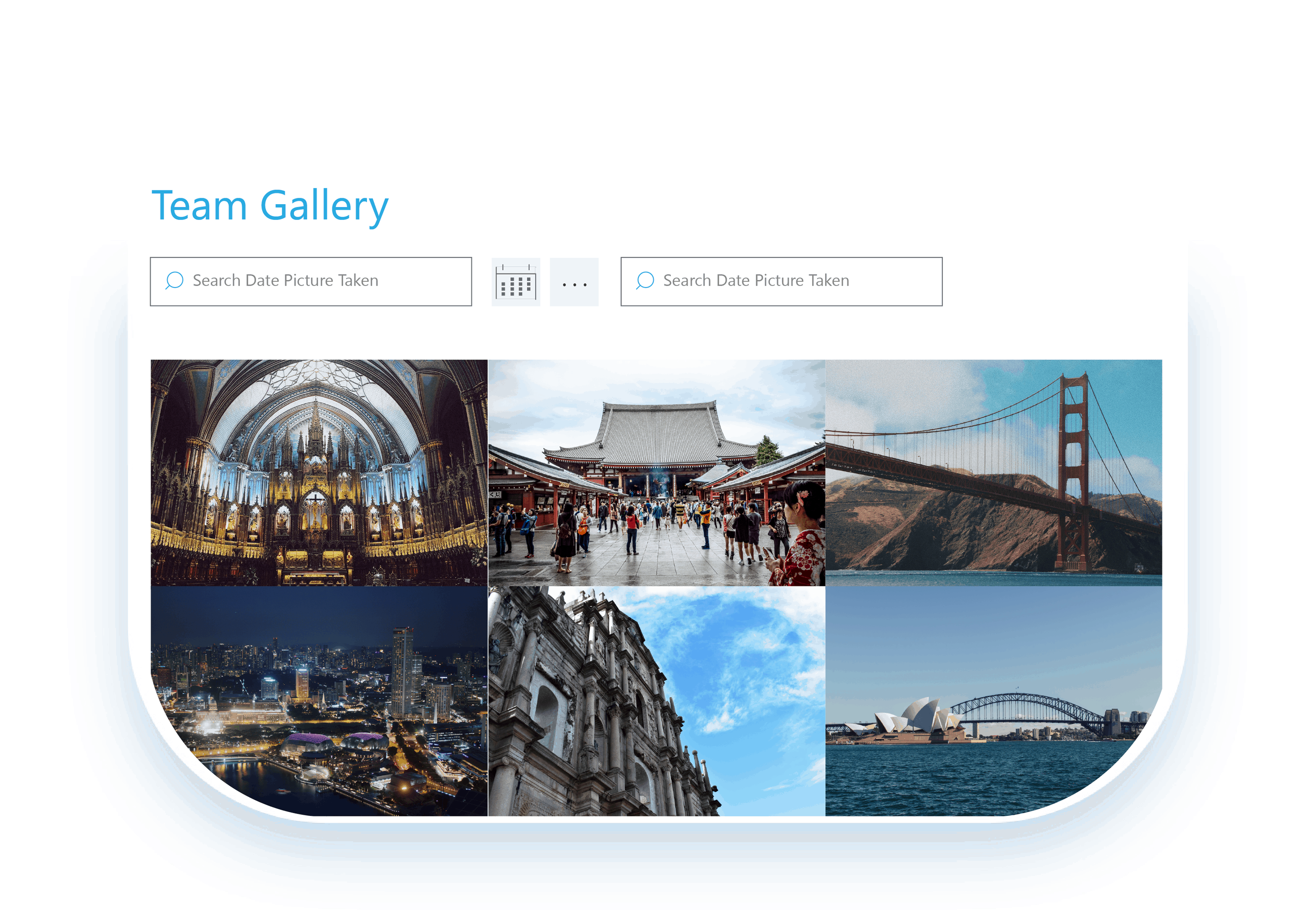Picture Gallery App (SPFx)
Display your amazing pictures from remote/distributed locations the right way!
Home » Microsoft 365 Apps » Picture Gallery App (SPFx)
Got various picture libraries located in various sites?
Now you can easily connect to remote libraries or aggregate pictures from multiple libraries and display them in great-looking picture gallery display controls!
Upgrade your image viewing capabilities!
Easily connect to data sources
- SharePoint libraries/lists
- Aggregate data from multiple SharePoint sites and site collections
- Excel files
Add Picture Gallery App to Microsoft Teams
You can now add the KWizCom Picture Gallery App (SPFx) to your Microsoft Teams!
Display your pictures from remote/distributed locations in your team, department or any other Teams work space in great-looking picture gallery display controls.
Great-looking picture controls
The app includes the following configurable picture-display controls:
- Camera slideshow
- Picture gallery
- Photo-pile
Configurable filters
Easily and quickly create the exact filtering form you need to effortlessly find your pictures!
The Business Need
Many companies have their pictures located in many separate libraries and lists. Displaying these pictures on a selected page in your portal becomes an issue because the out-of-the-box SharePoint capabilities don’t allow you to easily aggregate the required pictures and display them as you want.
Primary Version
| Version | 1.4 Build 1001 |
| Base version | 1.4.8 |
| Release date | Apr-13-2022 |
Version 1.4 Build 1001, Apr-13-2022
| 537 | Added: No image bottom title caption showing when using filter |
Version 1.4.8, Feb-23-2022
| 6764 | Added: Sync with Data View Plus app version |
Version 1.4.4, Nov-25-2021
| 6764 | Added: Sync with Data View Plus app version |
Version 1.3.15, Sep-24-2021
| 6764 | Added: Sync with Data View Plus app version |
Version 1.3.14, Sep-15-2021
| 6764 | Added: Sync with Data View Plus app version |
Version v1.2 build 9, Jun-18-2021
| 6764 | Added: Sync with Data View Plus app version |
Version 1.2.1, Apr-28-2021
| 6764 | Added: Sync with Data View Plus app version |
Version 1.2.0, Apr-12-2021
| 6764 | Added: Sync with Data View Plus app version |
Version 1.1 Build 0, Mar-26-2021
| 6764 | Added: Sync with Data View Plus app version |
Version 1.0.12 Build 145, Mar-02-2021
| 6764 | Added: Sync with Data View Plus app version |
Version 1.0.12 Build 144, Feb-17-2021
| 6764 | Added: Sync with Data View Plus app version |
Version 1.0.12 Build 140, Jan-26-2021
| 6764 | Added: Sync with Data View Plus app version |
Version 1.0.12 Build 131, Dec-30-2020
| 6764 | Added: Sync with Data View Plus app version |
Version 1.0.12 Build 124, Oct-18-2020
| 6764 | Added: Sync with Data View Plus app version |
Version 1.0.12 Build 123, Oct-11-2020
| 6764 | Added: Sync with Data View Plus app version |
Version 1.0.12 Build 121, Jun-22-2020
| 6720 | Added: Add caption at the bottom of each image in gallery view |
Version 1.0.12 Build 120, Jun-04-2020
| 6764 | Added: Sync with Data View Plus app version |
Version 1.0.12 Build 118, May-16-2020
| 5200A | Added: Sync. with Data View Plus app version |
Version 1.0.12 Build 116, Apr-22-2020
| 5200A | Added: Sync. with Data View Plus app version |
Version 1.0.12 Build 113, Mar-11-2020
| 5200A | Added: Sync. with Data View Plus app version |
Version 1.0.12 Build 107, Jan-14-2020
| 5200A | Added: Sync. with Data View Plus app version |
Version 1.0.12 Build 99, Dec-12-2019
| 5200A | Added: Sync. with Data View Plus app version |
Version 1.0.12 Build 99, Dec-12-2019
| 5200A | Added: Sync. with Data View Plus app version |
Version 1.0.12 Build 97, Nov-28-2019
| 5200A | Added: Sync. with Data View Plus app version |
Version 1.0.12 Build 93, Nov-07-2019
| 5200A | Added: Sync. with Data View Plus app version |
Version 1.0.12 Build 92, Oct-20-2019
| 5200A | Added: Sync. with Data View Plus app version |
Version 1.0.12 Build 91, Oct-10-2019
| 6135 | Added: Support SharePoint 2019 Server |
Version 1.0.12 Build 87, Jul-26-2019
| 5200A | Added: Sync. with Data View Plus app version |
Version 1.0.11 Build 84, Jun-12-2019
| 5200A | Added: Sync. with Data View Plus app version |
Version 1.0.11 Build 80, May-28-2019
| 5200A | Added: Sync. with Data View Plus app version |
Version 1.0.11 Build 77, May-08-2019
| 5200A | Added: Sync. with Data View Plus app version |
Version 1.0.11 Build 75, Apr-24-2019
| 5200A | Added: Sync. with Data View Plus app version |
Version 1.0.11 Build 74, Apr-18-2019
| 5200A | Added: Sync. with Data View Plus app version |
Version 1.0.11 Build 73, Apr-03-2019
| 5200A | Added: Sync. with Data View Plus app version |
Version 1.0.10 Build 59, Jan-25-2019
| 5200A | Added: Sync. with Data View Plus app version |
Version 1.0.10 Build 57, Dec-31-2018
| 5200A | Added: Sync. with Data View Plus app version |
Version 1.0.0.9 Build 54, Oct-24-2018
| 5200A | Added: Sync. with Data View Plus app version |
Version 1.0.0.9 Build 52, Oct-20-2018
| 5200A | Added: Sync. with Data View Plus app version |
Version 1.0.0.9 Build 48, Sep-21-2018
| 5200A | Added: Sync. with Data View Plus app version |
Version 1.0.0.8 Build 48, Sep-06-2018
| 5100A | Added: Add Aggregation data source to Pro. edition |
Version 1.0.0.8 Build 47, Aug-22-2018
| 5100A | Added: Sync. with Data View Plus app version |
Version 1.0.0.7 Build 22, Feb-08-2018
| 5000A | Added: Add photo-pile control |
Version 1.0.0.7 Build 19, Jan-09-2018 - Base version
| 5000A | Added: Sync. with Data View Plus app version |
Download
| This client-side web part is part of the KWizCom Data View Tools package (SPFx) for SharePoint Online/2019 Server. |
Adding this client-side web part to your site is done in 2 steps:
- Add the kwizcom-data-view-tools solution package to your organization’s App Catalog
- Add the web part to your page
Add the kwizcom-data-view-tools package to your organization’s App Catalog
The App Catalog is the place where all apps used by the organization are managed.
Adding solution packages to the App Catalog is done by the Tenant Admin.
(To learn more about how to manage your company’s App Catalog, please refer to the relevant Microsoft documentation for SharePoint On-Premises and for SharePoint Online)
Add the kwizcom-data-view-tools solution package to your App Catalog by following these steps:
| 1. |
For SharePoint Online – Download this zip file.
For SharePoint Server 2019 – Download this zip file. |
| 2. |
Upload the package extracted from the zip file to the “Apps for SharePoint” library in your App Catalog site:

After uploading the package, SharePoint will display a dialog and ask you to trust the client-side solution to deploy:

Check the “Make this solution available to all sites in the organization” and click “Deploy”. |
Add the web part to a page
After the kwizcom-data-view-tools package was uploaded and deployed to your organization’s App Catalog, users can add the web part to pages:
| 1. |
Edit the page. |
| 2. |
In a modern page, Click the “+” button in the zone where you want to add the web part (Add a new web part). |
| 3. |
Click the web part you want to add:

|
| 4. |
After you click the web part you wish to add (in the screenshot below it’s List Aggregator), you will see all web parts which are part of the KWizCom Data View Tools package:

Click the Edit web part icon to start configuring your web part (or switch to one of the other web parts if you wish to check them out). |
Update your installed app with a new version
When a new app build is released there is no need to re-install the solution package.
All you have to do is clean your browser’s cache and close all browser windows and then re-visit the page that includes the web part.
This will update your installed app with the new version’s javascript files.
Picture Gallery App STD. Annual Subscription
| #Users |
SKU |
Price (USD) |
Payment Type |
Action |
|
Up to 100 |
APPGLS-100 |
$700 |
Annual |
Get a Quote
|
|
101 to 1000 |
APPGLS-1000 |
$700+0.6/user |
Annual |
Get a Quote
|
Picture Gallery App PRO. Annual Subscription
| #Users |
SKU |
Price (USD) |
Payment Type |
Action |
|
Up to 100 |
APPGLP-100 |
$850 |
Annual |
Get a Quote
|
|
101 to 1000 |
APPGLP-1000 |
$850+$0.8/user |
Annual |
Get a Quote
|
Subscription includes:
✓ Unlimited site collections
✓ 1 login domain
✓ Version upgrades and technical support included |
Bulk-purchase discounts available to organizations with 1,000+ users
|
Get a Quote |
Discounts available to charity or educational organizations
|
Get a Quote |
|