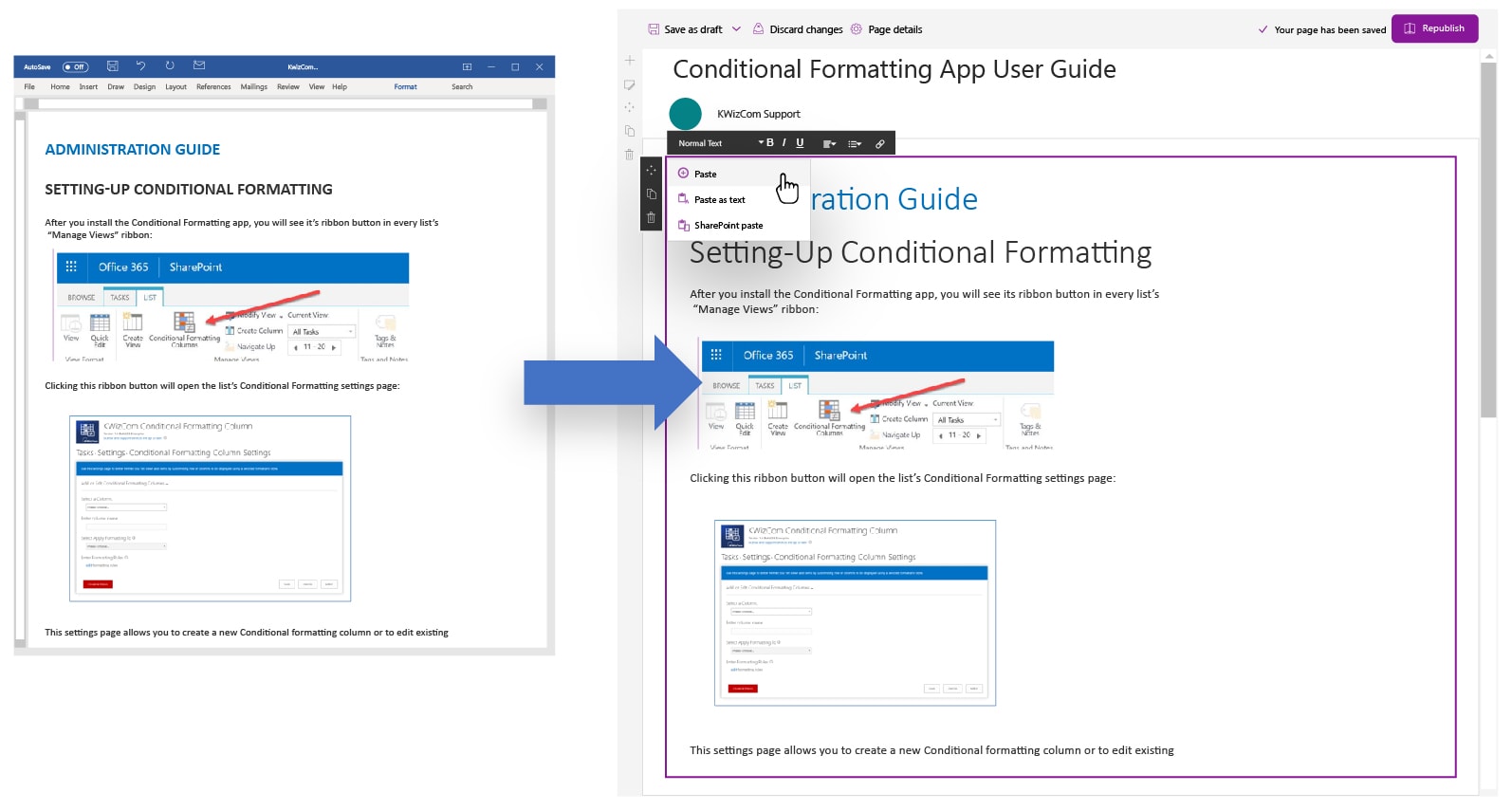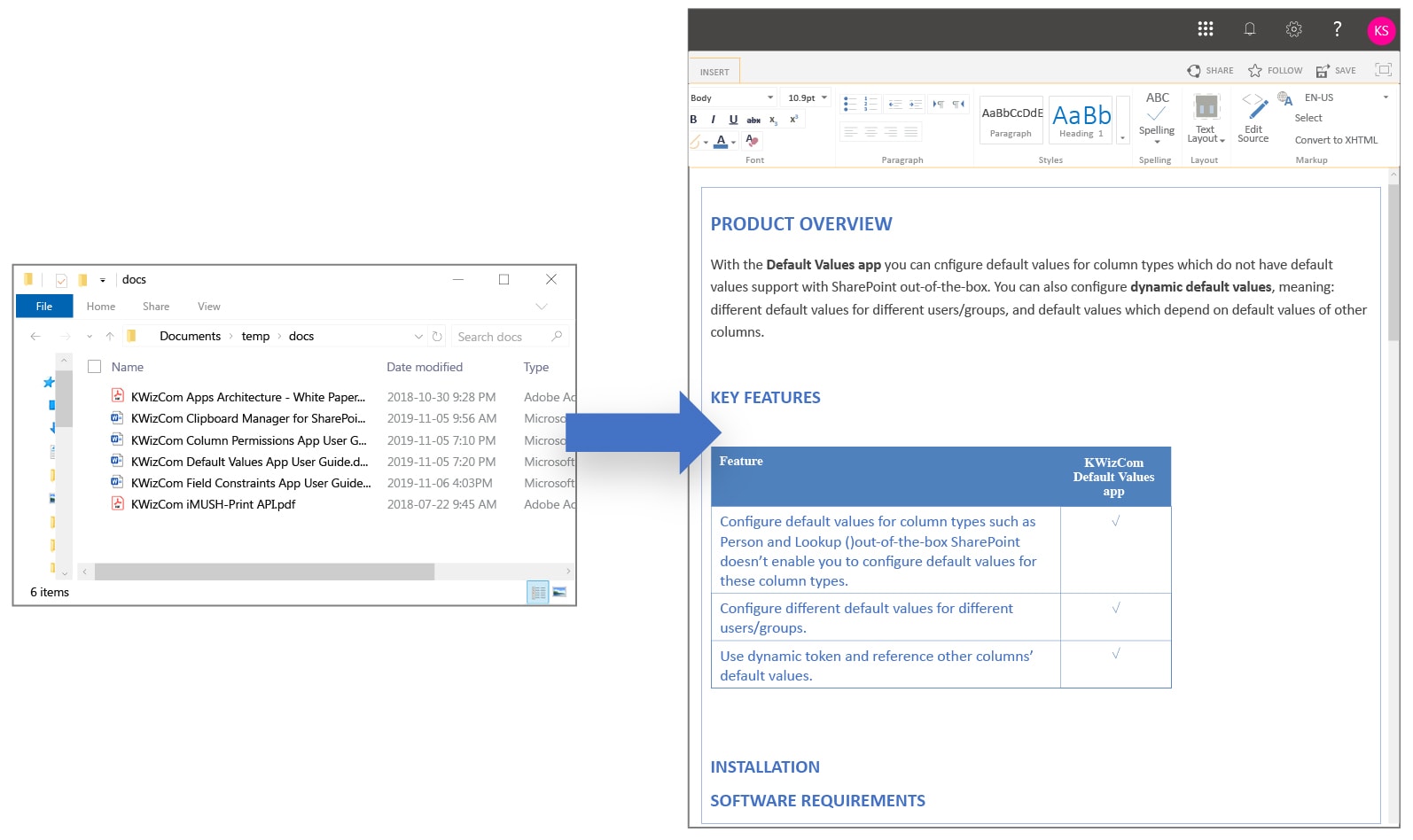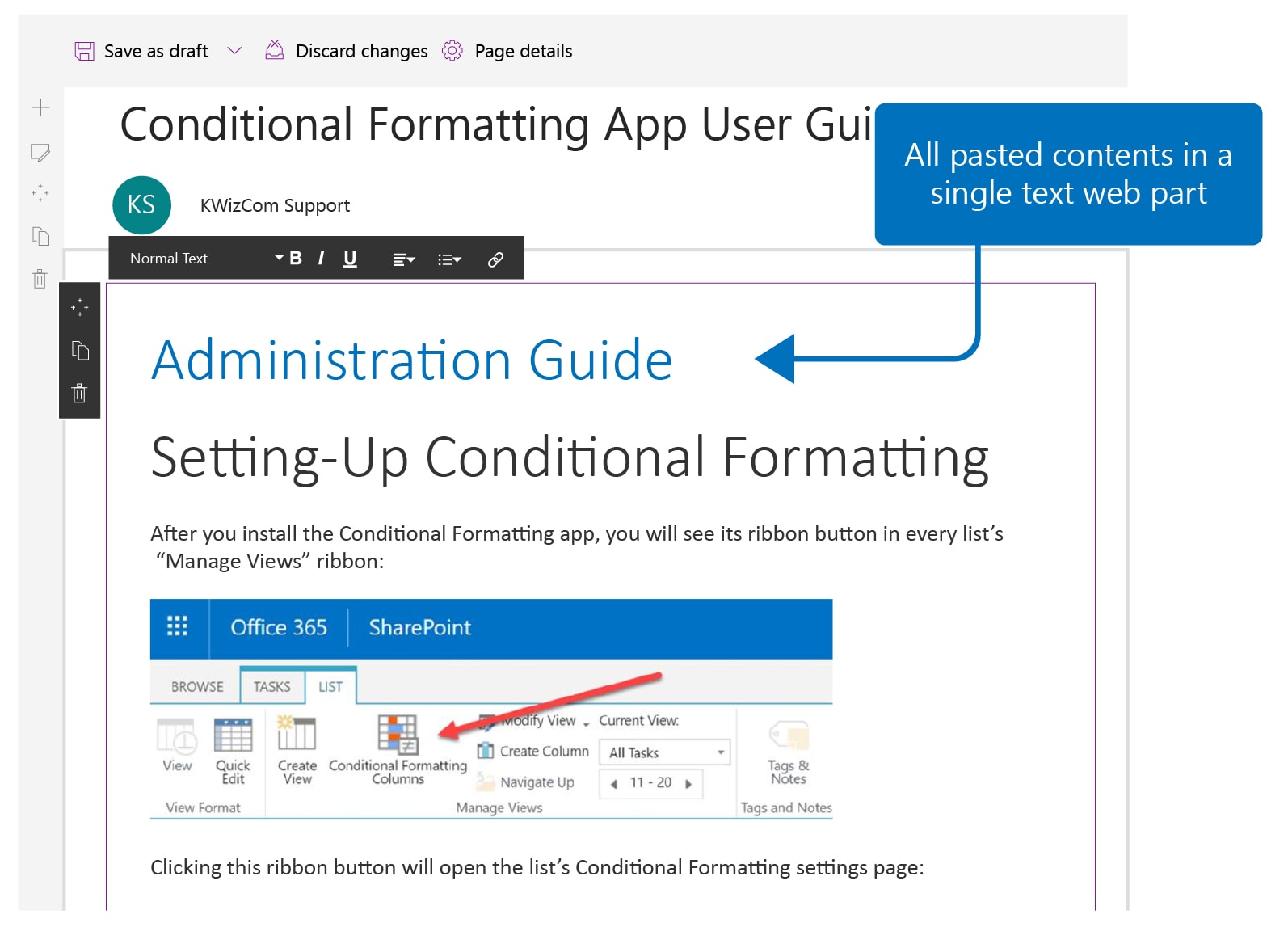Paste+ App (Office 365)
Copying rich content & uploading images from desktop to SharePoint is as easy as copy & paste
Home » Microsoft 365 Apps » Paste+ App (Office 365)
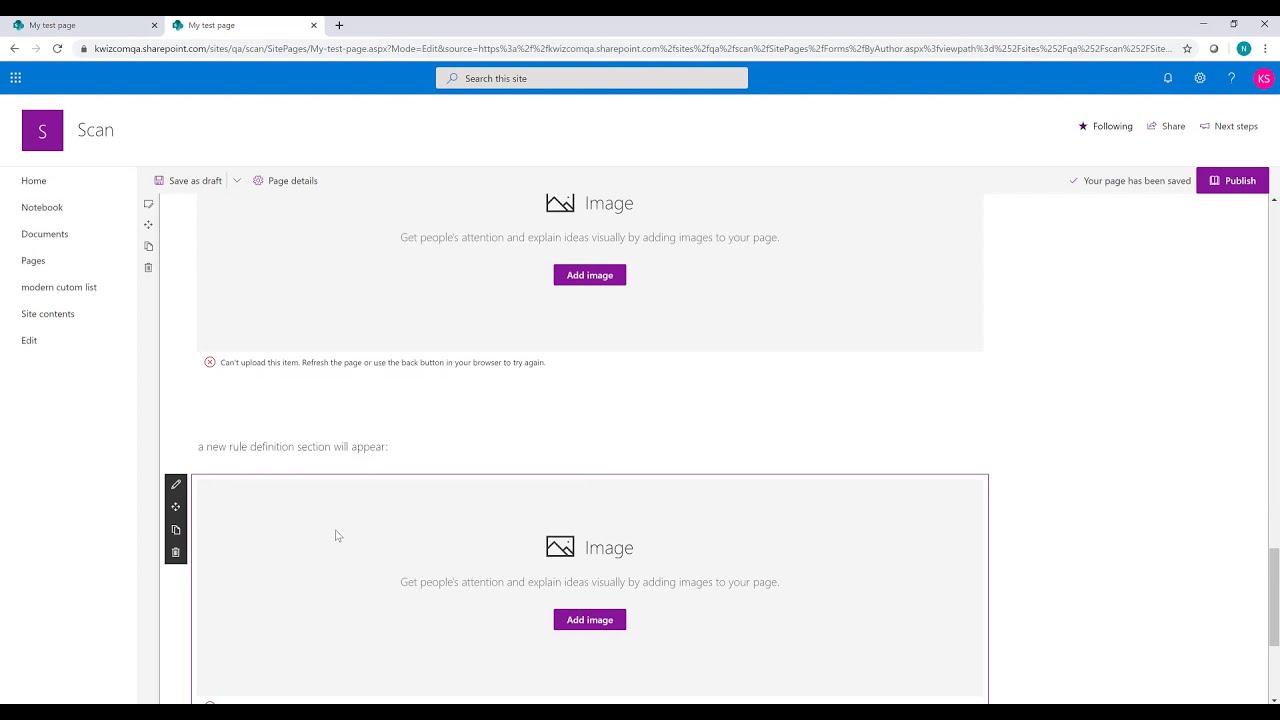
How long does it take to copy a 50-page WORD document with 15 embedded images into a SharePoint page?
With Paste+ app – just a few seconds!
No need to separately upload each embedded picture in a document!
Simply mark the rich-text and images you wish to copy and then copy and paste into your SharePoint page.
Do you need to merge several documents to a single Wiki page?
No need to open and copy each document separately, simply select the documents in your windows explorer, copy and then paste into your SharePoint page!
Unlike the copy/paste behaviour of the out-of-the-box “modern pages”, when using KWizCom Paste+, all pasted content is pasted into a single web part and not a web part per-paragraph/image.
This enables you keep your contents much easier to update and manage!
When migrating a document knowledgebase to a SharePoint Wiki, customers usually struggle with copying material. For example, MS Word documents that include rich-text, tables or images, cannot just be copied to Wiki pages.
The copying process is long and cumbersome and requires saving and uploading each embedded item to a SharePoint Library, then copying the plain text and then reformatting the plain text and the uploaded embedded items into a single document again.
Paste+ app eliminates this process completely, enabling customers to simply and quickly copy/paste images and rich content into SharePoint rich-text fields.
Key Features & Benefits
| Feature | Paste+ App |
|---|---|
| Support both classic and modern SharePoint pages | |
| Copy formatted text from MS Office documents, including tables and images | |
| Copy images from your local desktop folders and paste into SharePoint rich-text fields | |
| Copy PowerPoint slides | |
| Copy PDF files | |
| Support all browsers |
Related Products
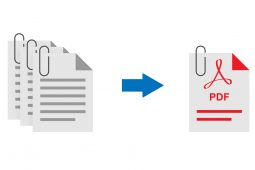
Convert to PDF/Print App (Microsoft 365)
Merge & Convert your SharePoint data to .PDF in a single click!

SharePoint Find & Replace
Safely find & replace old URLs and strings in your SharePoint 2013-2019 farm/O365 sites
Primary Version
| Version | 1.0.37 |
| Base version | 1.0.33 |
| Release date | Mar-06-2022 |
Version 1.0.37, Mar-06-2022
| 391 | Fixed: Images are not saved when publishing a Modern page |
Version 1.0.33, Oct-01-2021
| 7645 | Added: Enable copying a WORD TOC |
| 7827 | Fixed: Clicking on the "Install KWizCom Client Agent" button brings up a new popup, that can not be removed |
| 7843 | Added: New settings page for modern Paste+ |
| 7846 | Fixed: Getting an error message when trying to paste images |
Version 1.0.26, Jan-22-2020
| 6416 | Added: Changes to licensing message |
Version 1.0.0.23, Jan-15-2020
| 6396 | Added: Add support for modern pages |
Version 1.0.0.19, Jan-30-2019
| 5943 | Fixed: Paste+ doesn't work on MS Edge - does not detect client agent |
Version 1.0.0.18, Dec-14-2017
| 5505 | Fixed: Paste from word does not paste images to a site page |
| 5513 | Fixed: Paste+ app triggers when pasting into the embed code frame |
| 5531 | Fixed: Having old version of jQuery makes Paste+ stop working |
Version 1.0.0.17, Sep-06-2017
| 5378 | Added: Enable both KWizCom Paste and SharePoint paste by displaying a "bubble" for the user to choose |
| 5435 | Fixed: Pasting jpeg images in Internet Explorer causes the image to be broken |
Version 1.0.0.13, Oct-04-2016
| 5302A | Improved: If client OS not Windows - disable the feature |
Version 1.0.0.12, Sep-26-2016
| 5300A | Improved: Support all browsers on MS Windows, stop using activeX |
| 5301A | Improved: Remove the custom ribbon button, instead override the out-of-the-box "Paste" button |
Version 1.0.0.06, Mar-28-2016
| 5200A | Added: Support SP2013 on-premises |
Version 1.0.0.03, Jan-15-2015 - Base version
KWizCom Apps can be used on SharePoint Online as well as SharePoint 2019 on-premise environments, supporting both classic lists and modern (new experience) lists.
Click one of the links below, according to your SharePoint environment:
SharePoint Online
Download & Install instructions for classic lists
Download & Install instructions for modern lists
SharePoint 2019 Server
Documentation & Tools
| DESCRIPTION | |
|---|---|
| DESCRIPTION: User Guide | DOWNLOAD |
Paste+ App Annual Subscription
| #Users | SKU | Price (USD) | Payment Type | Action |
|---|---|---|---|---|
| #Users : Up to 100 | SKU: APPAS-100 | Price: $1150 | Payment Type: Annual | Get a Quote |
| #Users : 101 to 1000 | SKU: APPAS-1000 | Price: $1150+$1.5/user | Payment Type: Annual | Get a Quote |
| Subscription includes: ✓ Unlimited site collections ✓ 1 login domain ✓ Version upgrades and technical support included |
|
Video
Get a Quote
Top