KPI Column App (Microsoft 365)
Easily visualize your goals, progress & status in Microsoft 365!
Home » Microsoft 365 Apps » KPI Column App (Microsoft 365)

The KPI Column SharePoint app enables you to better visualize your targets and current status by allowing you to display key performance indicator icons and progress bars in your SharePoint lists/libraries.
By using the KWizCom KPI column SharePoint software you can easily and quickly display clear visual indicators as part of your list views without any development.
Key Features & Benefits
| Feature | KPI Column App |
|---|---|
| Display KPI icons as separate columns or inside a required column | |
| Display progress bars based on values of a required column | |
| Display icons based on logical conditions (and not only based on numeric threshold values) | |
| You can add your custom icons | |
| Cross-browser |
Related Products
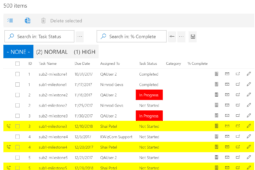
Conditional Formatting App (Microsoft 365)
Easily and quickly visualize your targets and performance using conditional formatting app.
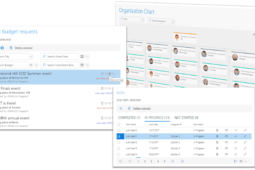
Primary Version
| Version | 1.1 Build 1000 |
| Base version | 1.1.01 |
| Release date | Apr-04-2022 |
Version 1.1 Build 1000, Apr-04-2022
| 493 | Fixed: The progress bar doesn't appear on the "% complete" field on the list view |
Version 1.1.01, Apr-01-2022
| 349 | Added: Ability To Use KPI/Conditional Formatting In Edit Item form |
| 494 | Fixed: The progress bar isn't colored correctly on the view item page |
| 497 | Added: Remove the "One below the other" multi icon display option |
Version 1.0.34, Aug-19-2020
| 6893 | Fixed: The condition fields are missing on the Edit Icon Display Rules window |
| 6897 | Fixed: Adding an icon when a date equals a specific date is not working |
| 6898 | Fixed: Getting the success popup twice when clicking on the Apply button |
Version 1.0.31, May-13-2020
| 6271 | Fixed: Not able to reach KPI settings page (KPI app on 2019 server) |
Version 1.0.26, Jan-01-2019
| 5887 | Fixed: KPI fields added on a root site do not work |
| 5908 | Fixed: KPI icon indicators are not displaying correctly for calculated field types |
| 5915 | Fixed: KPI rules do not show available fields to set up rules with |
| 5926 | Fixed: KPI indicators not viewable in IE |
Version 1.0.23, Dec-21-2017
| 5483 | Added: Add support for calculated columns |
Version 1.0.20, Apr-04-2016
| 4911 | Improved: Support SP2013 on-premises |
Version 1.0.18, Feb-16-2016
| 4834 | Fixed: KPI icons don't appear in grouped views |
| 4837 | Fixed: Different views cause KPI columns to disappear |
| 4850 | Improved: Improve performance for large lists |
Version 1.0.16, Feb-01-2016
| 4819 | Fixed: KPI indicators does not persist through pagination |
Version 1.0.07, Jun-30-2014 - Base version
KWizCom Apps can be used on SharePoint Online as well as SharePoint 2019 on-premise environments, supporting both classic lists and modern (new experience) lists.
Click one of the links below, according to your SharePoint environment:
SharePoint Online
Download & Install instructions for classic lists
Download & Install instructions for modern lists
SharePoint 2019 Server
Documentation & Tools
| DESCRIPTION | |
|---|---|
| DESCRIPTION: User Guide | DOWNLOAD |
KPI Column App Annual Subscription
| #Users | SKU | Price (USD) | Payment Type | Action |
|---|---|---|---|---|
| #Users : Up to 100 | SKU: APKPI-100 | Price: $650 | Payment Type: Annual | Get a Quote |
| #Users : 101 to 1000 | SKU: APKPI-1000 | Price: $650+$0.8/user | Payment Type: Annual | Get a Quote |
| Subscription includes: ✓ Unlimited site collections ✓ 1 login domain ✓ Version upgrades and technical support included |
|
Video
Get a Quote
Top







