View Permissions Feature
Control your SharePoint views visibility!
Home » SharePoint Addons » View Permissions Feature
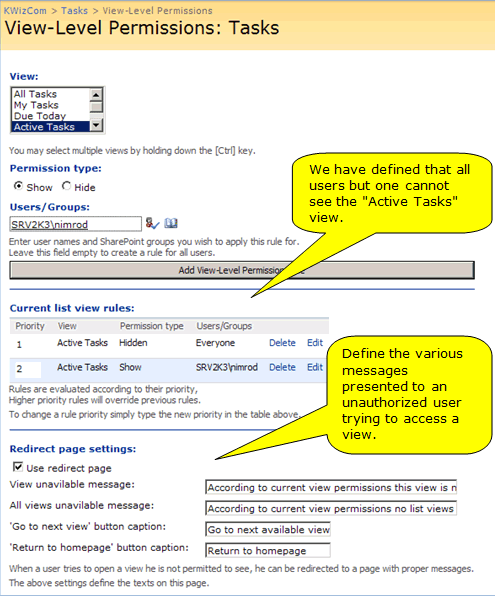
With the SharePoint View Permissions Feature you can easily configure your list views’ visibility.
This way you can hide views that include columns which you do not want users to be able to view.
By using the KWizCom SharePoint View Permissions settings page non-technical business users can easily create various rules that hide selected views from selected user/groups, and also configure the text of the run-time messages that will be displayed to unauthorized users trying to access a view.
Hiding selected views from specific users/groups has never been this simple!
We all got used to working with SharePoint lists and document libraries. It is only natural to expect these list views and forms to also manage the visibility of required columns. Without the ability to hide sensitive columns from specific users, SharePoint administrators have no other choice but to duplicate lists instead of sharing the same list, simply with different view permissions.
Key Features & Benefits
| Feature | View Permission Feature | SharePoint 2013-2019 |
|---|---|---|
| Hide views from selected users/groups | ||
| Automatic redirection to the next available view | ||
| Configurable "You do not have permissions to view this page" error page |
This add-on is a sub-product of KWizCom Forms.
Click Here to view product’s release notes.
View Permissions Feature is part of the KWizCom Forms solution. To download and install the product please follow these steps:
- Download and install KWizCom Forms Professional Edition, according to the KWizCom Forms installation instructions provided in the admin guide. Once you installed KWizCom Forms, all its features (including View Permissions) will be available for 1-month evaluation.
- To activate View Permissions Feature, as well as to learn about its configuration options please follow the guidelines provided in the KWizCom Forms admin guide.
SharePoint 2013-2019 add-ons require the installation of
KWizCom SharePoint Foundation package.
Click here to download the latest KWizCom 2013-2019 Foundation package.
This add-on is a sub-product of KWizCom Forms.
Click Here to view the product’s documentation.
Single Server License: View Permissions
| Item | SKU | Price (USD) | Payment Type | Action |
|---|---|---|---|---|
| Item: View Permissions Feature + Standard Support | SKU: VIPF+std | Price: $457 | Payment Type: 1-time | ORDER NOW |
| Item: Development license for View Permissions Feature | SKU: DEV(VIPF) | Price: $114 | Payment Type: Annual | ORDER NOW |
| Item: Annual support renewal for View Permissions Feature | SKU: STD(VIPF) | Price: $114 | Payment Type: Annual | ORDER NOW |
This add-on is licensed per-WFE server, meaning: every web front-end server requires a separate license.
* Development license, same as the annual support service, needs to be renewed every year otherwise it will expire.
For more pricing information, volume discount and educational discount, please send an email to sales@kwizcom.com
Video
Get a Quote
Top







