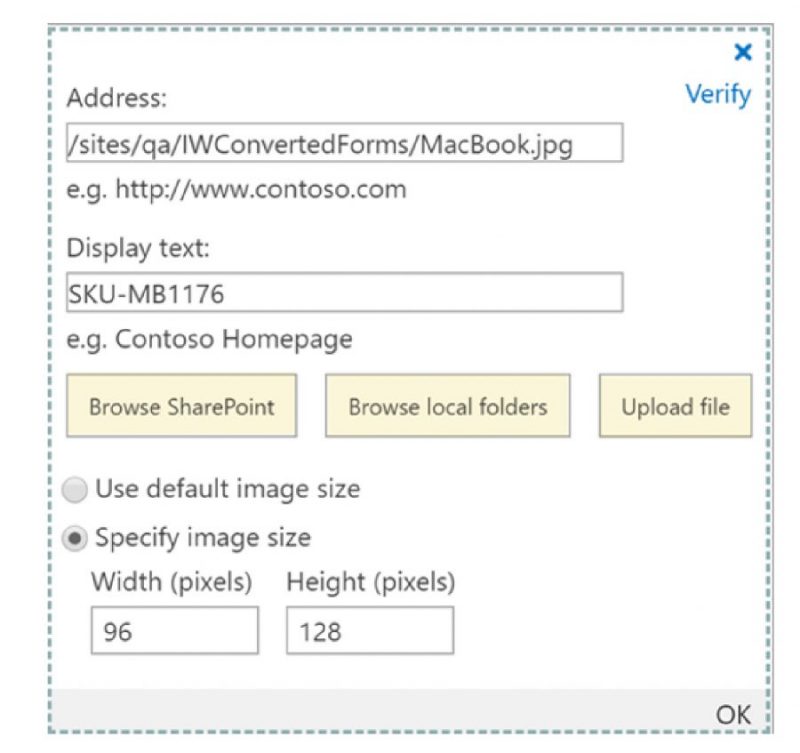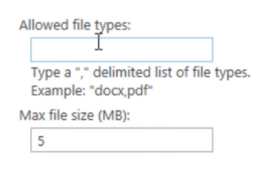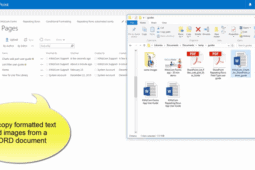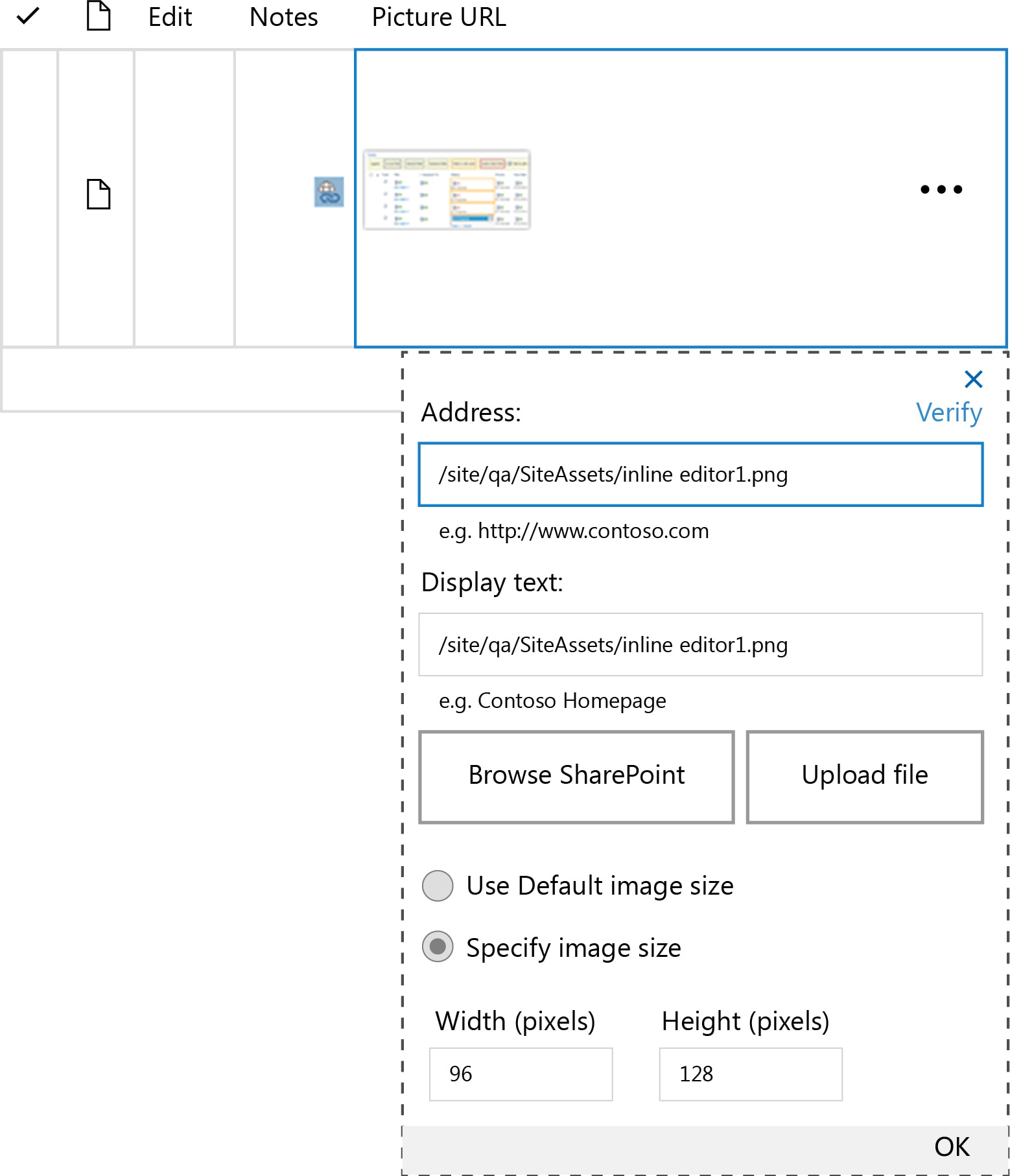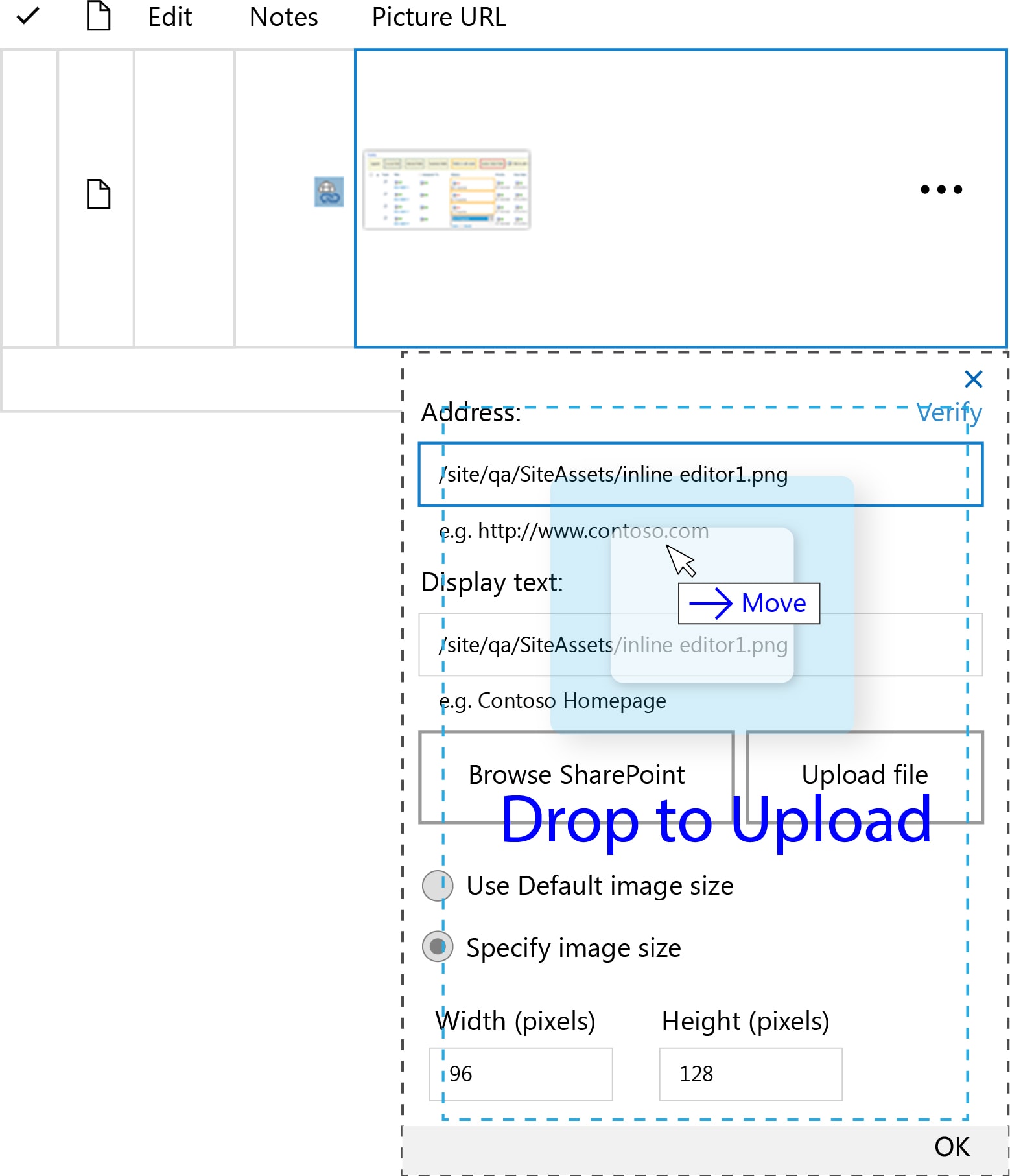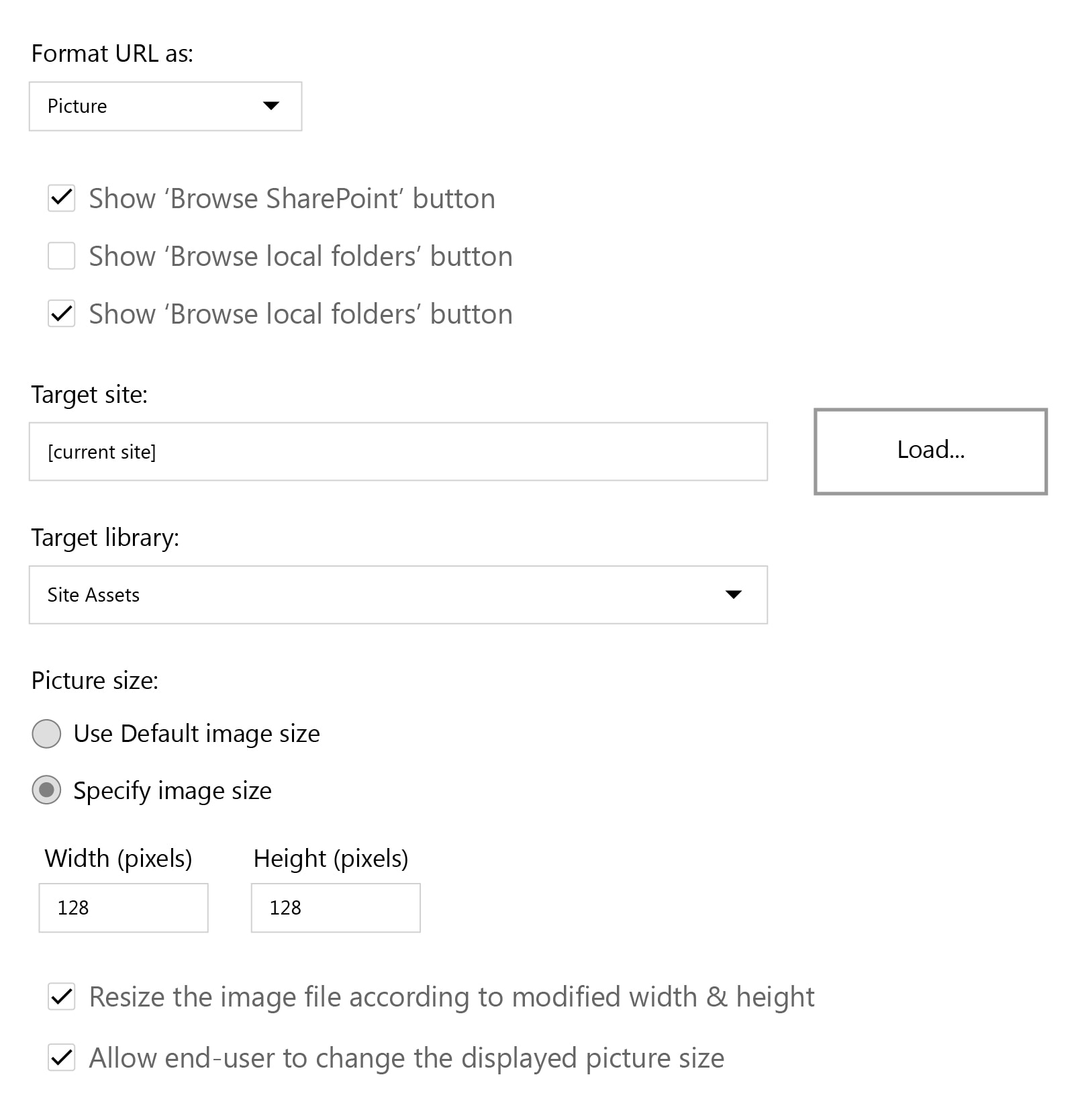URL Field with File Picker
Simplify SharePoint hyperlinking with a boosted URL field
Home » SharePoint Addons » URL Field with File Picker
Now there is NO need to type urls in the SharePoint “URL” column!
You can simply browse and select the files you wish to link to, located in your SharePoint libraries, in windows network drives or you can just upload your required file!
Enhanced Link/Picture Column - No more typing urls!
Link to a picture no matter where it is!
Instead of typing picture URLs, you can now pick a file from:
- Browse and link to your SharePoint libraries
- Browse and link to windows network folders
- Upload a file from your desktop to SharePoint
What about the “Quick Edit” mode?
Of course, all these options are also available in the “Quick Edit” mode.
Drag & Drop
Quickly drag and drop picture files to upload and link to them in Quick Edit mode.
Fully configurable to match your exact needs
We added several properties to the URL column, so you’ll be able to configure the exact available options when linking to pictures.
Primary Version
| Version | 15.2.01 |
| Base version | 15.1.31 |
| Release date | May-02-2022 |
Version 15.2.01, May-02-2022
| 453 | Fixed: The "Browse" button doesn't work in Directory path dialog. |
Version 15.1.31, May-19-2021
| 7626 | Fixed: Field setting are not saved |
Version 15.1.30, May-14-2021
| 7601 | Fixed: Cannot create a new URL picker field. The page gets stuck. |
Version 15.1.29 (SharePoint 2013-2019), May-01-2020
| 6470 | Fixed: Url field with Picker shows image options for a hyperlink (not picture) type |
| 6481 | Fixed: After "Browse Local Folder" file is selected, you are not able to open the dialog again - JS Error |
| 6650 | Added: Allow customers to activate the url picker functionality per-site |
Version 15.1.25 (SharePoint 2013-2019), Feb-09-2020
| 6342 | Fixed: File upload function does not work |
| 6344 | Added: Change icons |
Version 15.1.24 (SharePoint 2013-2019), Sep-19-2019
| 6094 | Added: Enable exporting SP list with embedded images |
Version 15.1.17 (SharePoint 2013-2019), May-05-2019
| 6066 | Fixed: URL field conflict with KWizCom Forms |
Version 15.1.15 (SharePoint 2013-2019), Apr-14-2019
| 5205A | Added: enable uploading files and link in one-shot |
Version 12.1.07 (SP2010, May-18-2021
| 5044 | Added: Enable selecting file in local disks |
Version 12.1.03 (SP2007, Jan-01-1970 - Base version
| 4152 | Fixed: Having the URL Field deployed prevents editing documents in document libraries for 2013 |
| 4226 | Fixed: Making the URL field mandatory causes it to not detect data in the field |
| 4051 | Upgrade to SharePoint 2013 |
| 1875 | Upgrade to SharePoint 2010 RTM |
Install/Download using our Web Installer
| Description | |
| Standard Evaluation (SharePoint 2013-2019) | DOWNLOAD |
Download Installable Packages
| Description | |
| Standard Evaluation (SharePoint 2013-2019) | DOWNLOAD |
SharePoint 2013-2019 add-ons require the installation of
KWizCom SharePoint Foundation package.
Click here to download the latest KWizCom 2013-2019 Foundation package.
Single Server License: URL Picker Field Type
| Item |
SKU |
Price (USD) |
Payment Type |
Action |
|
SharePoint URL Picker Field Type + Standard Support |
KSUF+std |
$847 |
1-time |
ORDER NOW
|
|
Development license for SharePoint URL Picker Field Type |
DEV(KSUF) |
$212 |
Annual |
ORDER NOW
|
|
Annual support renewal for SharePoint URL Picker Field Type |
STD(KSUF) |
$212 |
Annual |
ORDER NOW
|
This add-on is licensed per-WFE server, meaning: every web front-end server requires a separate license.
* Development license, same as the annual support service, needs to be renewed every year otherwise it will expire.
For more pricing information, volume discount and educational discount, please send an email to sales@kwizcom.com