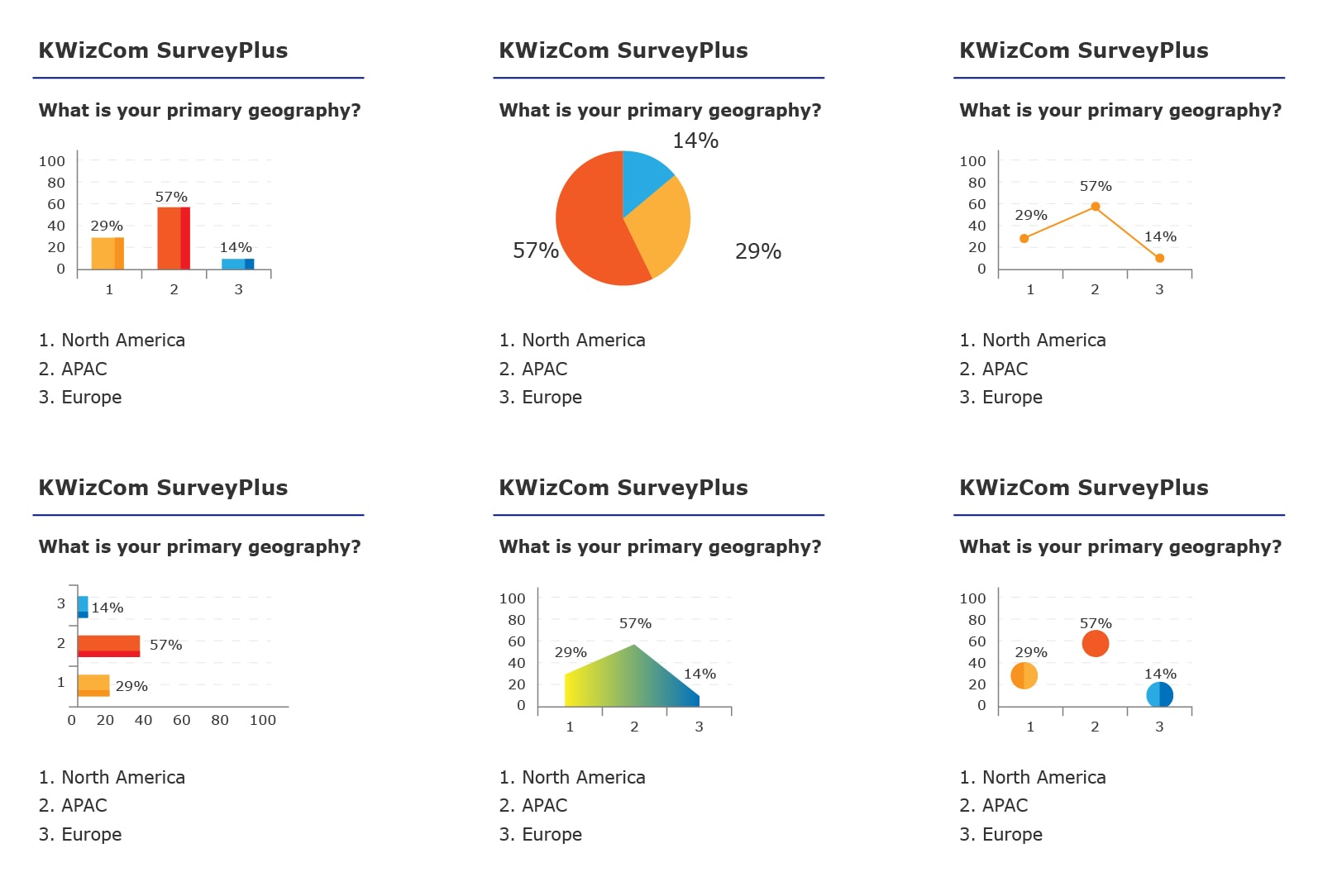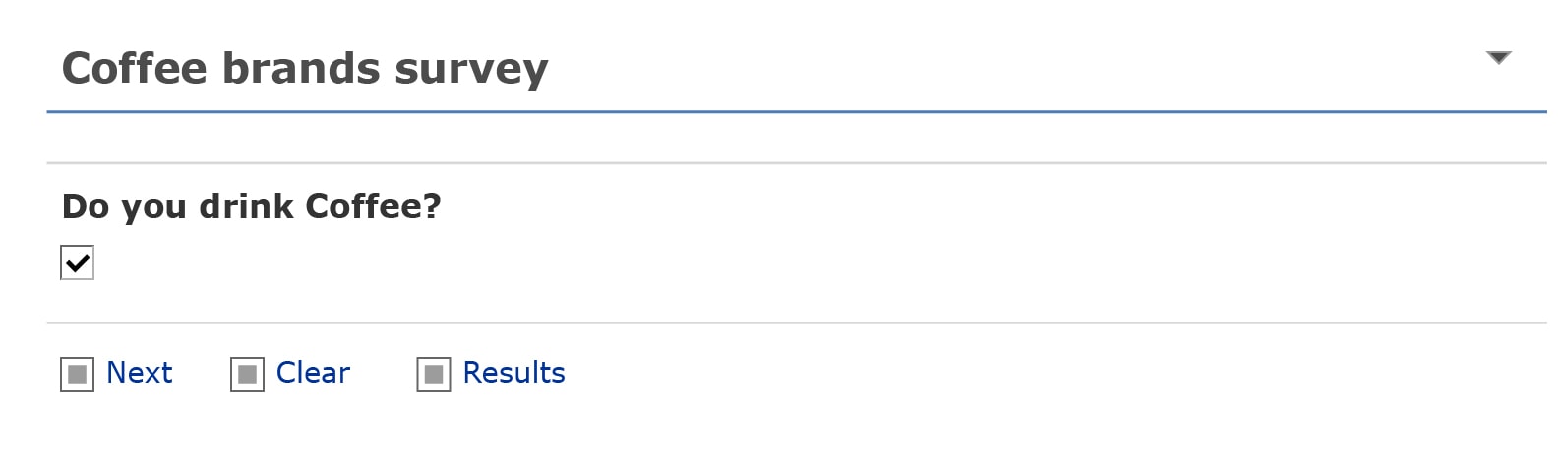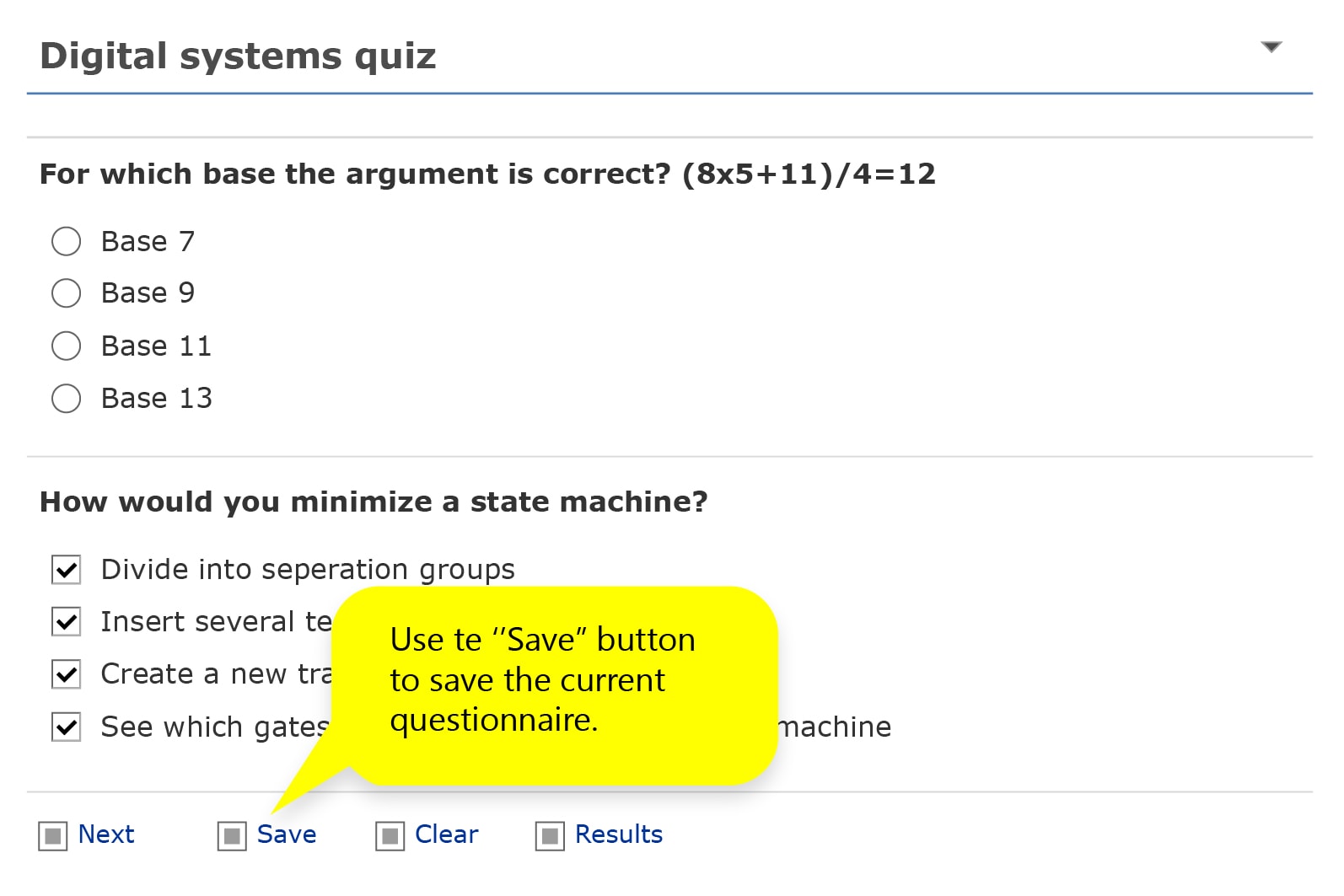Survey Plus Web Part
Easily-managed, configurable, great-looking poll web part
Home » SharePoint Addons » Survey Plus Web Part

Easily implement branched Surveys and Quizzes, including all types of question: Drop-downs, Radio Buttons, Checkboxes, rating scales and more.
The Survey Plus web part connects to a standard SharePoint Survey list, including remote surveys located in other sites – enabling you to easily implement cross-site polls!
The surveys’ results can be displayed in various types of great looking charts: Horizontal Bar, Vertical Bar, Line, Area, Pie, Spline, Bubble and Point.
Survey Plus enables you to divide a Survey/Quiz into several pages, and define which questions are displayed in every page (this is simply defined by using the standard SharePoint Survey list’s separator column). Users can navigate between the pages using “Next” and “Back” links.
Survey Plus web part support also Branching, which allows you to implement interactive questionnaires – different questions are displayed according to users’ answers.
The new Quiz mode allows users to save the questionnaire and later to pick up right where they left off.
KWizCom Survey Plus is especially designed for customizations; using the web part’s CSS & XSL files you can fully customize the web part to support your specific business needs!
Key Features & Benefits
| Feature | KWizCom Survey Plus web part |
|---|---|
| Full Support for IE, Mozilla Firefox and Google Chrome | |
| Survey scope | Organization |
| Support multiple question surveys | |
| Two survey modes: Survey and Quiz | |
| Support anonymous voting, including Cookie checks for unique anonymous user submission | |
| Enable saving questioners before submission and enable users to continue from where they left | |
| Support SharePoint survey list branching | |
| Clean and sleek survey presentation | |
| Re-sizable chart display | |
| Colorful survey results display | |
| Eight different graph types | |
| Fully customizable interface via CSS & XSL | |
| Display available answer as a drop-down box, radio buttons or checkboxes (with multiple selections) | |
| User redirection to a custom page after survey submission | |
| Confirmation message display option - inside the web part or in a different web page | |
| Customizable label displays – show the quantity of responses in fixed numbers or percentage form, inside the survey result chart's labels, bars or both | |
| Support mandatory responses for the survey questions | |
| Enables enforcing unique answers for rating-scale questions | |
| Multi-lingual (standard for all KWizCom components) | |
| Support for accessibility standard (WCAG) |
Primary Version
| Version | 13.5.18 (SharePoint 2013-2019) |
| Base Version | 13.5.17 (SharePoint 2013-2019) |
| Release Date | Sep-07-2020 |
Version 13.5.18 (SharePoint 2013-2019), Sep-07-2020
| 6928 | Fixed: Cannot add Survey Plus web part to a page |
Version 13.5.17 (SharePoint 2013-2019), Feb-01-2020
| 6328 | Fixed: When the user clicks on Submit at the end of the last question the survey goes back to skipped question |
Version 13.5.16 (SP2010/2013/2016), May-03-2018
| 5634 | Fixed: Survey plus does not follow survey list unique value requirements in a field |
Version 13.5.15 (SP2010/2013/2016), Nov-08-2017
| 5201 | Fixed: Survey plus submit button still clickable immediately after submitting a survey - doesn't disable until a page refresh |
| 5320 | Added: Make the SurveyPlus toolpane translatable |
| 5468 | Fixed: If a survey only allows one response and has already been submitted, hovering over the submit button afterwards will cause the mouse to disappear |
| 5451 | Fixed: Images losing styles if image style for ms-WPBody applied |
SharePoint 2013-2019 add-ons require the installation of
KWizCom SharePoint Foundation package.
Click here to download the latest KWizCom 2013-2019 Foundation package.
Documentation & Tools
| Description | Downloadable Link |
|---|---|
| Description: Admin & User Guide | DOWNLOAD |
Single Server License: KWizCom SharePoint Survey Web Part - Survey Plus
| Item | SKU | Price (USD) | Payment Type | Action |
|---|---|---|---|---|
| Item: Survey Plus web part + Standard Support | SKU: QPWP+std | Price: $844 | Payment Type: 1- time | ORDER NOW |
| Item: Development license for Survey Plus web part | SKU: DEV(QPWP) | Price: $211 | Payment Type: Annual | ORDER NOW |
| Item: Annual support renewal for Survey Plus web part | SKU: STD(QPWP) | Price: $211 | Payment Type: Annual | ORDER NOW |
This add-on is licensed per-WFE server, meaning: every web front-end server requires a separate license.
* Development license, same as the annual support service, needs to be renewed every year otherwise it will expire.
For more pricing information, volume discount and educational discount, please send an email to sales@kwizcom.com
Video
Get a Quote
Select the bundle
Top