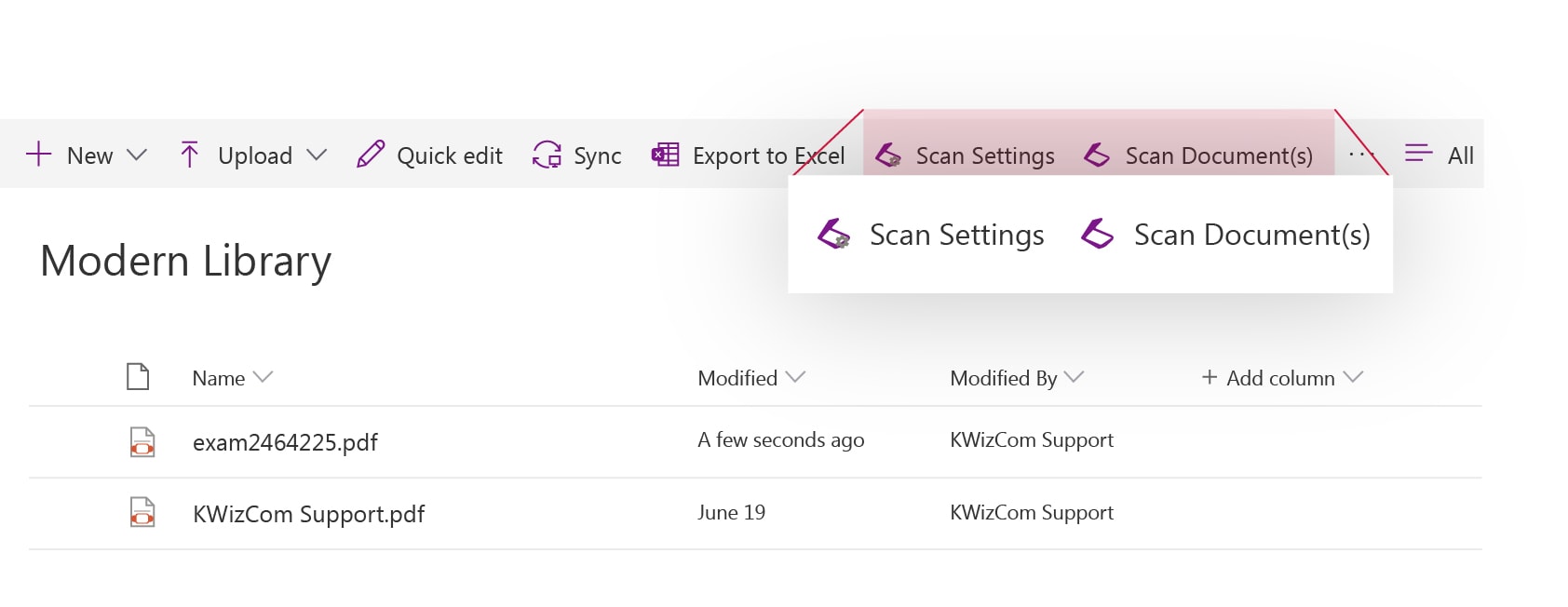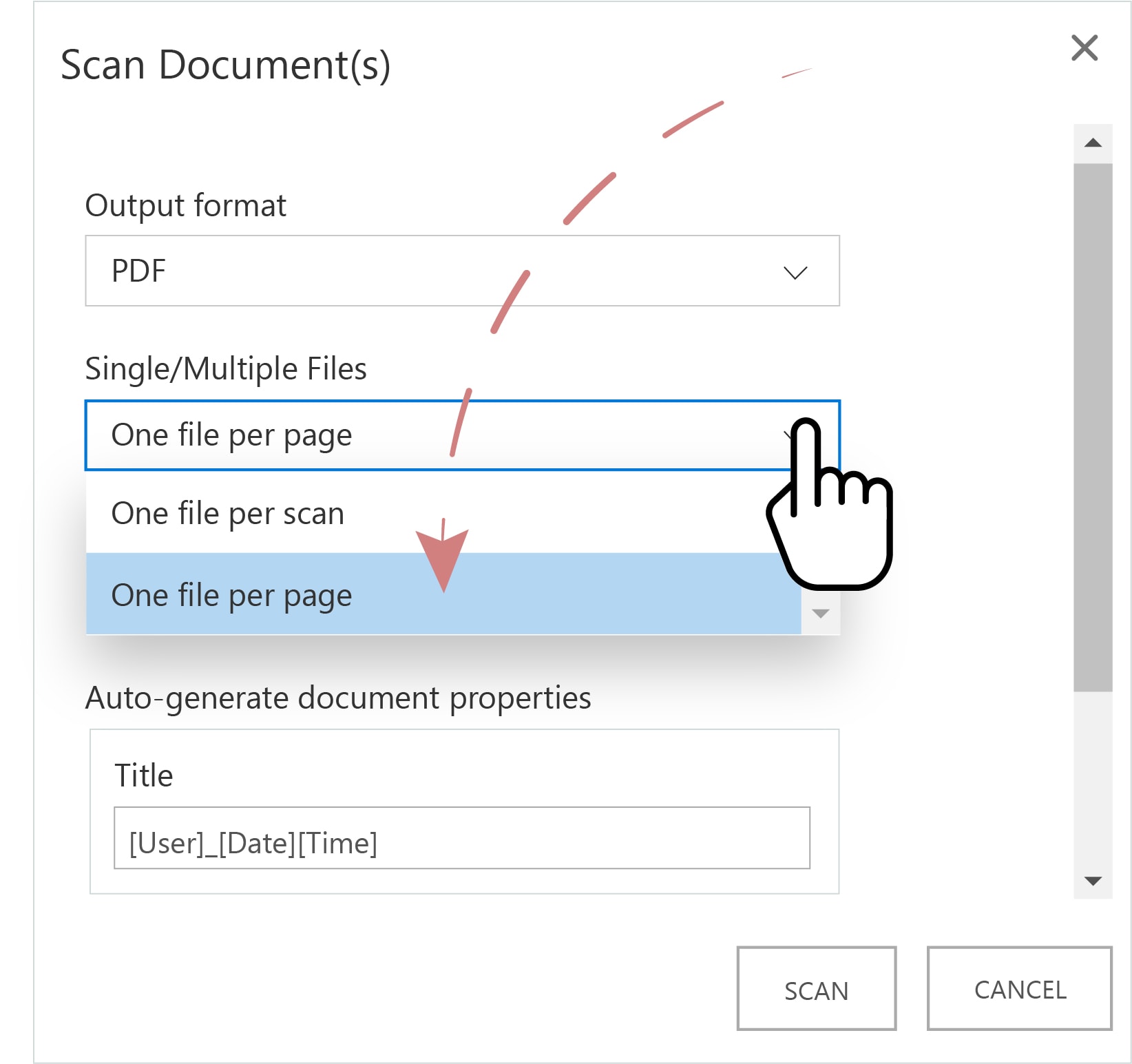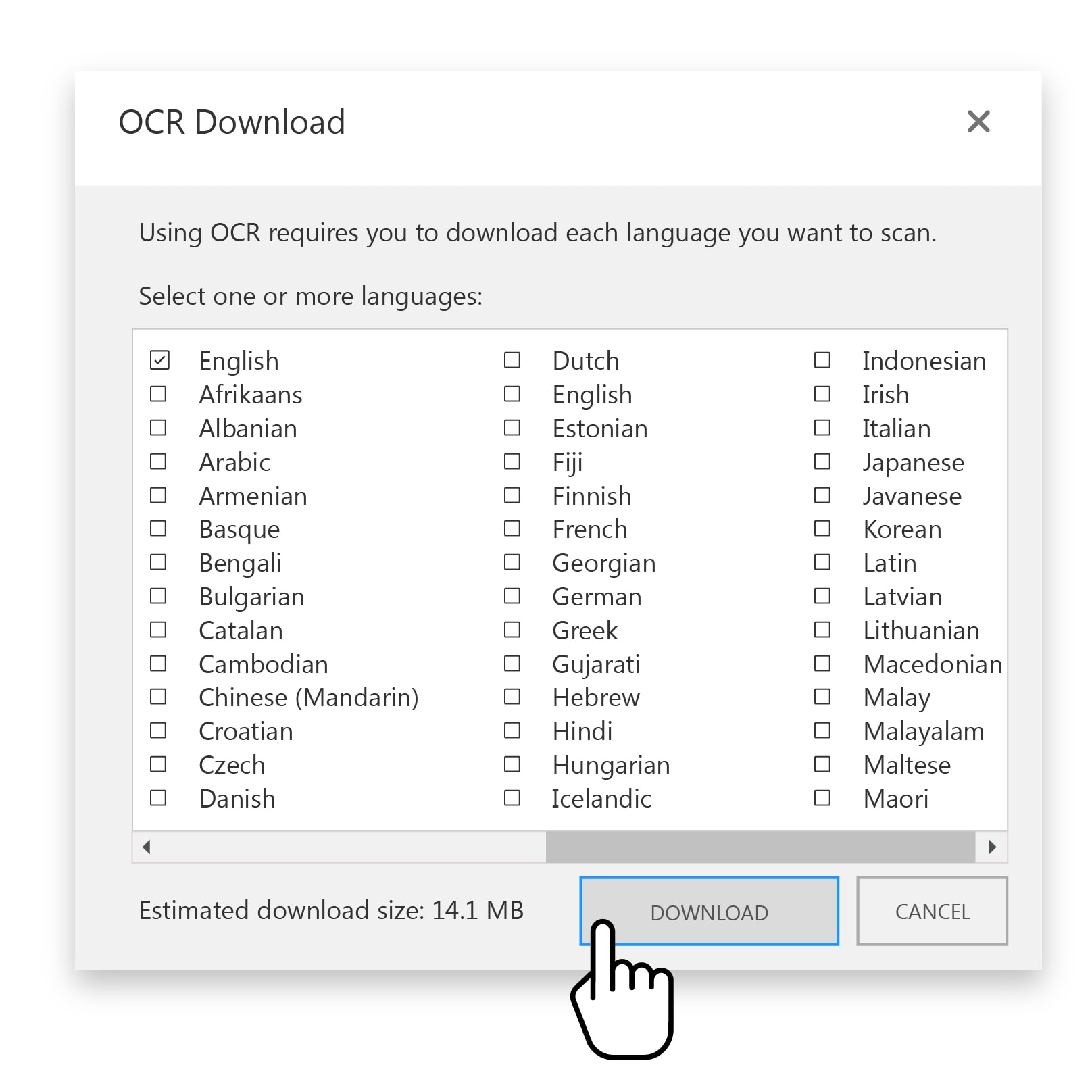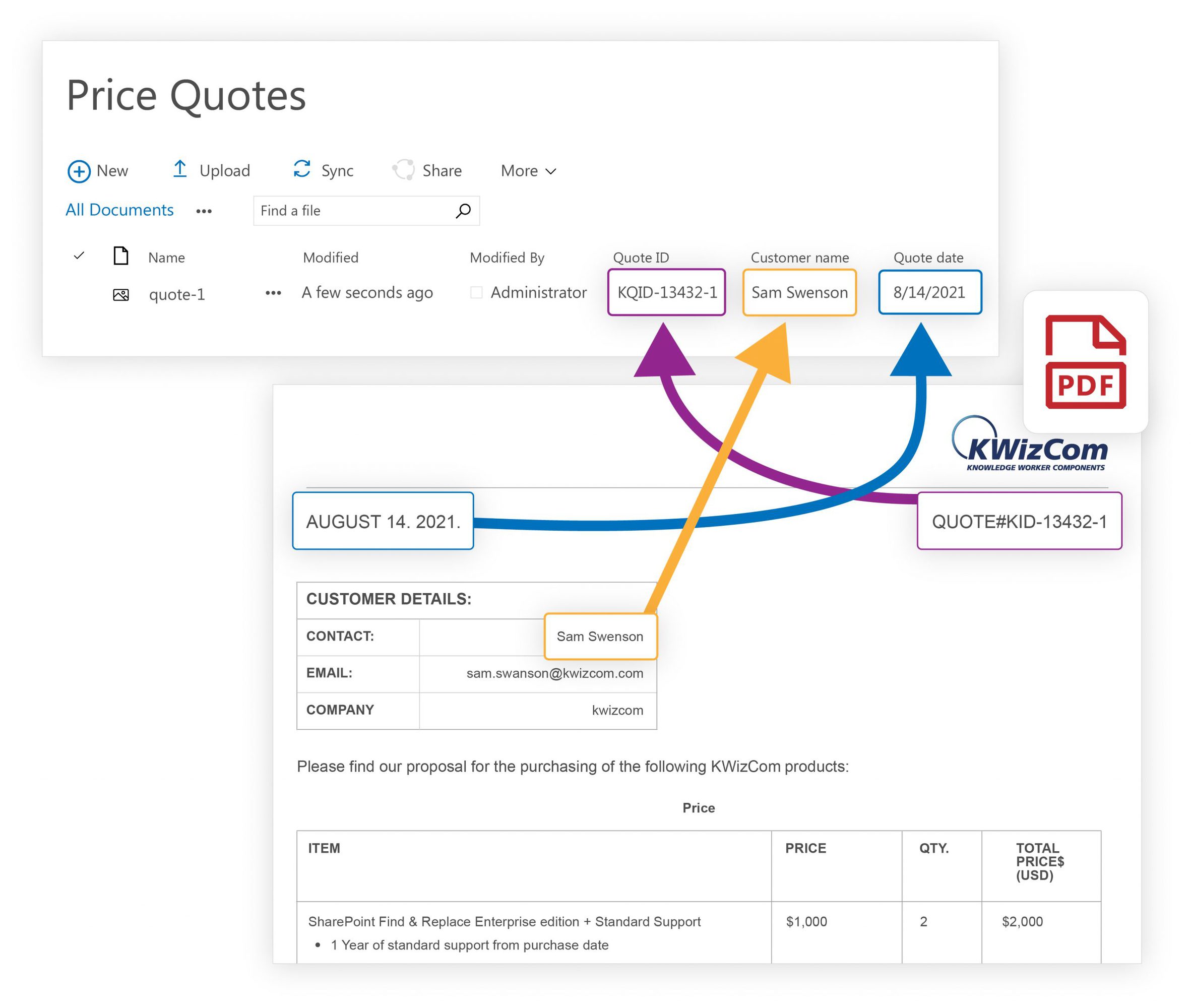Scanning Feature
Scan, OCR & upload documents to SharePoint the easy way!
Home » SharePoint Addons » Scanning Feature

SharePoint Scanning Feature allows to non-technical users to easily scan papers into a single or multiple searchable documents, upload the scanned documents and automatically update their properties – all in a single click!
Without leaving your SharePoint site, quickly scan documents into your Document library by using integrated scanning menus.
With the multi-lingual OCR feature, easily save your scanned files as searchable PDF files – all designed for non-technical SharePoint end users!
Integrated in the most natural way to make it simple and easy for SharePoint end users to scan files into libraries and list attachments in your list view web parts.
Need to scan multiple pages and have them saved as separate files?
No worries! Easily and quickly configure the way you want to separate the scanned pages into files.
Create searchable PDF documents using the multi-lingual OCR feature.
Need to scan the same type of papers such as invoices, price quotes or purchase orders on a regular basis?
No need to manually update property values of scanned documents!
Easily map between areas in the scanned paper to property values of the scanned document(s). This allows these values to be automatically extracted and updated in the properties of the scanned documents when uploaded to SharePoint!
Many organizations which already decided on moving to paperless information management still find themselves having to manage large amounts of papers on a daily basis. Scanning documents and uploading them to SharePoint is a time consuming process (scan to local folder, upload each scanned document and tag it), thus making it very difficult to store information originated from papers, into SharePoint.
SharePoint Scanning web part solves the SharePoint scanning issue by adding the missing “Scan” menus for libraries and lists, and by enabling batch scanning and tagging of documents – all in a single click!
Key Features & Benefits
| Feature | Scanning Feature Standard | Scanning Feature Professional |
|---|---|---|
| Seamlessly integrated with SharePoint User Interface | ||
| Supports TWAIN and WIA scanners (local or network) | ||
| Output file format: TIFF, JPEG, GIF, BMP, PDF, PNG | ||
| Supports preview before saving | ||
| Supports automatically zipping large scanned files before saving to SharePoint | ||
| Enables batch paper scanning to produce multiple documents (create a separate document for each scanned page) | ||
| Does NOT require MS Office installation or scanning utilities | ||
| Batch document properties update in a single operation | ||
| Enables using tokens for auto-naming of scanned files | ||
| Support silent mode scanning | ||
| Create searchable PDF documents - Multi-lingual OCR | ||
| Zonal OCR - automatically extract property values from scanned documents |
Related Products
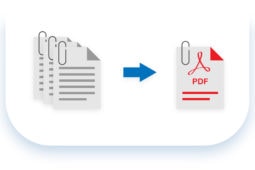
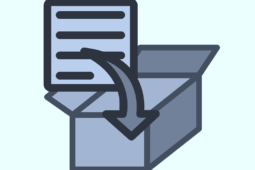
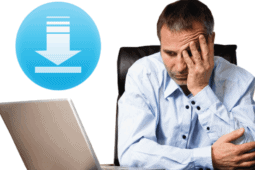
Primary Version
| Version | 15.1.81 (SharePoint 2013-2019) |
| Base version | 15.1.79 (SharePoint 2013-2019) |
| Release date | Mar-06-2022 |
Version 15.1.81 (SharePoint 2013-2019), Mar-06-2022
| 8024 | Added: iMUSH Scan add-on support SP2019 modern libraries |
| 8047 | Fixed: The "Multiple files" option on a Modern document library doesn't redirect me to an edit properties page |
| 8051 | Fixed: Setting a Choice property prevents scanning |
| 8052 | Fixed: Unchecking the "Show scanner dialog" option shows "Scan" and "Scan & Preview" buttons |
Version 15.1.79 (SharePoint 2013-2019), Jun-07-2022
| 5548 | Added: Zonal OCR |
| 7661 | Fixed: Print view is broken when print form modified in KWizCom Forms |
Version 15.1.71 (SharePoint 2013-2019), May-24-2020
| 5500A | Added: synchronize with iMush bundle |
Version 15.1.67 (SharePoint 2013-2019), Oct-19-2019
| 5936 | Added: Support double-sided scans |
Version 12.1.63 (SharePoint 2013-2019), Mar-10-2019
| 5500A | Added: synchronize with iMush bundle |
Version 12.1.62 (SharePoint 2013-2019), Mar-06-2022
| 5500A | Added: synchronize with iMush bundle |
Version 12.1.61 (SharePoint 2013/2016), Feb-12-2019
| 5500A | Added: synchronize with iMush bundle |
Version 12.1.60 (SharePoint 2013/2016), Nov-19-2018
| 5839 | Fixed: Scanning Feature OCR cannot download Romanian language pack |
Version 12.1.58 (SharePoint 2010/2013/2016), Jul-20-2018 - Base version
| 5500A | Fixed: Synchronize with iMUSH bundle |
Install/Download using our Web Installer
| Description | |
|---|---|
| Description: Standard Evaluation (SharePoint 2013-2019) | DOWNLOAD |
Download Installable Packages
SharePoint 2013-2019 add-ons require the installation of
KWizCom SharePoint Foundation package.
Click here to download the latest KWizCom 2013-2019 Foundation package.
Documentation & Tools
| Description | |
|---|---|
| Description: Product Documentation | DOWNLOAD |
Single Server License: KWizCom Scanning Feature Standard Edition
| Item | SKU | Price (USD) | Payment Type | Action |
|---|---|---|---|---|
| Item: Scanning Feature Standard Edition + Standard Support | SKU: SIMS+std | Price: $2,180 | Payment Type: 1-time | ORDER NOW |
| Item: Development license for Scanning Feature Standard Edition | SKU: DEV(SIMS) | Price: $545 | Payment Type: Annual | ORDER NOW |
| Item: Annual support renewal for Scanning Feature Standard Edition | SKU: STD(SIMS) | Price: $545 | Payment Type: Annual | ORDER NOW |
Single Server License: KWizCom Scanning Feature Professional Edition
| Item | SKU | Price (USD) | Payment Type | Action |
|---|---|---|---|---|
| Item: Scanning Feature Professional Edition + Standard Support | SKU: PIMS+std | Price: $2,950 | Payment Type: 1-time | ORDER NOW |
| Item: Development license for Scanning Feature Professional Edition | SKU: DEV(PIMS) | Price: $738 | Payment Type: Annual | ORDER NOW |
| Item: Annual support renewal for Scanning Feature Professional Edition | SKU: STD(PIMS) | Price: $738 | Payment Type: Annual | ORDER NOW |
This add-on is licensed per-WFE server, meaning: every web front-end server requires a separate license.
* Development license, same as the annual support service, needs to be renewed every year otherwise it will expire.
For more pricing information, volume discount and educational discount, please send an email to sales@kwizcom.com
Video
Get a Quote
Select the bundle
Information Management Utilities for SharePoint (iMUSH)
Convert docs to PDF, print, scan, bulk zip & download/send information in a single click!
Top