Remote List Viewer
Cross the SharePoint site barrier. . .
Work seamlessly with remote SharePoint lists!
Home » SharePoint Addons » Remote List Viewer

SharePoint does not let users work with lists that are not located in the same site. Common tasks such as adding or updating items or registering for alerts are just not available unless they switch sites.
KWizCom’s SharePoint Remote List Viewer web part gives users access to lists that are located on other SharePoint sites, allowing them to use these lists as if they were local!
Many SharePoint implementations use lists that are physically located in different sites, or even on different SharePoint servers. For example, a CRM management dashboard needs to show list views that are located in both the sales site and support site. With KWizCom’s SharePoint Remote List Viewer web part you can implement a dashboard for end users to view and manage information in those lists, no matter where they are located.
Key Features & Benefits
| Feature | KWizCom Remote List Viewer web part | SharePoint 2013-2019 |
|---|---|---|
| Supports all SharePoint editions (Foundation/Server) | ||
| View & manage SharePoint lists/libraries located on other sites/web application/servers (on the same farm) | ||
| Toggle between views of the remote list | ||
| Hide the remote list's toolbar |
Related Products
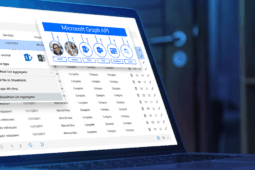
List Aggregator
Aggregate data from lists & libraries across entire farm into a single clear consolidated view!

SharePoint Cascading Lookup Plus Field Type
Easily implement cross-site lookup, Cascading fields & lookup field filtering functionality to produce extreme SharePoint solutions!
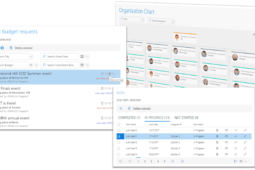
Data View Plus Web Part
Display aggregated items Exactly the way you want, no messy xsl required!
Primary Version
| Version | 15.1.11 (SP2013-2019) |
| Base version | 15.1.10 (SP2013-2019) |
| Release date | Dec-24-2021 |
Version 15.1.11 (SP2013-2019), Dec-24-2021
| 8011 | Fixed: Hide toolbar option doesn't hide tollbar completly. New item and views still visible. |
Version 15.1.10 (SP2013-2019), Dec-02-2021
| 8011 | Fixed: Hide toolbar option doesn't hide toolbar completely. New item and views still visible. |
Version 14.1.07 (SP2013-2019), Sep-25-2018 - Base version
| 4150A | Added: Performance improvements |
SharePoint 2013-2019 add-ons require the installation of
KWizCom SharePoint Foundation package.
Click here to download the latest KWizCom 2013-2019 Foundation package.
Documentation & Tools
| Description | |
|---|---|
| Description: Admin & User Guide | DOWNLOAD |
Single Server License: KWizCom SharePoint Remote List Viewer web part
| Item | SKU | Price (USD) | Payment Type | Action |
|---|---|---|---|---|
| Item: SharePoint Remote List Viewer web part + Standard Support | SKU: SRLV+std | Price: $1,050 | Payment Type: 1-time | ORDER NOW |
| Item: Development license for SharePoint Remote List Viewer web part | SKU: DEV(SRLV) | Price: $263 | Payment Type: Annual | ORDER NOW |
| Item: Annual support renewal for SharePoint Remote List Viewer web part | SKU: STD(SRLV) | Price: $263 | Payment Type: Annual | ORDER NOW |
This add-on is licensed per-WFE server, meaning: every web front-end server requires a separate license.
* Development license, same as the annual support service, needs to be renewed every year otherwise it will expire.
For more pricing information, volume discount and educational discount, please send an email to sales@kwizcom.com
Video
Get a Quote
Select the bundle
Enhanced SharePoint List Bundle
In a single bundle you get the power of web-form functionality in your SharePoint lists
Top







