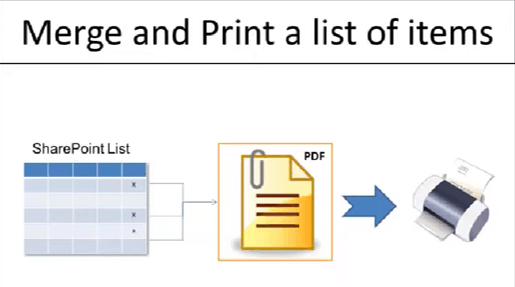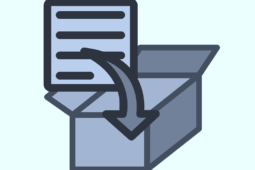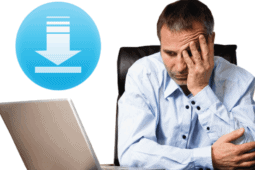Printing Feature
Convert to .PDF & Print Anything in SharePoint!
Home » SharePoint Addons » Printing Feature
You can now easily select the documents, list items, Wiki pages, InfoPath web forms, SharePoint publishing pages and attachments , merge them into a .PDF file and print – all done in a single click!
Why we built it
Many of us spend a lot of time manually creating documents that actually can be created automatically from list items. This is true for many types of information that should be managed as structured data (lists), rather than as documents, but still we need to publish them as documents. Such data items include leads, sales proposals, purchase orders, work orders and more.
The KWizCom Printing Feature enables you to manage these information entities and others as records (list items), and allow you to produce PDF documents for them. Besides that, the SharePoint Printing Feature provides some additional features, bridging over the gap of Printing in SharePoint:
- Print documents without the need to download them first
- Merge several documents into a single printable document (no need to print them one by one)
- Print tasks, events or any other type of SharePoint list items
- Export information from SharePoint to .PDF files
* Requires a license of CAD converter plug-in
** Requires a license of KWizCom workflow toolkit
Primary Version
| Version | 15.1.81 (SharePoint 2013-2019) |
| Base version | 15.1.79 (SharePoint 2013-2019) |
| Release date | Feb-10-2022 |
Version 15.1.81 (SharePoint 2013-2019), Feb-10-2022
| 8024 | Added: iMUSH Scan add-on support SP2019 modern libraries |
| 8047 | Fixed: The "Multiple files" option on a Modern document library doesn't redirect me to an edit properties page |
| 8051 | Fixed: Setting a Choice property prevents scanning |
| 8052 | Fixed: Unchecking the "Show scanner dialog" option shows "Scan" and "Scan & Preview" buttons |
Version 15.1.79 (SharePoint 2013-2019), Jun-24-2021
| 7661 | Fixed: Print view is broken when print form modified in KWizCom Forms |
Version 15.1.75 (SharePoint 2013-2019), Dec-29-2020
| 6798 | Fixed: When printing in landscape, some header/footer details are missing |
| 7144 | Fixed: Missing header/footer on the second document |
Version 15.1.72 (SharePoint 2013-2019), Jun-23-2020
| 6765 | Fixed: Cant print in KWizCom Mobile view |
Version 15.1.71 (SharePoint 2013-2019), May-24-2020
| 6736 | Fixed: Cannot print pictures with extension JPEG. Error: file not supported |
| 6468 | Fixed: Workflow create PDF activity stopped working |
Version 15.1.68 (SharePoint 2013-2019), Feb-03-2020
| 6323 | Fixed: Sorting by another field in list view is not getting applied when printing items |
| 6378 | Fixed: Print feature will print repeating rows fields so that the nested fields will all have the same width cutting off some info |
| 6413 | Added: Add the option to print Wiki Plus attachments (documents which are linked to the page) |
Version 15.1.67 (SharePoint 2013-2019), Oct-19-2019
| 6036 | Fixed: Having the "high resolution printing" option enabled will cause list items using field grouping to not show the group name when printed |
| 6037 | Fixed: When "high resolution printing" is off, imush print does not handle word wrapping very well when field groups are used |
Version 12.1.63 (SharePoint 2013-2019), Mar-10-2019
| 5983 | Fixed: iMush Print dialog freezes when using company's customized branding template |
| 6006 | Fixed: iMush Print v12.1.61 shows corrupted text below the iMush Print icon on list ribbon |
Version 12.1.62 (SharePoint 2013-2019), Mar-29-2020
| 5974 | Fixed: printing landscape oriented pdf files skew the position of the header and footer |
Version 12.1.61 (SharePoint 2013/2016), Feb-12-2019
| 5930 | Fixed: print dialog is not opening when view has 2 levels grouping |
Version 12.1.60 (SharePoint 2013/2016), Nov-19-2018
| 5836 | Fixed: List with more than 30 items in it, only first page 30 items gets printed instead of all the other items in the view in other pages |
Version 12.1.58 (SharePoint 2010/2013/2016), Jul-20-2018 - Base version
| 5711 | Fixed: If page has styles from another context the print dialog will be stuck |
| 5712 | Fixed: If printing many items the dialog looks stuck. Add progress messages to show the progress |
| 5736 | Fixed: Development licenses will prevent print feature from working the first time a print is executed on a page |
Install/Download using our Web Installer
| Description | |
| Standard Evaluation (SharePoint 2013-2019) | DOWNLOAD |
Download Installable Packages
| Description | |
| Standard Evaluation (SharePoint 2013-2019) | DOWNLOAD |
| KWizCom Client Agent Offline Installer | DOWNLOAD |
SharePoint 2013-2019 add-ons require the installation of
KWizCom SharePoint Foundation package.
Click here to download the latest KWizCom 2013-2019 Foundation package.
Single Server License: KWizCom SharePoint Printing Feature
| Item |
SKU |
Price (USD) |
Payment Type |
Action |
|
Printing Feature Standard Edition + Standard Support |
PIMS+std |
$1,594 |
1-time |
ORDER NOW
|
|
Development license for Printing Feature Standard Edition |
DEV(PIMS) |
$399 |
Annual |
ORDER NOW
|
|
Annual support renewal for Printing Feature Standard Edition |
STD(PIMS) |
$399 |
Annual |
ORDER NOW
|
|
CAD converter plug-in + Standard support |
OCAD+std |
$330 |
1-time |
ORDER NOW
|
|
CAD converter plug-in |
OCAD |
$299 |
1-time |
ORDER NOW
|
|
Annual support renewal for CAD converter plug-in |
STD(OCAD) |
$55 |
Annual |
ORDER NOW
|
|
Development license for CAD converter plug-in |
DEV(OCAD) |
$55 |
Annual |
ORDER NOW
|
This add-on is licensed per-WFE server, meaning: every web front-end server requires a separate license.
* Development license, same as the annual support service, needs to be renewed every year otherwise it will expire.
For more pricing information, volume discount and educational discount, please send an email to sales@kwizcom.com