KWizCom Mobile
Easily create custom-tailored mobile SharePoint solutions!
Zero deployment! Zero development costs!
Home » SharePoint Addons » KWizCom Mobile

In just a few minutes you can produce a custom-tailored, focused mobile solution that answers your mobile users’ specific needs!
Zero Development! No Smartphone/tablet deployment!
Download a walkthrough presentation or watch a webcast recording to learn how you can easily create custom-tailored mobile SharePoint solutions for your productive mobile users!
Download eBook for summary of the solution’s concept and main features.
Who needs it?
- Field-engineers
- Sales agents
- Support/Help-Desk employees
and..
Anyone who needs the same level of productivity while being out of the office!
Key Features & Benefits
| Feature | KWizCom Mobile |
|---|---|
| Supports Blackberry, iOS, Android, and Windows 8 Mobile devices | |
| Mobile solution certified by AT&T | |
| True BYOD: Server-based deployment, no required installations on smartphones | |
| Custom mobile pages without any need for development, SharePoint Designer, etc. | |
| Support for various field types including graphic KPI’s and images | |
| Advanced Forms capabilities*:Field-level security, View-level security, Custom default values, Field validation rules, View navigation, conditioned fields | |
| Custom item-level actions/menus * | |
| Custom list-level actions/menus * | |
| Context-sensitive/conditions menus * | |
| Attach a workflow to an action * | |
| Connect to external data * | |
| Extensible by development |
* When purchased as part of the KWizCom Forms Enterprise edition
Related Products
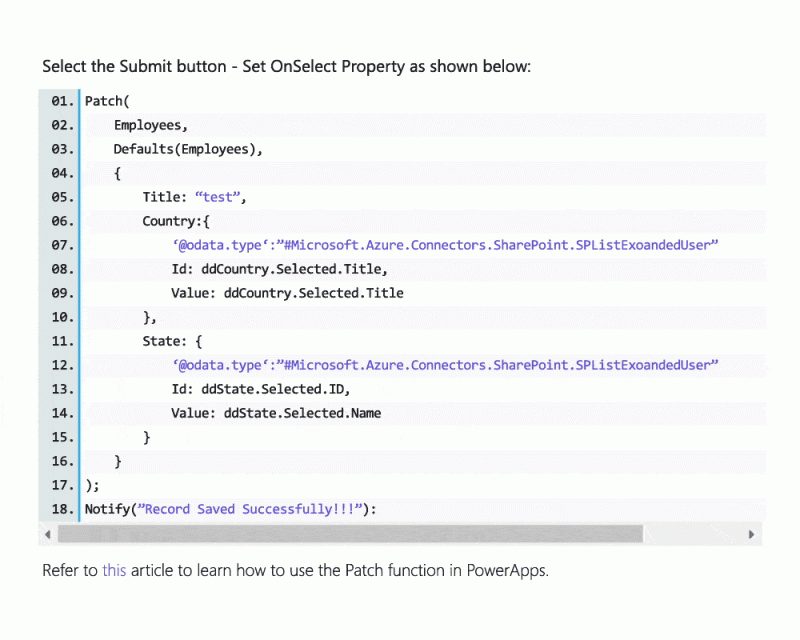
KWizCom Forms
Easily create dynamic & smart forms in minutes without any need for technical skills!

Easily create custom-tailored mobile SharePoint solutions! Zero deployment! Zero development costs!
This add-on is a sub-product of KWizCom Forms.
Click Here to view product’s release notes.
KWizCom Mobile is part of the KWizCom Forms solution. To download and install the product please follow these steps:
- Download and install KWizCom Forms Professional Edition, according to the KWizCom Forms installation instructions provided in the admin guide. Once you installed KWizCom Forms, all its features (including KWizCom Mobile) will be available for 1-month evaluation.
- To activate KWizCom Mobile, as well as to learn about its configuration options please follow the guidelines provided in the KWizCom Forms admin guide.
SharePoint 2013-2019 add-ons require the installation of
KWizCom SharePoint Foundation package.
Click here to download the latest KWizCom 2013-2019 Foundation package.
Single Server License: KWizCom Mobile
| Item | SKU | Price (USD) | Payment Type | Action |
|---|---|---|---|---|
| Item: KWizCom Mobile + Standard Support | SKU: KSME+std | Price: $1,932 | Payment Type: 1-time | ORDER NOW |
| Item: Development license for KWizCom Mobile | SKU: DEV(KSME) | Price: $483 | Payment Type: Annual | ORDER NOW |
| Item: Annual support renewal for KWizCom Mobile | SKU: STD(KSME) | Price: $483 | Payment Type: Annual | ORDER NOW |
This add-on is licensed per-WFE server, meaning: every web front-end server requires a separate license.
* Development license, same as the annual support service, needs to be renewed every year otherwise it will expire.
For more pricing information, volume discount and educational discount, please send an email to sales@kwizcom.com
Video
Get a Quote
Top







