List Inline Editor
Easily import Excel data & bulk-edit your SharePoint lists
Home » SharePoint Addons » List Inline Editor

Need to quickly edit multiple list items?
Need to import Excel data to your existing lists?
The List Inline Editor turns the regular list views into editable views!
The SharePoint List Inline Editor enables you to import excel files by a simple and intuitive Copy & Paste operation:
- Copy the required Excel rows
- Paste the copied rows into your list and map the Excel data columns to your SharePoint list’s columns
KWizCom List Inline Editor also allows SharePoint content editors and contributors to bulk-edit SharePoint lists no matter which browser they choose to work with, and even when these lists include Custom Columns.
Use Any Browser!
SharePoint’s out-of-the-box Datasheet view works with MS Internet explorer only. Users that prefer other browsers are not able to use the Datasheet view. The List In-Line Editor provides the ability to work with ALL browsers. Unlike the Datasheet view, which uses Microsoft’s proprietary ActiveX technology, the List In-Line Editor uses standard JavaScript, which works in all browsers.
Edit Custom Columns!
Unlike the Datasheet view, that displays custom fields as read-only cells, the List In-Line Editor enables you edit custom fields just like any other SharePoint fields!
SharePoint content editors and contributors often require a way to bulk-add/update SharePoint list items. SharePoint does provide a solution in the form of the Datasheet view, but this solution does not work for users that work with other browsers than Microsoft Internet Explorer, and does not support custom columns.
The purpose of the KWizCom In-line editor is to overcome those limitations, and provide all users with a quick & easy way to bulk-update list items, by using any type of browser!
Key Features & Benefits
| Feature | KWizCom Inline Editor | SharePoint 2013/2016 Quick Edit |
|---|---|---|
| Bulk edit list properties | ||
| Cross-browser | ||
| Allow editing of custom columns | Read-only | |
| Quick navigation between cells using keyboard only | ||
| Bulk-add items by copy & paste from MS Excel | Enables flexible mapping to requested columns | |
| Integrated with KWizCom Forms field permissions | ||
| Web technology | Standard html/JavaScript | Standard html/JavaScript |
Related Products
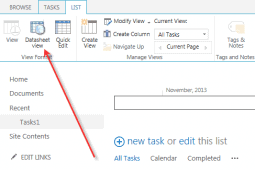
Datasheet View for SharePoint 2013-2019
The good old Datasheet view, now available in SharePoint 2013-2019!
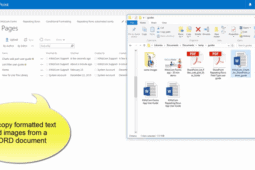
Clipboard Manager for SharePoint
Easily copy & paste locally-stored images & MS WORD rich content to your SharePoint!
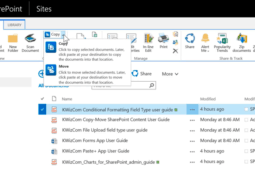
Copy/Move SharePoint Content
Quickly copy or move SharePoint items, documents & pages across your SharePoint farm
Primary Software
| Version | 15.1.19 (SP 2013-2019) |
| Base version | 15.1.18 (SP 2013-2019) |
| Release date | Mar-31-2020 |
Version 15.1.19 (SP 2013-2019), Mar-31-2020
| 6499 | Added: Enable feature activation per-list |
Version 15.1.18 (SP 2013-2019), Oct-23-2019
| 6185 | Fixed: Cant edit the second instance of List inline editor |
Version 15.1.17 (SP 2013-2019), Aug-28-2018
| 6185 | Fixed: Cant edit the second instance of List inline editor |
Version 12.1.16 (SP 2010-2019), Apr-29-2018
| 5689 | Fixed: L_Menu_BaseUrl is undefined |
SharePoint 2013-2019 add-ons require the installation of
KWizCom SharePoint Foundation package.
Click here to download the latest KWizCom 2013-2019 Foundation package.
Documentation & Tools
| Description | |
|---|---|
| Description: User Guide | DOWNLOAD |
Single Server License: List Inline Editor
| Item | SKU | Price (USD) | Payment Type | Action |
|---|---|---|---|---|
| Item: List Inline editor + Standard Support | SKU: KLIE+std | Price: $867 | Payment Type: 1-time | ORDER NOW |
| Item: Development license for List Inline editor | SKU: DEV(KLIE) | Price: $217 | Payment Type: Annual | ORDER NOW |
| Item: Annual support renewal for List Inline editor | SKU: STD(KLIE) | Price: $217 | Payment Type: Annual | ORDER NOW |
This add-on is licensed per-WFE server, meaning: every web front-end server requires a separate license.
* Development license, same as the annual support service, needs to be renewed every year otherwise it will expire.
For more pricing information, volume discount and educational discount, please send an email to sales@kwizcom.com
Video
Get a Quote
Top







