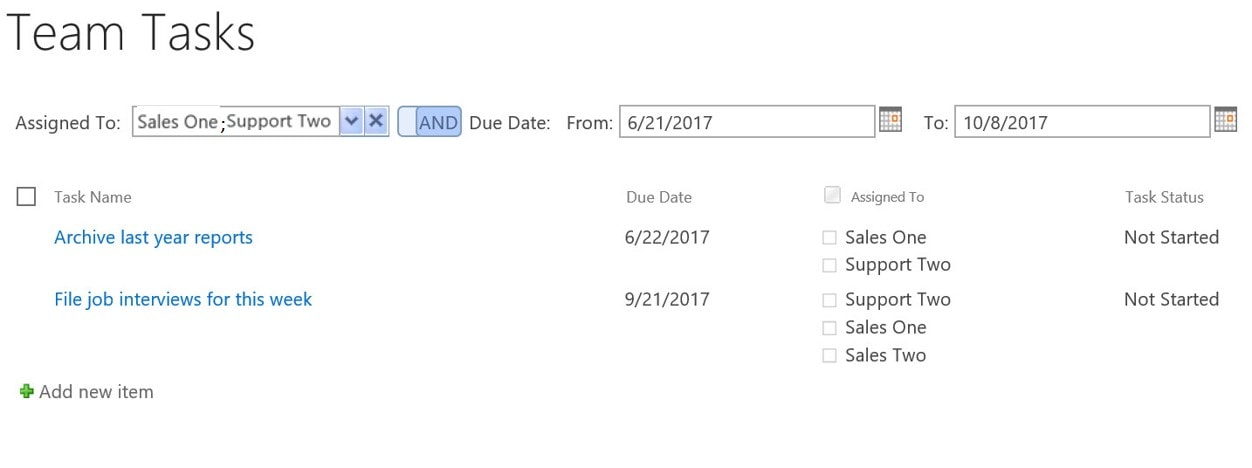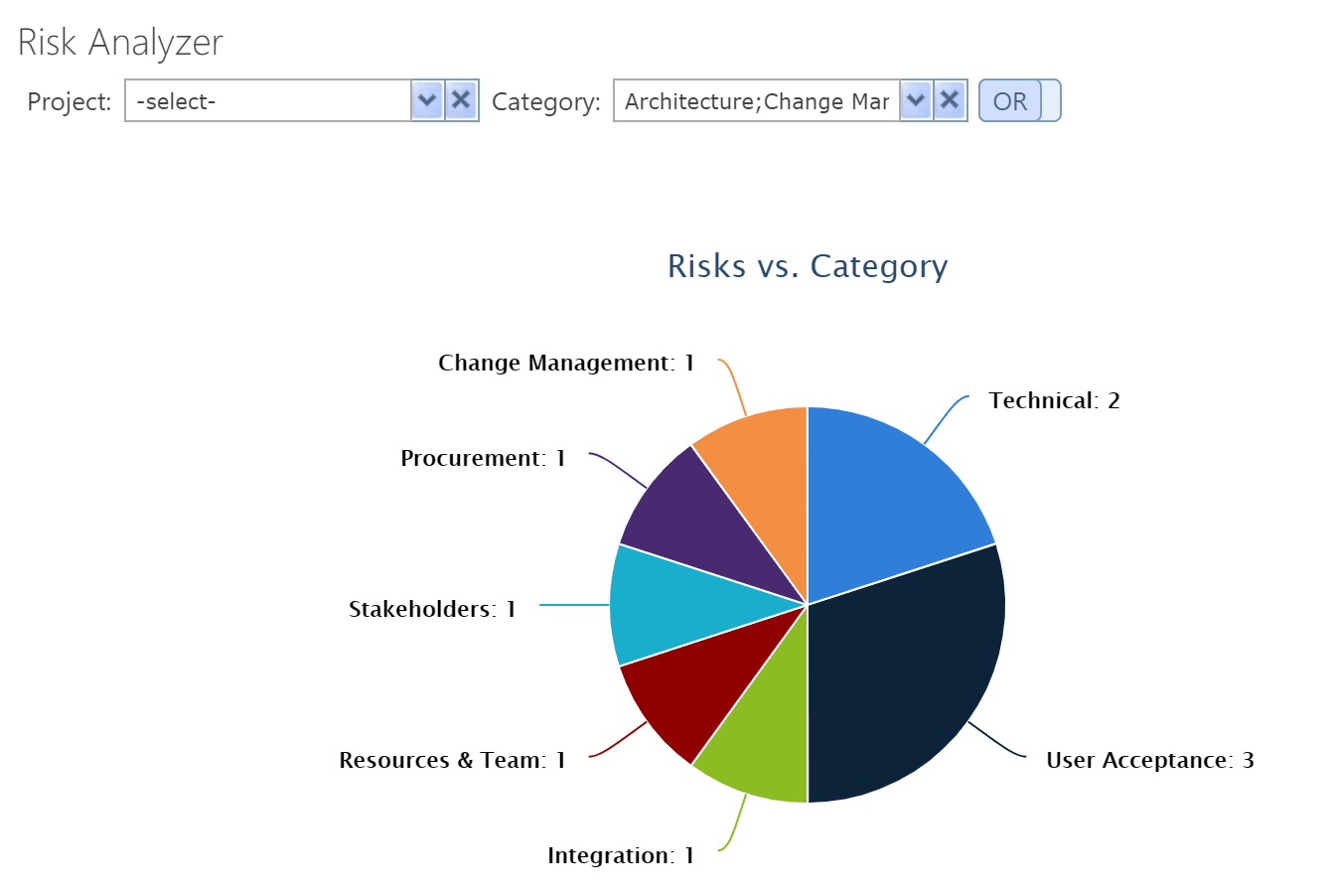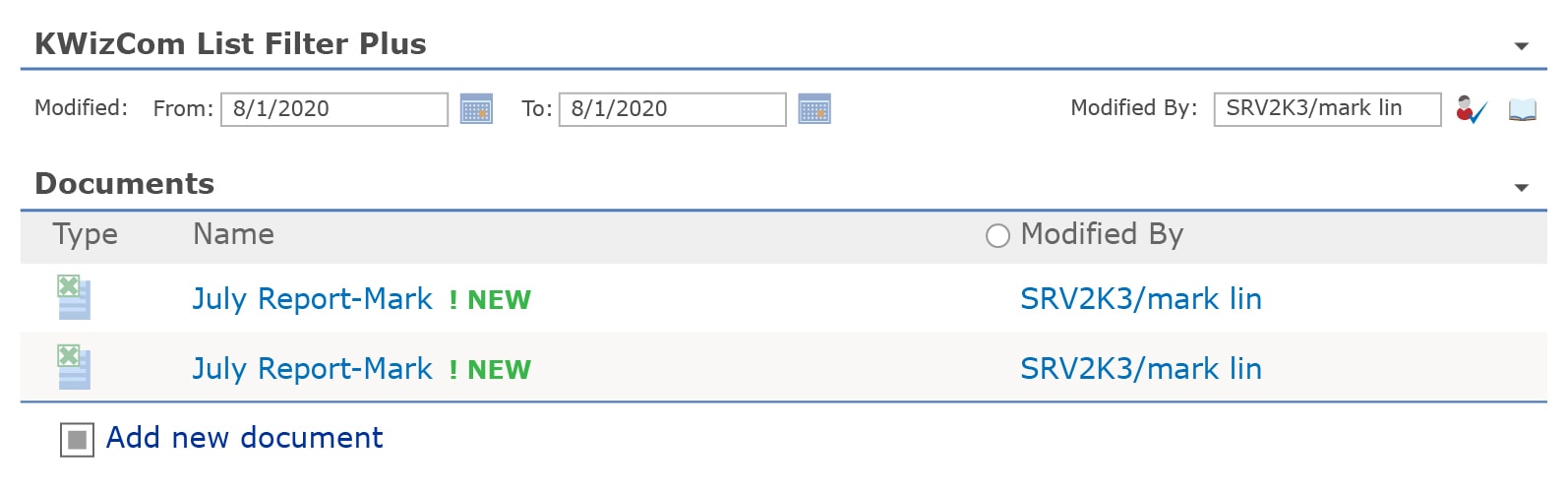SharePoint List Filter Plus Web Part
Easily find information in your SharePoint lists & implement custom reports in a few clicks!
Home » SharePoint Addons » SharePoint List Filter Plus Web Part
SharePoint List Filter Plus web part enables you to create custom filtering forms, composed from all types of fields to easily filter any web part or web parts on your SharePoint site!
Filtering & finding information in your SharePoint lists is easier than ever!
Support AND/OR operator
When having multi-value drop-down filters, end user can select if the applied filter should use AND/OR operator to find matching items in the filtered list.
Easily run and display your required custom reports!
You can use the List Filter Plus web part as a generic query engine! Instead of filtering one specific SharePoint list, you can configure the web part to run your required custom query on multiple lists located in various sites!
Using it with other KWizCom web parts such as Chart web part, List Aggregator web part or Risk Management Chart web part, you can easily implement clear, great looking and easy-to-use SharePoint Dashboards and reports.
Support different types of controls
Now you have a control type to match every desired field; choose between the text box, the drop down list, the single selection drop down list, the user picker and the date span (from… to…) controls to make the filter extra efficient!
Primary Version
| Version | 16.2b51 (SharePoint 2013-2019) |
| Base version | 16.2.50 (SharePoint 2013-2019) |
| Release date | Apr-08-2022 |
Version 16.2b51 (SharePoint 2013-2019), Apr-08-2022
| 545 | Fixed: List Filter Plus not filtering KWizCom Calendar Plus web part |
Version 16.2.50 (SharePoint 2013-2019), Jul-22-2021
| 7755 | Fixed: User needs to click a second time to refresh the list. |
| 7759 | Fixed: If web part provisioned to a page using script, it doesn't filter connected web part |
Version 16.2.46 (SharePoint 2013-2019), Jul-07-2021
| 7703 | Fixed: List Filter Plus stopped working after Microsoft's June-08 security patches applied to SharePoint 2013 |
Version 16.2.40 (SharePoint 2013-2019), Jun-10-2021
| 7637 | Fixed: Free text filter opens in edit mode |
Version 16.2.37 (SharePoint 2013-2019), Jun-07-2021
| 7620 | Fixed: Filter for Number field doesn't work properly if "Search for exact phrase in text boxes" property unchecked |
| 7628 | Fixed: Correlation error occurs when filtering text calculated column and "Search for exact phrase" unchecked |
| 7633 | Fixed: Number calculated fields are not filtered if "Search for exact phrase" is unchecked |
Version 16.2.33 (SharePoint 2013-2019), Jan-24-2021
| 6792 | Added: Enable AND operator in a text filter |
Version 16.2.31 (SharePoint 2013-2019), Dec-22-2020
| 5841 | Fixed: List Filter Plus "always remember previous filter" option has potential to create too many cookies, causing bad requests |
| 6961 | Fixed: "Copy the current filter" in List Filter Plus, provides a link which doesn't show the filter action that was done. |
| 6986 | Added: enable adding Search text box that searches all fields in the connected list/Library |
| 7166 | Fixed: target field option not appearing when connected to KWizCom List Aggregator |
| 7178 | Fixed: Need to click twice on the "Apply filter" button or the "Clear filter" buttons for actions to be executed |
Version 16.2.28 (SharePoint 2013-2019), Aug-23-2020
| 6880 | Fixed: Error occurs when using list filter plus with drop-down control |
Version 16.2.25 (SharePoint 2013-2019), Nov-23-2019
| 6293 | Fixed: Unchecking the "Search for exact phrase in text boxes", won´t search in "contains" mode and still requires the * wildcard. |
Version 16.2.24 (SharePoint 2013-2019), Jul-15-2019
| 6151 | Fixed: error occurs when using date span control with List Filter plus |
Version 16.2.23 (SharePoint 2013-2019), Aug-23-2020
| 6091 | Added: new toolpart |
| 6101 | Fixed: List Filter does not work with calculated fields |
Version 15.2.21 (SharePoint 2010-2019), Apr-24-2018 - Base version
| 5675 | Improved: enable CONTAINS operator in drop-down filter |
Install/Download using our Web Installer
| Description | |
| Standard Evaluation (SharePoint 2013-2019) | DOWNLOAD |
Download Installable Packages
| Description | |
| Standard Evaluation (SharePoint 2013-2019) | DOWNLOAD |
SharePoint 2013-2019 add-ons require the installation of
KWizCom SharePoint Foundation package.
Click here to download the latest KWizCom 2013-2019 Foundation package.
Single Server License: KWizCom SharePoint List Filter Plus
| Item |
SKU |
Price (USD) |
Payment Type |
Action |
|
SharePoint List Filter Plus web part + Standard Support |
KDDF+std |
$1,441 |
1-time |
ORDER NOW
|
|
Development license for SharePoint List Filter Plus web part |
DEV(KDDF) |
$360 |
Annual |
ORDER NOW
|
|
Annual support renewal for SharePoint List Filter Plus web part |
STD(KDDF) |
$360 |
Annual |
ORDER NOW
|
This add-on is licensed per-WFE server, meaning: every web front-end server requires a separate license.
* Development license, same as the annual support service, needs to be renewed every year otherwise it will expire.
For more pricing information, volume discount and educational discount, please send an email to sales@kwizcom.com