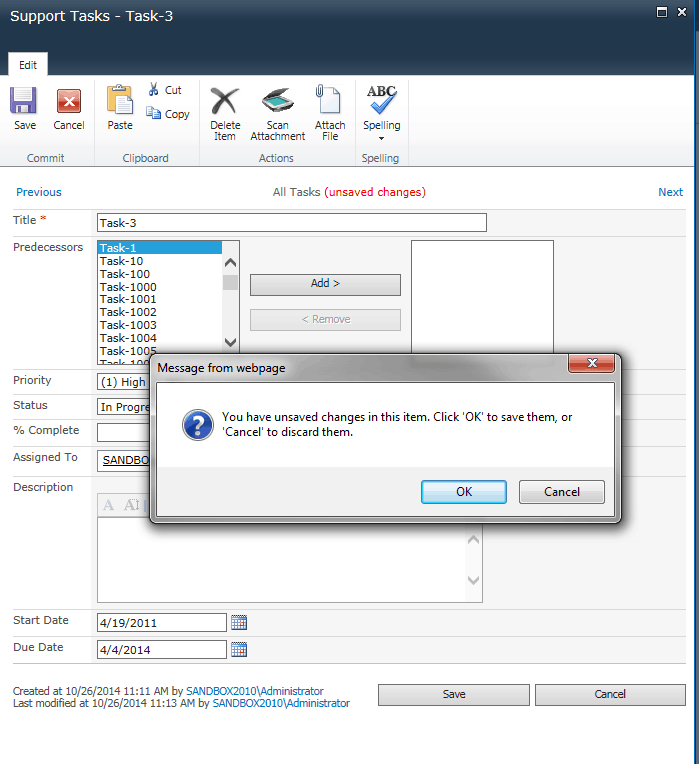Item Quick Navigation
Need to view/edit many items in a list view? Now you can do it a lot faster!
Home » SharePoint Addons » Item Quick Navigation
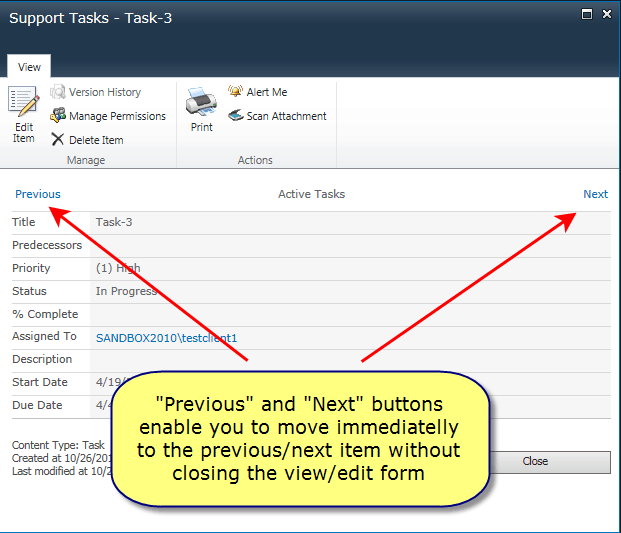
Ever needed to review/edit many items in a list view, one by one?
This might be a time consuming task as each time you want to move on to the next item in the view and read/edit it, you need 1st to close the current item’s view/edit form, go back to the list view & then open the next item’s view/edit form. That’s 2 redundant page refreshes each time you want to move on to the next list item!
With the Item Quick Navigation feature you can navigate between “Edit Item”/”View Item” forms without going through the list view. This way you can update a series of items a lot faster!
Once you activate the feature, “Previous” and “Next” navigation links will be added to your list’s View and Edit forms. This enables end-users to quickly navigate to the next/previous item in the selected view without having to go back to the list view and then open the next item’s edit/view form.
Now, what happens if you’ve made some changes in the current item and you click the “Next” link to move on to the next item? You’ll be able to save your changes, and then navigation will occur, again – without having to go back to the list view.
In SharePoint when you want to view an item’s details, you have to open the item’s View or Edit forms, and that costs you a page refresh.
Here are some common scenarios where end-users have to go over items, spending double the time needed, just because of the need to go through the list view each time opening the next item in the list view:
- Reviewing my/my team’s task’s details
- Reviewing/editing my support cases
- Reviewing/editing my project’s milestones before the weekly status meeting
Key Features & Benefits
| Feature | Item Quick Navigation feature |
|---|---|
| Enables end-users to navigate between items' View/Edit forms | |
| Configurable navigation link captions | |
| Navigation can be made through a configurable view |
This add-on is a sub-product of KWizCom Forms.
Click Here to view product’s release notes.
Item Quick Navigation is part of the KWizCom Forms solution.
To download and install the product please follow these steps:
- Download and install KWizCom Forms Professional Edition, according to the KWizCom Forms installation instructions provided in the admin guide. Once you installed KWizCom Forms, all its features (Including Item Navigation) will be available for 1-month evaluation.
- To activate the Item Navigation Feature, as well as to learn about its configuration options please follow the guidelines provided in the KWizCom Forms admin guide.
SharePoint 2013-2019 add-ons require the installation of
KWizCom SharePoint Foundation package.
Click here to download the latest KWizCom 2013-2019 Foundation package.
Single Server License: Item Quick Navigation
| Item | SKU | Price (USD) | Payment Type | Action |
|---|---|---|---|---|
| Item: Item Quick Navigation + Standard Support | SKU: FONF+std | Price: $219 | Payment Type: 1-time | ORDER NOW |
| Item: Development license for Item Quick Navigation | SKU: DEV(FONF) | Price: $55 | Payment Type: Annual | ORDER NOW |
| Item: Annual support renewal for Item Quick Navigation | SKU: STD(FONF) | Price: $55 | Payment Type: Annual | ORDER NOW |
This add-on is licensed per-WFE server, meaning: every web front-end server requires a separate license.
* Development license, same as the annual support service, needs to be renewed every year otherwise it will expire.
For more pricing information, volume discount and educational discount, please send an email to sales@kwizcom.com
Video
Get a Quote
Top