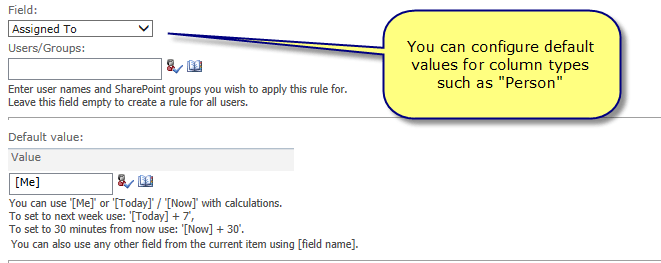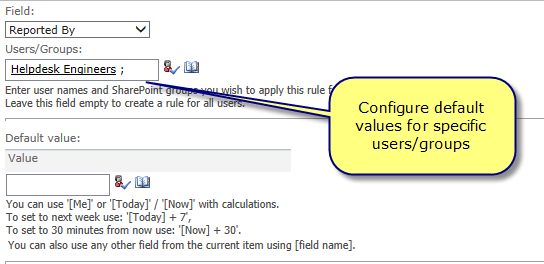Default Values
Empower your list forms with Dynamic Default Values!
Home » SharePoint Addons » Default Values
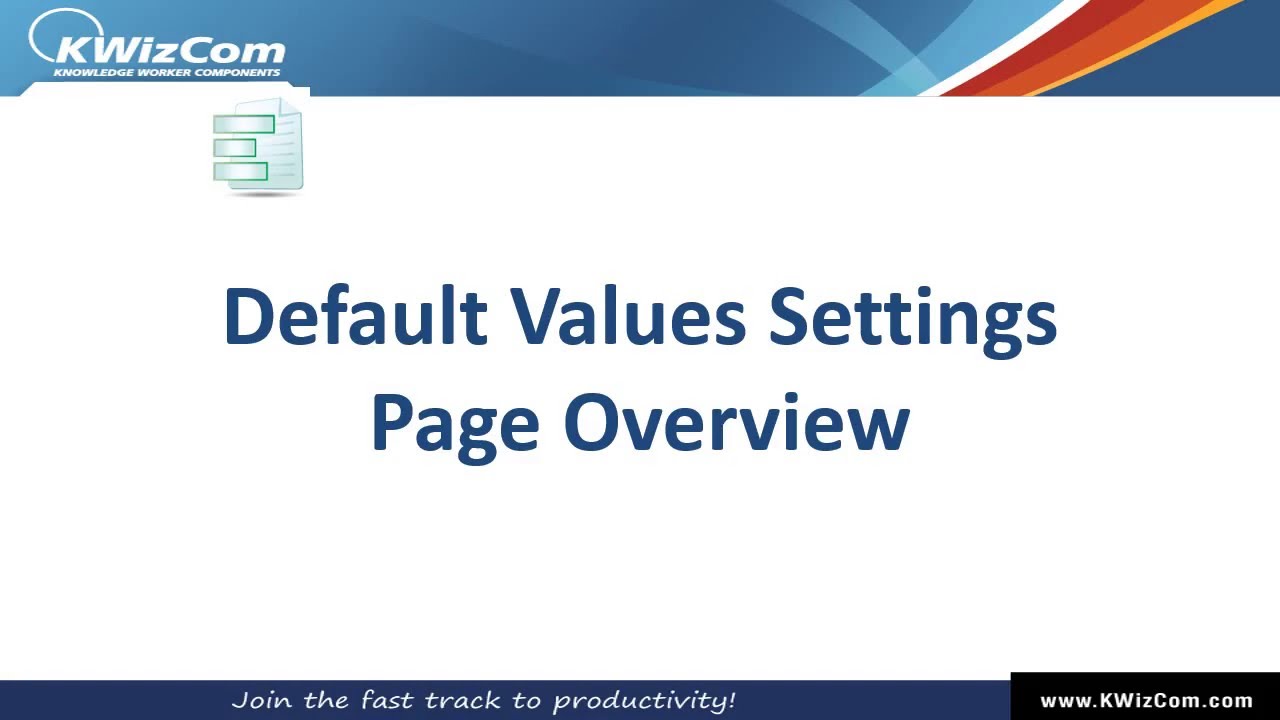
Bridging over this SharePoint gap, the KWizCom Default Values web part allows you to easily configure default values for all column types, and by enabling you to target different default values to different audiences.
There are column types for which SharePoint doesn’t allow you to configure default values. Examples for such column types are Multiple lines of text, Person and Lookup columns.
With the Form Default Values Feature, you can easily configure default values for these non-supported columns, like any other SharePoint column.
Is there a single SharePoint user who didn’t face the unpleasant experience when uploading a document and then having to manually copy its name to the Title field?
With the Form Default Values feature you can easily configure default values based on values of other columns, and also use dynamic tokens such as [Me] and [Today].
Sometimes depending on your forms logic you need different users, filling out the same form, to have different default values in some of the form fields. For example, when an end-user fills out a new Support Ticket form, the “Reported By” field should have by default the value of the current user. However, when a Helpdesk engineer fills out the same form he probably does it on behalf of some end-user, so he would require this field to be empty by default.
With the Form Default Values feature you can define Dynamic default values, which are different for different users.
We all got used to working with SharePoint lists and document libraries. It is only natural to expect these list forms (New, Edit, View) to include all required web form features, instead of making us buy and learn a separate Forms technology such as InfoPath or any other Forms servers.
The Form Default Values Feature is part of KWizCom Forms, which allows SharePoint customers to keep using the out-of-the-box list forms by turning them into powerful & dynamic web forms. This way there’s no new technology to learn and deploy, simply keep using the same SharePoint list forms that now can include all the missing web form features.
Key Features & Benefits
| Feature | Form Default Values Feature | SharePoint 2013-2019 |
|---|---|---|
| onfigure default values for column types such as Person and Lookup, which out-of-the-box SharePoint doesn't enable you to define default values for | ||
| Configure different default values for different users/groups | ||
| Use dynamic token and reference other columns' values | ||
| Use external values as default values |
This add-on is a sub-product of KWizCom Forms.
Click Here to view product’s release notes.
Form Default Values is part of the KWizCom Forms solution. To download and install the product please follow these steps:
- Download and install KWizCom Forms Profesional Edition, according to the KWizCom Forms installation instructions provided in the admin guide. Once you installed KWizCom Forms, all its features (including Default Values) will be available for 1-month evaluation.
- To activate the Default Values Feature, as well as to learn about its configuration options please follow the guidelines provided in the KWizCom Forms admin guide.
SharePoint 2013-2019 add-ons require the installation of
KWizCom SharePoint Foundation package.
Click here to download the latest KWizCom 2013-2019 Foundation package.
This add-on is a sub-product of KWizCom Forms.
Click Here to view the product’s documentation.
Single Server License: Default Values
| Item | SKU | Price (USD) | Payment Type | Action |
|---|---|---|---|---|
| Item: Form Default Values + Standard Support | SKU: DEFF+std | Price: $381 | Payment Type: 1-time | ORDER NOW |
| Item: Development license for Form Default Values | SKU: DEV(DEFF) | Price: $95 | Payment Type: Annual | ORDER NOW |
| Item: Annual support renewal for Form Default Values | SKU: STD(DEFF) | Price: $95 | Payment Type: Annual | ORDER NOW |
This add-on is licensed per-WFE server, meaning: every web front-end server requires a separate license.
* Development license, same as the annual support service, needs to be renewed every year otherwise it will expire.
For more pricing information, volume discount and educational discount, please send an email to sales@kwizcom.com
Video
Get a Quote
Top