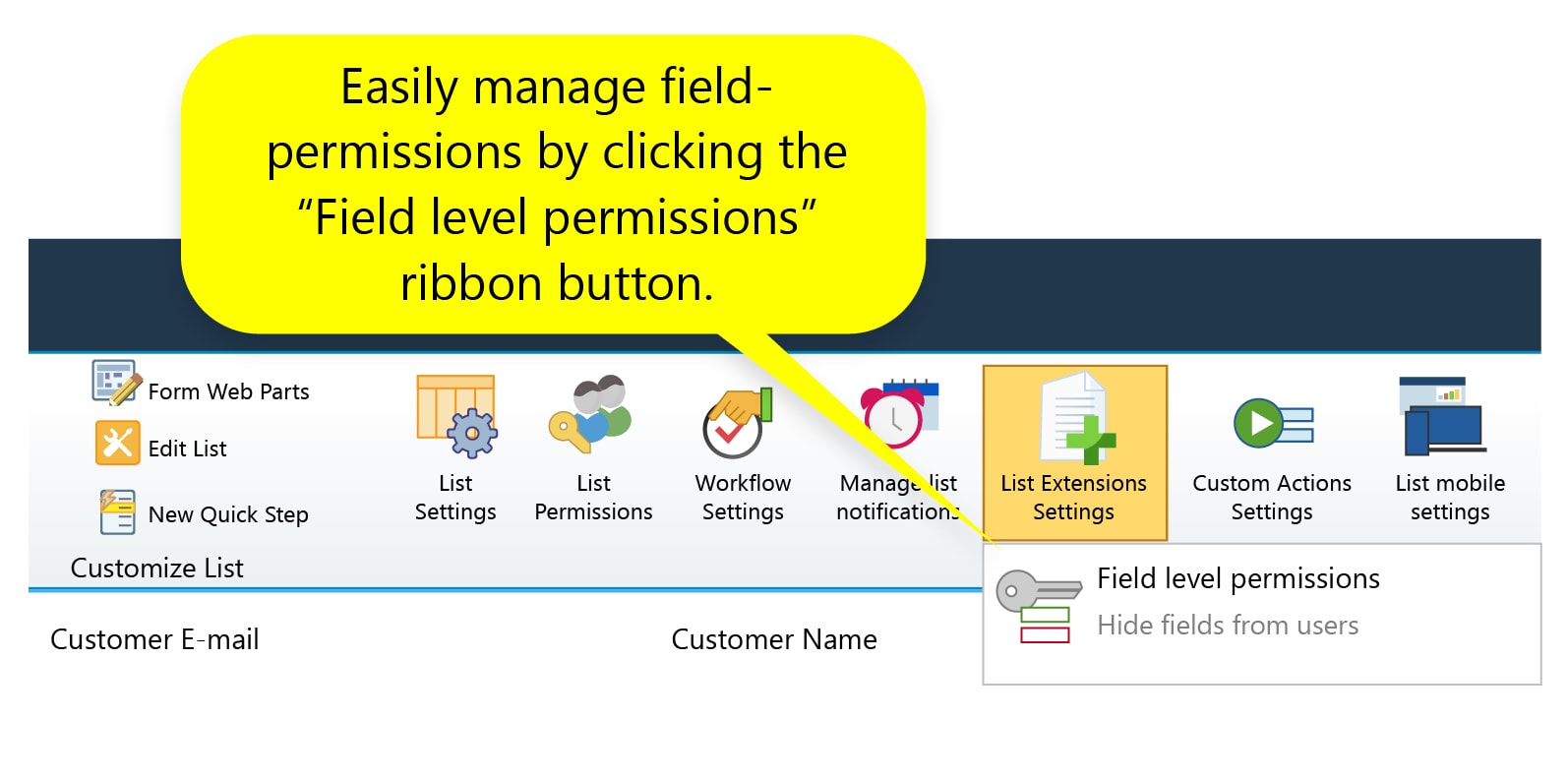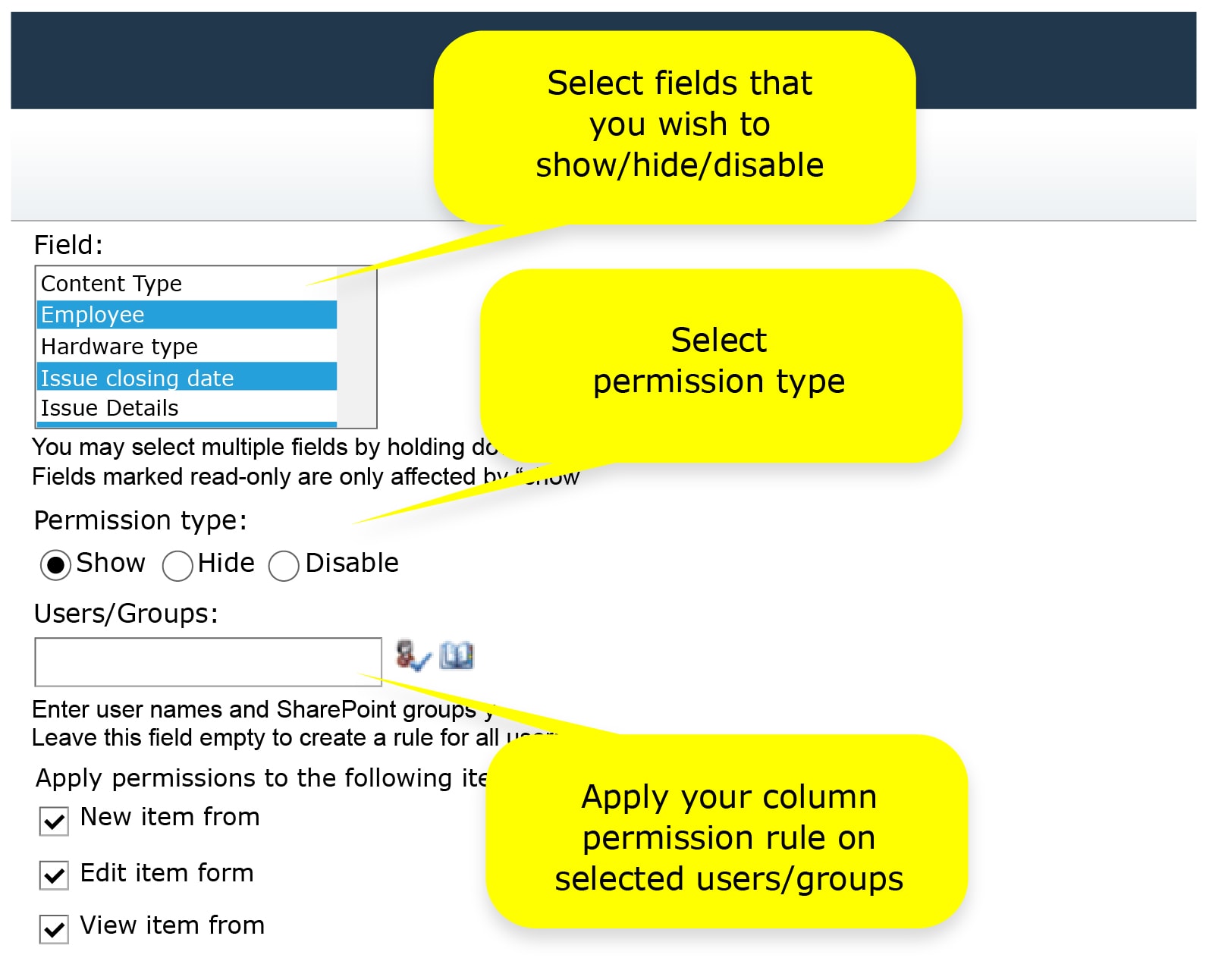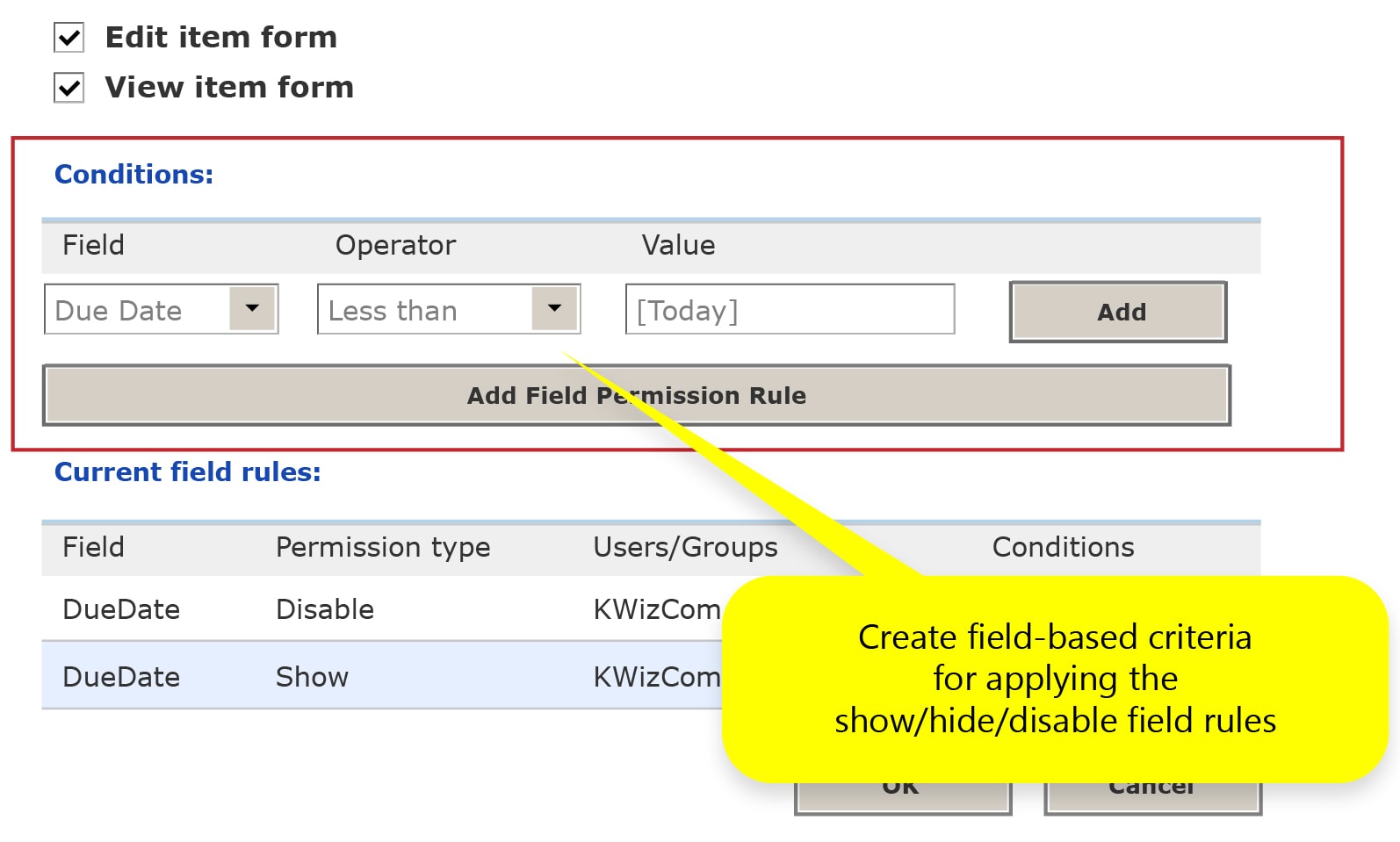Column/Field Permissions
Dynamically show, hide or disable fields in your SharePoint forms!
Home » SharePoint Addons » Column/Field Permissions
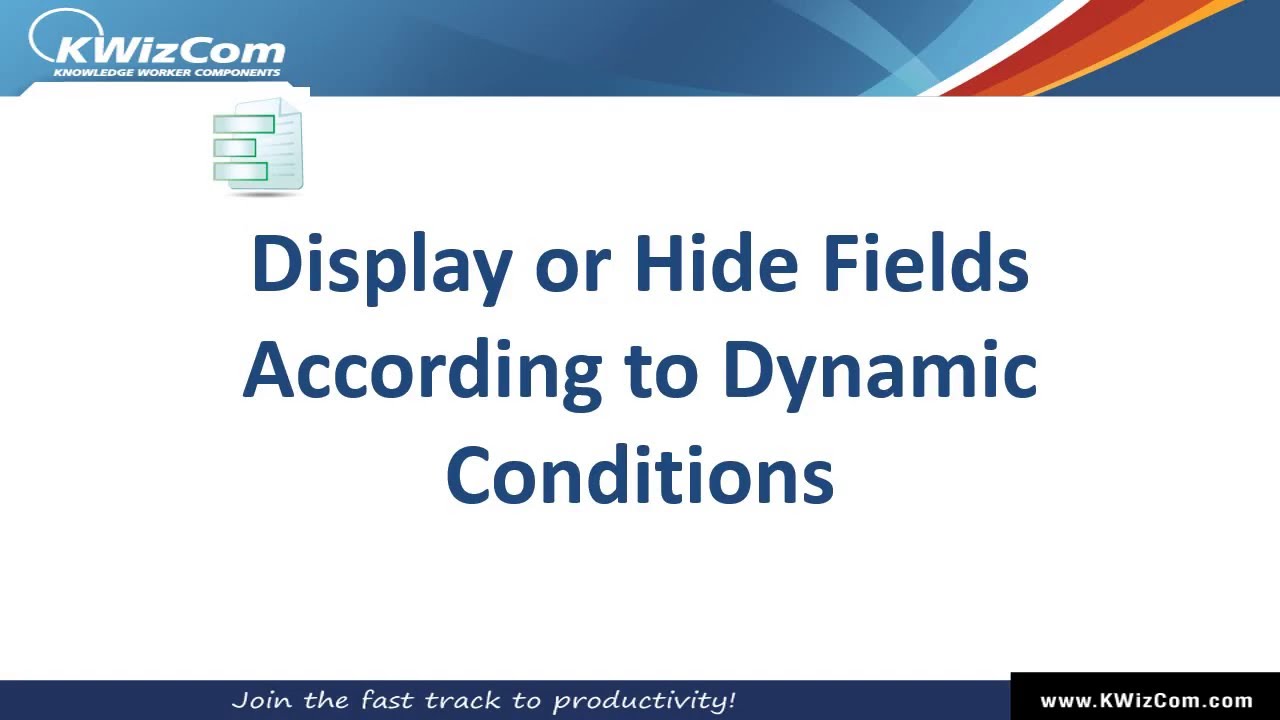
With the Field Permissions Feature you can control the visibility of specific list form fields.
This way you can turn your SharePoint list forms into dynamic & context-sensitive forms that display only the relevant fields according to the current context, and to prevent unauthorized users from updating sensitive content.
We’ve added a new “Field-Level Permissions” management page to every list. This way, the list owner can quickly manage the list’s column permissions by simply clicking the “Field level permissions” ribbon button.
You can configure which list fields should be editable, read-only or invisible.
You can also target these field rules to specific list form page/s and to the required target users/groups!
This is probably the biggest gap with SharePoint forms: they are generic and have no context. In real life, a form used by different users, or when used at different points in time, should display different fields.
Examples:
- Help-Desk form submissions – the customer and the helpdesk engineer utilize different fields – each sees what’s relevant to their task
- Task management – although a user has permissions to edit tasks in a list, once a task is marked “Completed”, we might want to lock the task from any additional editing
We all got used to working with SharePoint lists and document libraries. It is only natural to expect these list forms (New, Edit, View) to include all required web form features, instead of making us buy and learn a separate Forms technology such as InfoPath, Power Apps or any other Forms servers.
The Field Permissions Feature is part of KWizCom Forms, which allows SharePoint customers to keep using the well-known list forms by turning them into powerful & dynamic web forms. This way there’s no new technology to learn and deploy, simply keep using the same SharePoint list forms that now can include all the missing web form features.
Key Features & Benefits
| Feature | Field Permissions Feature | SharePoint 2013-2019 |
|---|---|---|
| Display/hide fields from list forms (New/Edit/View item) to specific users or SharePoint groups | ||
| Disable fields for specific users or SharePoint groups | ||
| Dynamic permission rules: Hide/Disable fields according to a criteria based on list fields' values | ||
| Support [Me] and [Today] SharePoint tokens in field-based criteria for hiding/disabling fields | ||
| Server-side event handler that prevents the updating of defined document properties using webDav (thus bypassing the SharePoint web interface) | ||
| Support client-side events. True client-side logic (dependency between form fields) can be deployed with no postbacks! | ||
| Save field permission settings within site and list templates | ||
| Import/export settings | ||
| Use external data in conditions |
Related Products
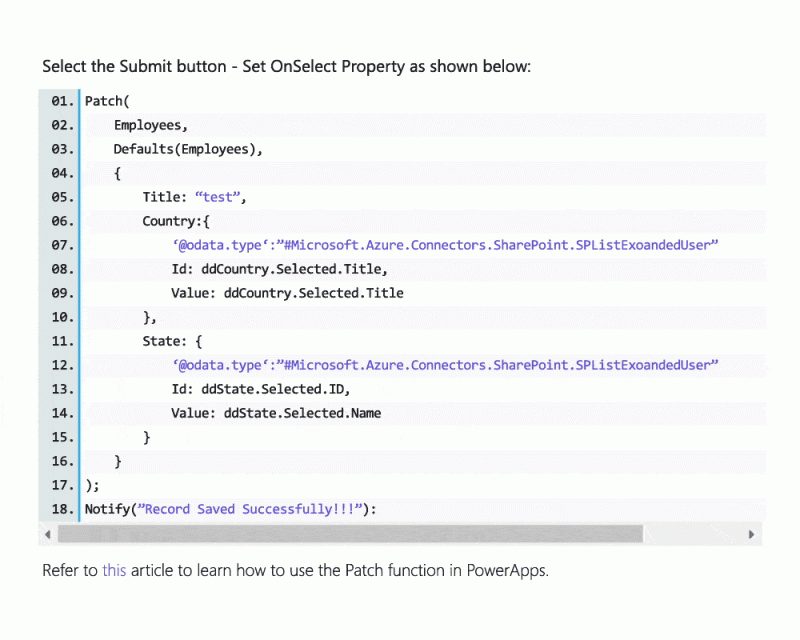
KWizCom Forms
Easily create dynamic & smart forms in minutes without any need for technical skills!
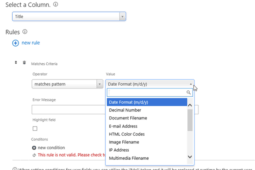
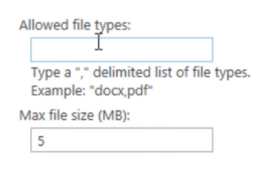
This add-on is a sub-product of KWizCom Forms.
Click Here to view product’s release notes.
Column/Field Permissions is part of the KWizCom Forms solution. To download and install the product please follow these steps:
- Download and install KWizCom Forms Professional Edition, according to the KWizCom Forms installation instructions provided in the admin guide. Once you installed KWizCom Forms, all its features (including Column/Field Permissions) will be available for 1-month evaluation.
- To activate the Column/Field Permissions Feature, as well as to learn about its configuration options please follow the guidelines provided in the KWizCom Forms admin guide.
SharePoint 2013-2019 add-ons require the installation of
KWizCom SharePoint Foundation package.
Click here to download the latest KWizCom 2013-2019 Foundation package.
This add-on is a sub-product of KWizCom Forms.
Click Here to view the product’s documentation.
Single Server License: Column/Field Permissions
| Item | SKU | Price (USD) | Payment Type | Action |
|---|---|---|---|---|
| Item: Field Permissions + Standard Support | SKU: FPRF+std | Price: $1,338 | Payment Type: 1-time | ORDER NOW |
| Item: Development license for Field Permissions | SKU: DEV(FPRF) | Price: $335 | Payment Type: Annual | ORDER NOW |
| Item: Annual support renewal for Field Permissions | SKU: STD(FPRF) | Price: $335 | Payment Type: Annual | ORDER NOW |
This add-on is licensed per-WFE server, meaning: every web front-end server requires a separate license.
* Development license, same as the annual support service, needs to be renewed every year otherwise it will expire.
For more pricing information, volume discount and educational discount, please send an email to sales@kwizcom.com
Video
Get a Quote
Top