Field Groups/Tabs
Multi-tab forms in SharePoint in minutes!
Home » SharePoint Addons » Field Groups/Tabs
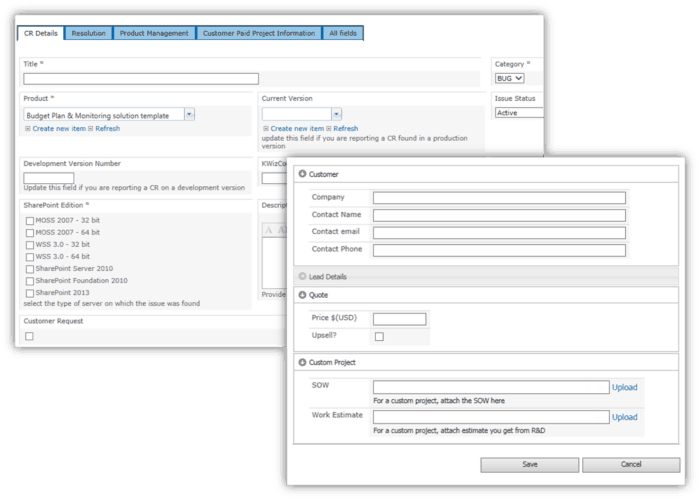
Ever tried to fill-out a SharePoint list form with 20 columns? You end up with an endless SharePoint form with a large pile of fields, lacking any logical grouping/categorization. No More!
Quickly add tabs, collapsible regions & custom themes and turn your SharePoint list forms into dynamic, great-looking forms with SharePoint Field Groups! No need to learn and deploy any new form technologies and tools or to become a form design expert using too-complicated drag & drop proprietary tools. Just keep using your regular SharePoint list forms!
We all got used to working with SharePoint lists and document libraries. It is only natural to expect these list forms (New, Edit, View) to include all required web form features, instead of making us buy and learn an external Forms technology such as InfoPath or any other Forms servers.
SharePoint Field Groups Feature web part is part of KWizCom Forms, which allows SharePoint customers to keep using the out-of-the-box list forms by turning them into powerful & dynamic web forms. This way there’s no new technology to learn and deploy, simply keep using the same SharePoint list forms that now can include all the missing web form features.
Key Features & Benefits
| Feature | Field Grouping Feature | SharePoint 2013-2019 |
|---|---|---|
| Technology | Use the existing SharePoint lists & libraries, No new tools or skills required | Use InfoPath to customize list forms or create new forms. Requires InfoPath dev skills |
| Create multi-tab forms | Done in a few minutes, requires no special skills | Requires developing a form using InfoPath |
| Create forms with collapsible frames (Accordion) | Done in a few minutes, requires no special skills | |
| Tab permissions: Tabs can be displayed only to specific users/groups | ||
| Configure which tabs to be displayed in web and in mobile clients | ||
| Flexible multi-column layout | ||
| Inherit SharePoint theme | The created forms automatically inherit your SharePoint theme | You have to manually customize your form look & feel using InfoPath |
| Custom layout settings can be saved as part of the List/Site template | Each form needs to be separately customized |
Related Products
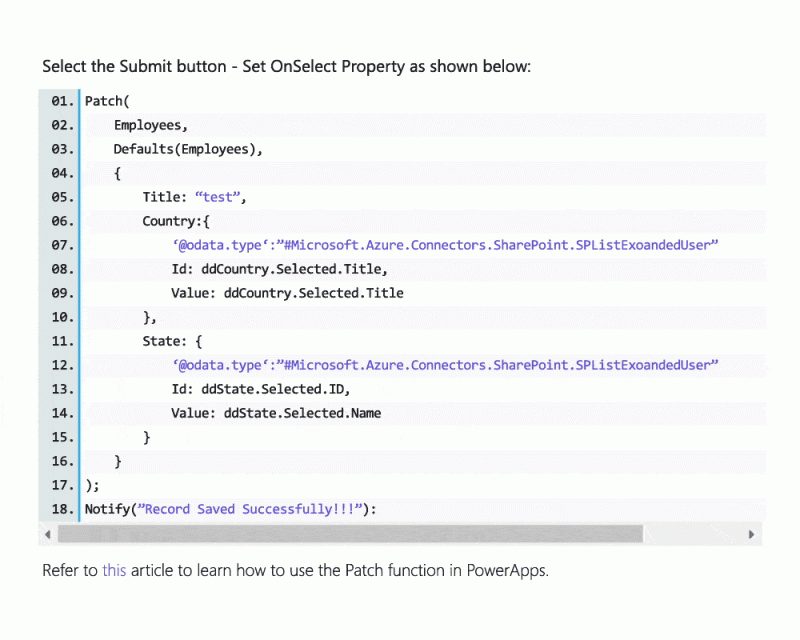
KWizCom Forms
Easily create dynamic & smart forms in minutes without any need for technical skills!

Column/Field Permissions
Dynamically show, hide or disable fields in your SharePoint forms!

SharePoint Cascading Lookup Plus Field Type
Easily implement cross-site lookup, Cascading fields & lookup field filtering functionality to produce extreme SharePoint solutions!
This add-on is a sub-product of KWizCom Forms.
Click Here to view product’s release notes.
Field Groups/Tabs Feature is part of the KWizCom Forms solution. To download and install the product please follow these steps:
- Download and install KWizCom Forms Professional Edition, according to the KWizCom Forms installation instructions provided in the admin guide. Once you installed KWizCom Forms, all its features (including Field Grouping) will be available for 1-month evaluation.
- To activate the Field Groups/Tabs Feature, as well as to learn about its configuration options please follow the guidelines provided in the KWizCom Forms admin guide.
SharePoint 2013-2019 add-ons require the installation of
KWizCom SharePoint Foundation package.
Click here to download the latest KWizCom 2013-2019 Foundation package.
This add-on is a sub-product of KWizCom Forms.
Click Here to view the product’s documentation.
Single Server License: Field Groups/Tabs
| Item | SKU | Price (USD) | Payment Type | Action |
|---|---|---|---|---|
| Item: Field Grouping Feature + Standard Support | SKU: FCLF+std | Price: $711 | Payment Type: 1-time | ORDER NOW |
| Item: Development license for Field Grouping Feature | SKU: DEV(FCLF) | Price: $178 | Payment Type: Annual | ORDER NOW |
| Item: Annual support renewal for Field Grouping Feature | SKU: STD(FCLF) | Price: $178 | Payment Type: Annual | ORDER NOW |
This add-on is licensed per-WFE server, meaning: every web front-end server requires a separate license.
* Development license, same as the annual support service, needs to be renewed every year otherwise it will expire.
For more pricing information, volume discount and educational discount, please send an email to sales@kwizcom.com
Video
Get a Quote
Top







