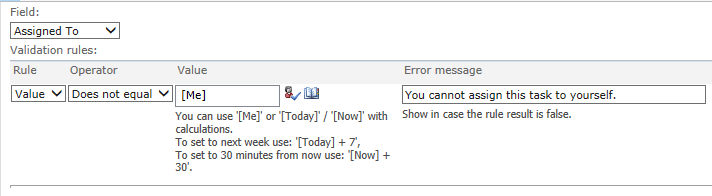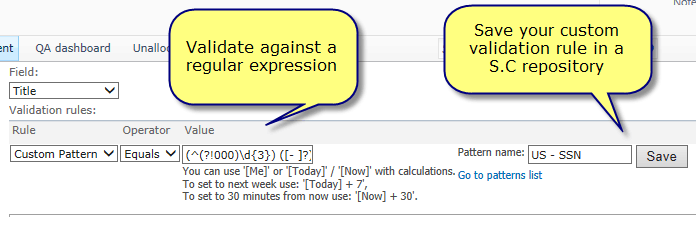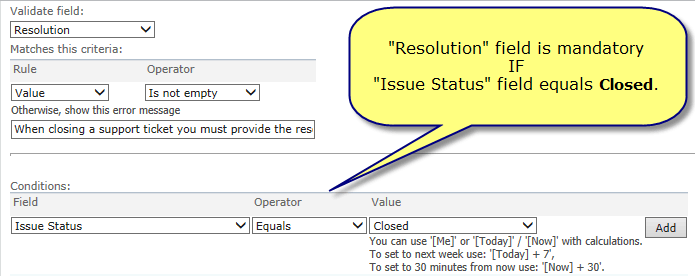Field Constraints
Powerful & dynamic validations in SharePoint!
Home » SharePoint Addons » Field Constraints
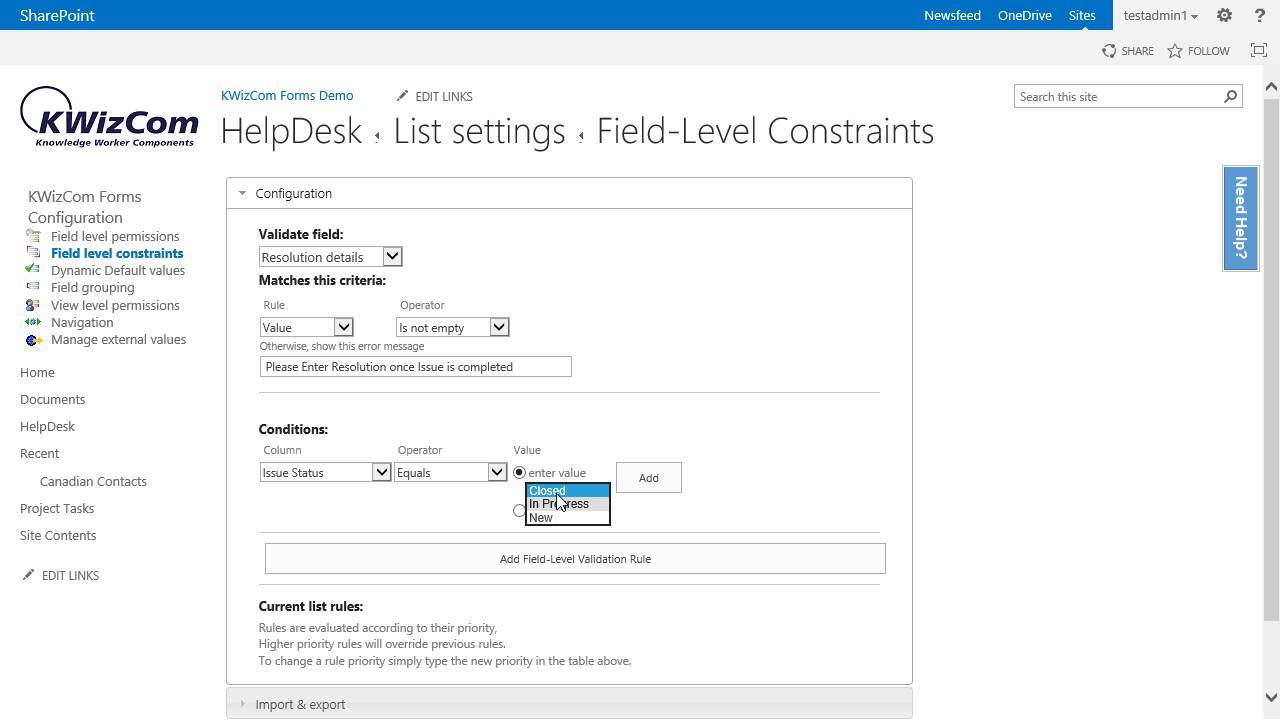
Easily configure field-validation rules to enforce input patterns according to your required form logic: email, field length, ID, value ranges and any other custom pattern using regular expressions!
No complex formulas! By using a simple and intuitive settings page you can quickly configure dynamic validation rules.
There are column types that SharePoint does not validate. These include: Lookup and Person column types.
With the Field Constraints feature you can validate any field type.
You can compare your field value to fixed values/ranges or to values of other fields in your form.
Example: in the following screenshot we’ve configured a validation rule that checks that a task is not assigned to the current user (using the [Me] token).
Need to validate a custom patterns such as email, social security number or credit card number? Not a problem!
You can validate any custom pattern by simply using regular expressions and…save your new custom validation rule in a S.C repository to be used by other site owners.
SharePoint enables you to configure Static constraints, such as making sure a mandatory field is not empty.
However, in real web forms, many times your validation rules need to change depending on the current item’s context, so for example you might need to make sure a certain field is not empty, depending on the value of another field. These type of rules are Dynamic validation rules which add sense to your forms.
We all got used to working with SharePoint lists and document libraries. It is only natural to expect these list forms (New, Edit, View) to include all required web form features, instead of making us buy and learn a separate Forms technology such as InfoPath or any other Forms servers.
The Field Constraints Feature is part of KWizCom Forms, which allows SharePoint customers to keep using the well-known list forms by turning them into powerful & dynamic web forms. This way there’s no new technology to learn and deploy, simply keep using the same SharePoint list forms that now can include all the missing web form features.
Key Features & Benefits
| Feature | Field Constraints Feature | SharePoint 2013-2019 |
|---|---|---|
| Static validation rules: compare to a value or validate mandatory fields | ||
| Validate Lookup and Person columns | ||
| Validate a field value comparing to a regular expression | ||
| Manage and share custom validation rules across your organization | ||
| Dynamic validation rules: validation rules that are conditionally applied, depending on values of other fields | ||
| Use external data in conditional field constraints | ||
| Field validation settings page | Simple, requires no use of formulas | Requires knowledge of validation formulas |
This add-on is a sub-product of KWizCom Forms.
Click Here to view product’s release notes.
Field Constraints is part of the KWizCom Forms solution. To download and install the product please follow these steps:
- Download and install KWizCom Forms Professional Edition, according to the KWizCom Forms installation instructions provided in the admin guide. Once you installed KWizCom Forms, all its features (including Field Constraints) will be available for 1-month evaluation.
- To activate the Field Constraints Feature, as well as to learn about its configuration options please follow the guidelines provided in the KWizCom Forms admin guide.
SharePoint 2013-2019 add-ons require the installation of
KWizCom SharePoint Foundation package.
Click here to download the latest KWizCom 2013-2019 Foundation package.
This add-on is a sub-product of KWizCom Forms.
Click Here to view the product’s documentation.
Single Server License: Field Constraints
| Item | SKU | Price (USD) | Payment Type | Action |
|---|---|---|---|---|
| Item: Field Constraints + Standard Support | SKU: FCNF+std | Price: $711 | Payment Type: 1-time | ORDER NOW |
| Item: Development license for Field Constraints | SKU: DEV(FCNF) | Price: $178 | Payment Type: Annual | ORDER NOW |
| Item: Annual support renewal for Field Constraints | SKU: STD(FCNF) | Price: $178 | Payment Type: Annual | ORDER NOW |
This add-on is licensed per-WFE server, meaning: every web front-end server requires a separate license.
* Development license, same as the annual support service, needs to be renewed every year otherwise it will expire.
For more pricing information, volume discount and educational discount, please send an email to sales@kwizcom.com
Video
Get a Quote
Top