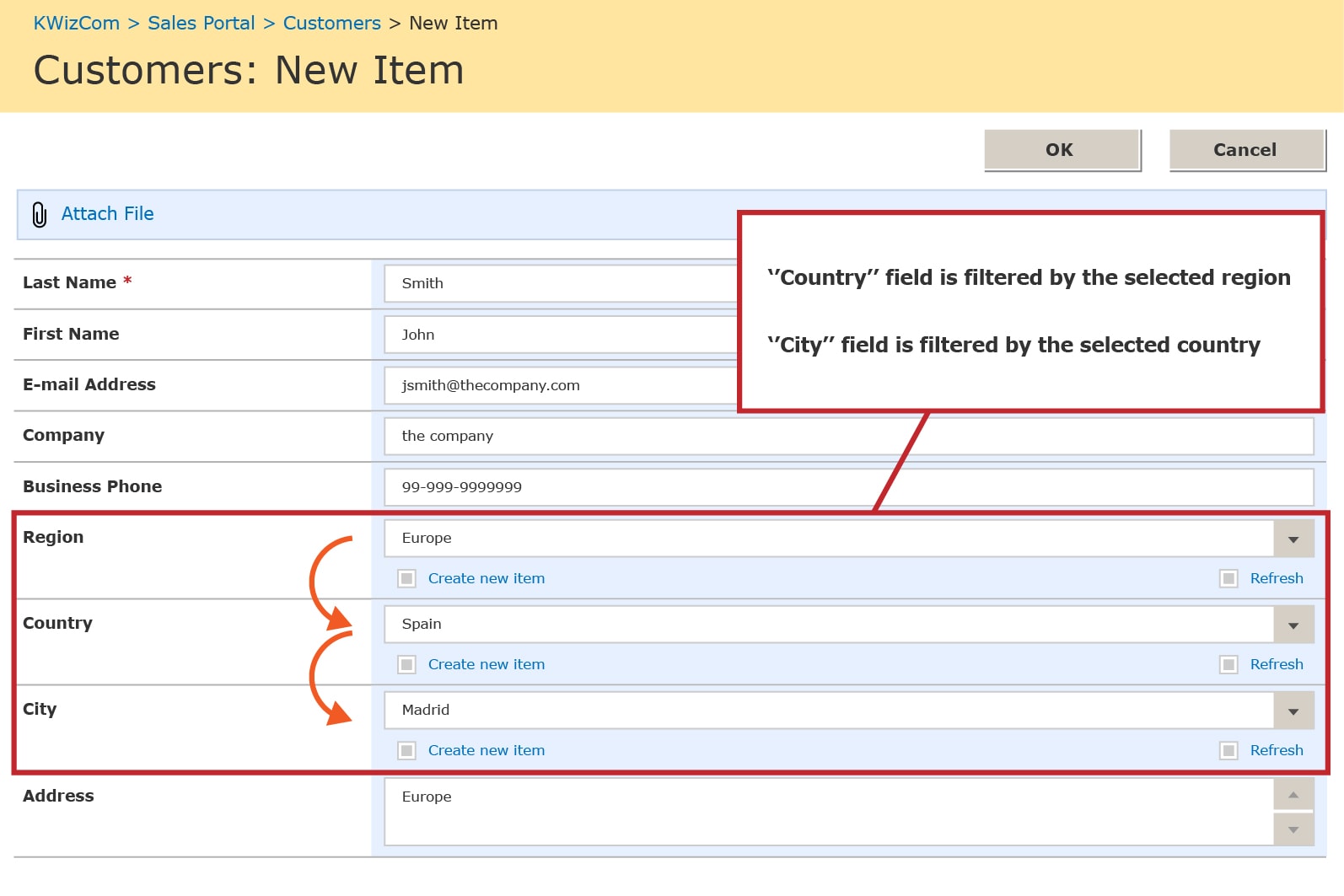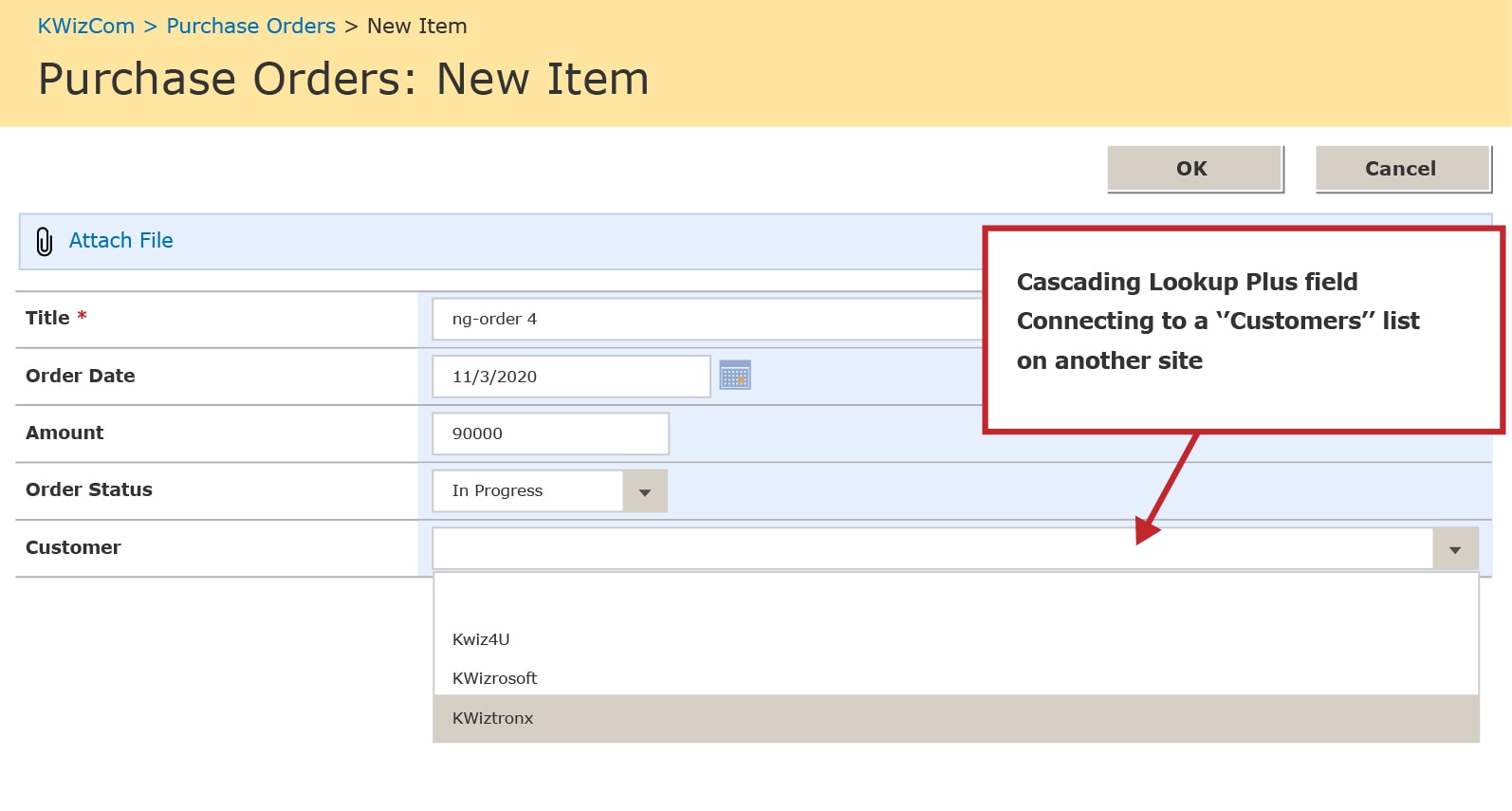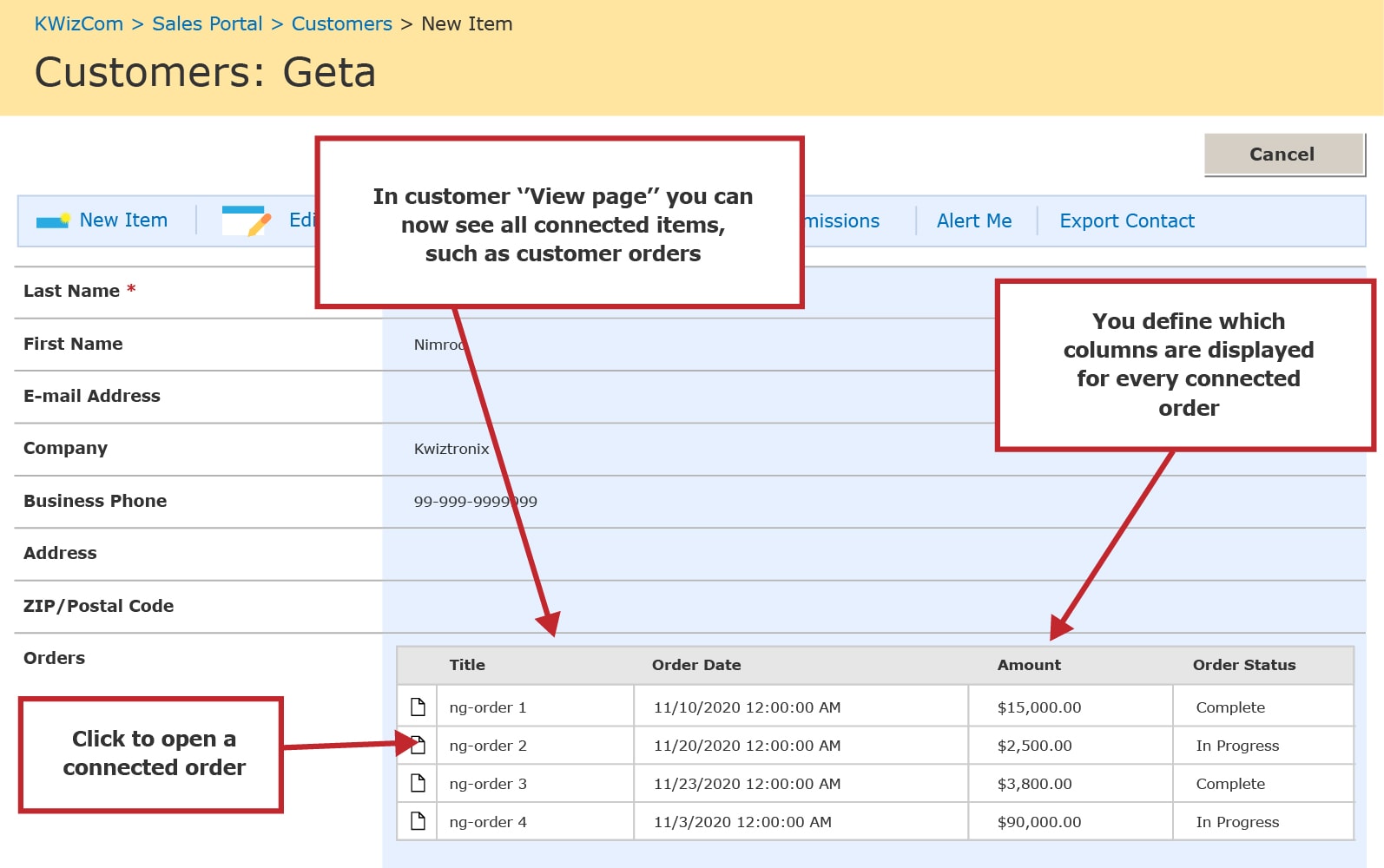SharePoint Cascading Lookup Plus Field Type
Easily implement cross-site lookup, Cascading fields & lookup field filtering functionality
Home » SharePoint Addons » SharePoint Cascading Lookup Plus Field Type

The SharePoint Cascading Lookup Plus Field type is a “super” lookup field solution which brings added capabilities that users found lacking in out of the box SharePoint Cascading Lookup fields.
You can now easily implement sophisticated, cross-site, relational-database solutions in SharePoint!
- Cascading fields (“master-details”)
- Cross-site lookups
- Filtered lookups (set filters by views via the dropdown menu)
- Dual (two-way) lookup
- Many-to-Many entity relationships
Cascading Lookup in SharePoint lets a user easily filter field values by other fields in the same List.
Example: Would you like to display “Region”, “Country” and “City” fields, where each one filters the next field?
SharePoint Online Cascading Lookup Plus Field type empowers you to implement that directly with the platform with just the click of a button!
The SharePoint Cascading Lookup Plus field gives you the power to create and add “dual lookup” fields. In other words, when you create a lookup from one list to another, a reverse lookup is automatically created.
For example: when you create a lookup field in the “Orders” list that connects each order to a customer in the “Customers” list (see below), a reverse lookup will automatically be created in the customers list.
Now you can easily manage all selected customers’ orders directly from the customer’s “view item” page as demonstrated in the screenshot.
You can search, select and manage a connection between any two entities from either side of the relationship, just like in any regular relational-DB application!
Read a Lookup in SharePoint case study here.
Key Features & Benefits
| Feature | KWizCom Lookup Plus field |
|---|---|
| Supports Cascading fields ("City" filtered by "Country") | |
| Supports multiple master fields ( field that is filtered by the combination of several master fields - for use with many to many connection lists) | |
| Automatically creates a bi-directional connection between items | |
| Editable in Datasheet view (Use the FREE KWizCom Cascading Datasheet Compatibility Feature) | |
| Filter-out identical items | |
| Lazy-load mode to support very large lists | |
| Enables the filtering of the displayed items in the lookup field according to a view defined in the target list | |
| Cross site lookup - enables the creation of lookup field for lists that are located on different sites | |
| Creates a “CRM-like” interface-on every item’s “View Properties” page, you can display all the connected items in a grid display | |
| Enables the conversion of lookup fields to KWizCom Cascading Lookup Plus fields | |
| Enables paging, filtering and sorting | |
| Enables changing a field from single to multiple value | |
| Enables creating new item in the remote lookup list using the "create new item" link | |
| Enables calculated column reference for this type of column | |
| Display additional fields from the lookup list | |
| Compliant with the accessibility standard (WCAG) | |
| Cross-Browser support (IE, Firefox and Google Chrome support) | |
| Multi-lingual (standard for all KWizCom components) |
Related Products
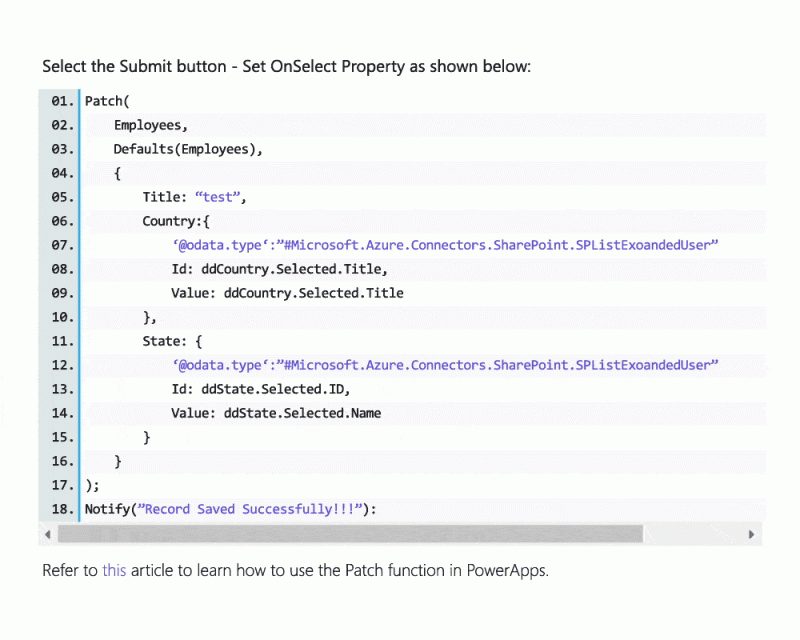
KWizCom Forms
Easily create dynamic & smart forms in minutes without any need for technical skills!


Column/Field Permissions
Dynamically show, hide or disable fields in your SharePoint forms!
Primary Version
| Version | v15.3b91 |
| Base version | v15.3b91 |
| Release date | Aug-15-2022 |
Version v15.3b91, Aug-15-2022
| 588 | Cannot filter details field if the master field is based on a person/group field |
Version 15.3.90, Nov-21-2021
| 8025 | Fixed: Dropdown empty if "In this column" property is mapped to any column which is not "Title". |
Version 15.3.89, Nov-04-2021
| 7977 | Fixed: Clearing a Cascading Lookup column which is inside a RR column on edit mode does not clear the cascading siblings |
Version 15.3.86, Sep-29-2021
| 7873 | Fixed: The Repeating Rows column is refreshed when closing the Cascading lookup dropdown even though no item is selected |
Version 15.3.85 (SharePoint 2013-2019), Aug-22-2021
| 7798 | Fixed: Validation errors in a RR column are causing the cascading lookup's value to disappear |
| 7799 | Fixed: Cascading lookapp value inside a RR is not being saved |
Version 15.3.84 (SharePoint 2013-2019), Jul-20-2021
| 7715 | Fixed: DateTime field always takes 250 px width which is too wide |
| 7761 | Fixed: Cascading lookup column in a tab is not showing the value on the edit item page |
Version 15.3.79 (SharePoint 2013-2019), Jun-07-2021
| 7518 | Fixed: Edit/Delete buttons not visible until you click edit selection and then cancel edit |
| 7655 | Fixed: Cannot submit form with mandatory Master->Child field after master is changed and child selection not changed. |
Version 15.3.75 (SharePoint 2013-2019), Aug-23-2020
| 6337 | Fixed: Add verification message to the settings page if user is trying to look-up a list across site-collections |
| 6489 | Fixed: Cannot create new Cascading Lookup field - page frozen |
| 6814 | Fixed: Load on demand does not work in Repeating Rows items |
| 6873 | Fixed: "Create new item link" disappears on Ajax request |
Version 15.3.72 (SharePoint 2013-2019), Sep-19-2019
| 6197 | Fixed: Field with disable permissions does not work with cascading lookup "create new item" link |
Version 15.3.71 (SP2013-2019), Jul-14-2019
| 6132 | Fixed: cascading lookup field data does not display in list aggregator |
Version 15.3.70 (SP2013-2019), Jun-03-2019
| 5942 | Fixed: mandatory CLU fields prevent auto-populated values from saving even though there is a value |
Version 14.3.68 (SP2010), Apr-28-2019
| 6045 | Fixed: having multiple master detail cascading lookups on a list will not work in IE |
Version 14.3.68 (SP2013/2016), Oct-22-2018
| 5866 | Fixed: cascading lookup fields that are added to a form created using SPD will not render on the first load |
Version 14.3.62 (SP2010/2013/2016), Feb-13-2018 - Base version
| 5559 | Added: add option to edit item in grid mode, in a popup |
| 5560 | Added: add ability to delete an item in grid mode |
| 5570 | Fixed: SP2007 - Date columns pulled from a CLU field don't show in list view |
| 5579 | Added: optionally show/hide the link to the lookup item in the list view |
SharePoint 2013-2019 add-ons require the installation of
KWizCom SharePoint Foundation package.
Click here to download the latest KWizCom 2013-2019 Foundation package.
Single Server License: SharePoint Cascading Lookup Plus Field Type
| Item | SKU | Price (USD) | Payment Type | Action |
|---|---|---|---|---|
| Item: SharePoint Cascading Lookup Plus + Standard Support | SKU: DLFT+std | Price: $1,450 | Payment Type: 1-time | ORDER NOW |
| Item: Development license for SharePoint Cascading Lookup Plus | SKU: DEV(DLFT) | Price: $363 | Payment Type: Annual | ORDER NOW |
| Item: Annual support renewal for SharePoint Cascading Lookup Plus | SKU: STD(DLFT) | Price: $363 | Payment Type: Annual | ORDER NOW |
This add-on is licensed per-WFE server, meaning: every web front-end server requires a separate license.
* Development license, same as the annual support service, needs to be renewed every year otherwise it will expire.
For more pricing information, volume discount and educational discount, please send an email to sales@kwizcom.com
Video
Get a Quote
Select the bundle
Enhanced SharePoint List Bundle
In a single bundle you get the power of web-form functionality in your SharePoint lists
Top