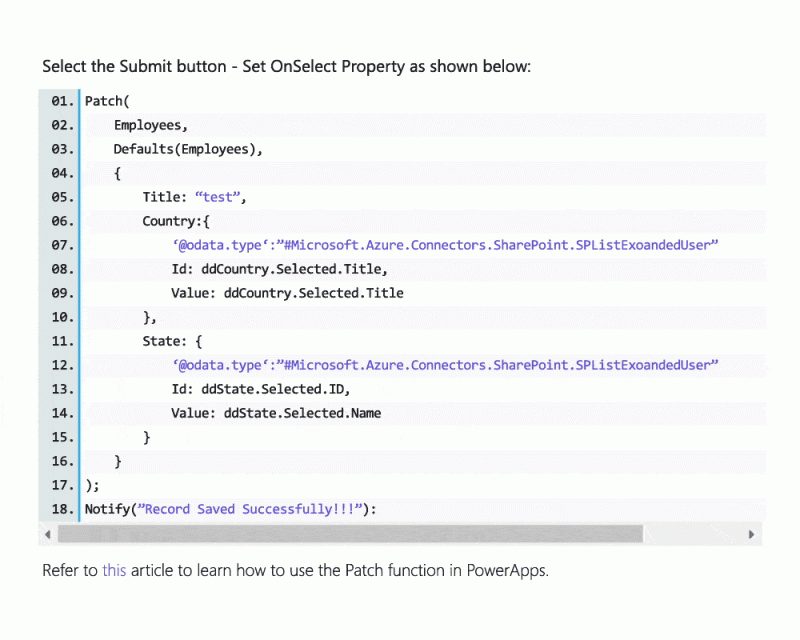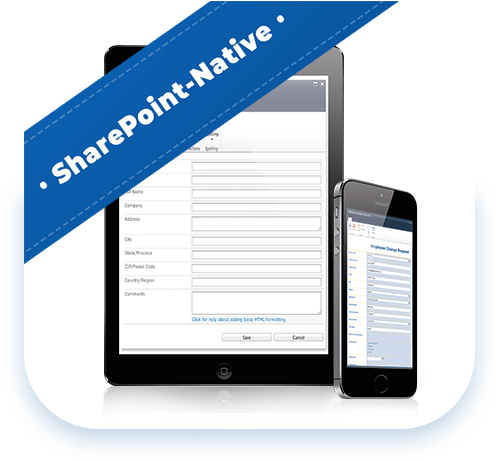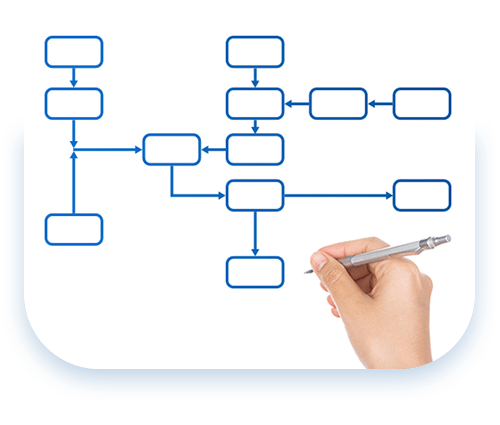KWizCom Forms
The BEST Alternative to InfoPath PowerApps
Home » SharePoint Addons » KWizCom Forms

True SharePoint-native forms & workflow solution, designed for non-technical business-users! No need to hire expensive service providers to develop forms for your organization.
Easily create your own dynamic and smart SharePoint forms! KWizCom Forms enhances the existing Microsoft SharePoint list forms & does not replace it by proprietary custom forms (such as InfoPath).

Dynamically show, hide and disable fields

Customize your Microsoft SharePoint list form's layout in less than a minute
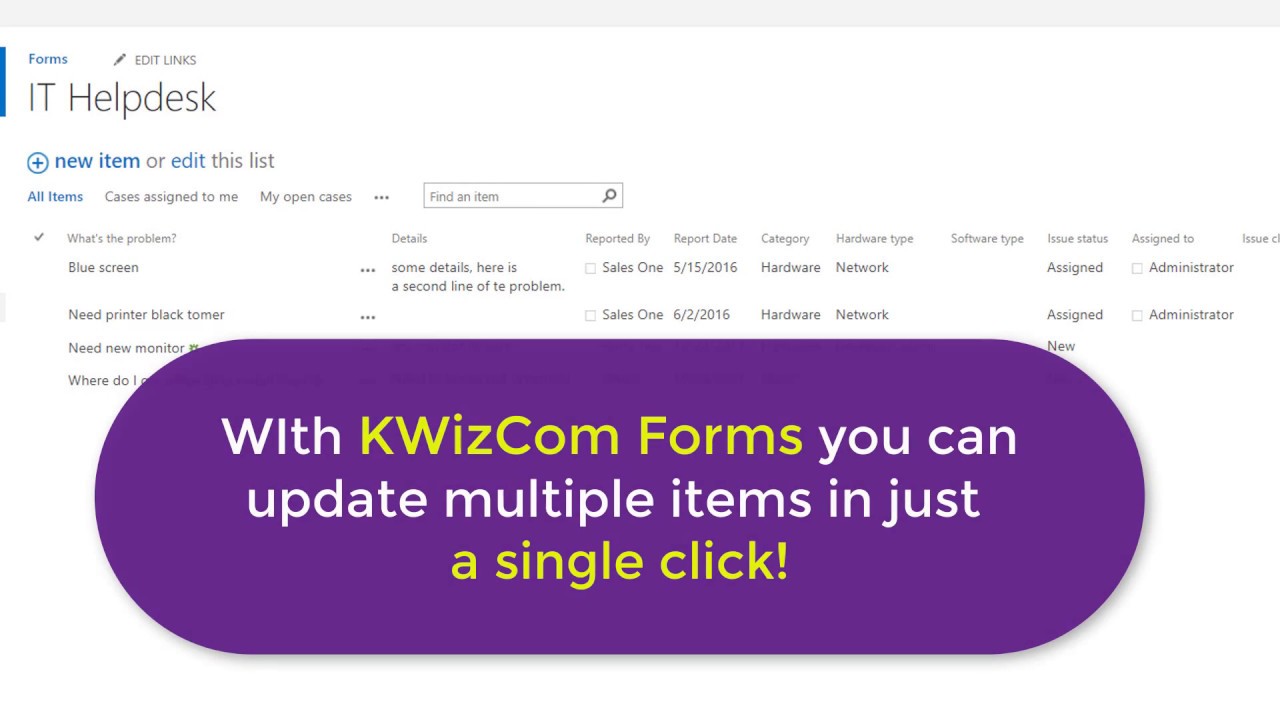
Easily create SharePoint bulk-item actions
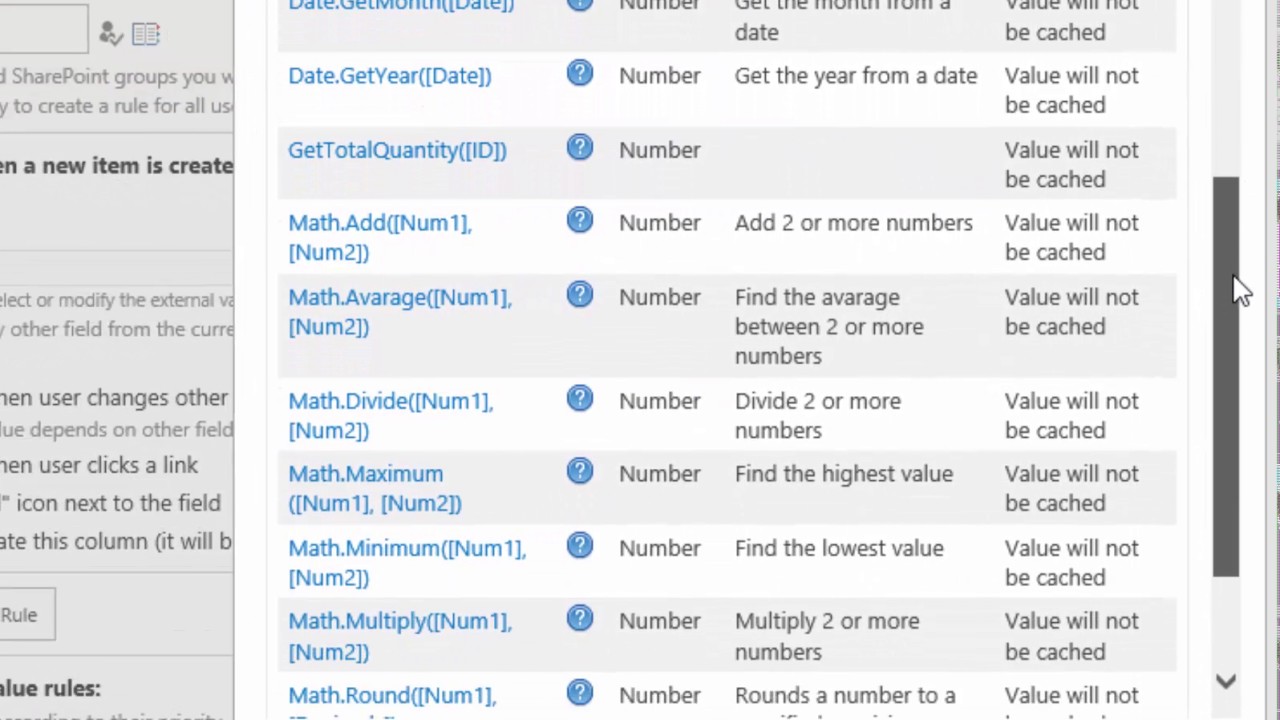
KWizCom Forms "live" calculated fields in New/Edit forms
Our UX is much simpler and quicker to work with than the regular form designers such as PowerApps that display an overwhelming interface. Such forms designer tools have a long learning curve and also require the utilization of complex formulas and coding skills.
KWizCom Forms empowers non-technical SharePoint users to create logic rules and not mess with the Microsoft SharePoint forms creation and rendering technical aspects.
KWizCom Forms is 100% SharePoint Native which means:
We do NOT replace the Microsoft SharePoint forms, we Enhance them.
Why is this important?
- Save a lot of time in creating new forms (your list forms already exist, just enhance them!)
- Keep benefiting from SharePoint extensibility features, don’t get locked in another “InfoPath-like” solution!
- Keep the same look and feel as your portal, no separate design required
Can non-technical business users implement workflows easily and super quickly?
YES!!
You can now automate business processes without messing with complex workflow designers. Streamlining business processes has never been this easy!
Why rely on power-users or “forms experts”?
Become one yourself!
Get the freedom to create dynamic, advanced and smart SharePoint forms in minutes!
Create your necessary forms by simply adding the required form logic to existing SharePoint lists.
Dramatically reduce the cost of creating and maintaining forms!
Key Features & Benefits
| Feature | Pro edition | Pro+ edition | Enterprise edition |
|---|---|---|---|
| Support lists, libraries and DocumentSets | |||
| Display/hide fields from list forms (New/Edit/View item) and list views to specific users or SharePoint groups | |||
| Disable fields for specific users or SharePoint groups | |||
| Hide/Disable fields according to a criteria based on list fields' values (the item's status) | |||
| Support [Me] and [Today] SharePoint tokens in field-based criteria for hiding/disabling fields | |||
| Enable configuring field validation rules (constraints) including custom regular expressions | |||
| Enable configuring field validation rules, depending on other field values (dynamic rules) | |||
| Enable configuring custom field default values, depending on the current user | |||
| Enable dividing list form's fields into several pages (Tabs) or collapsible frames (Accordion) | |||
| Support list view permissions | |||
| Server-side event handler that prevents the updating of defined document properties using webDav (thus bypassing the SharePoint web interface) | |||
| Support client-side events. True client-side logic (dependency between form fields) can be deployed with no postbacks! | |||
| Quick navigation between list items | |||
| Import/export forms settings | |||
| Allow attaching multiple files to a list item in one-shot | |||
| Cascaded, cross-site Lookup fields (Region>Country>City) | |||
| Multi-row forms | |||
| Multi-column, customizable form layouts | |||
| Connect your form to external sources: SQL, Oracle, Remote Excel files, Remote SharePoint lists, Web services | |||
| "Live calculated fields" available in New/Edit forms, using Calculation external values | |||
| Custom external connectors (SP Profile Service, Search in Excel files and others) | |||
| “File upload” fields Ability to limit uploaded files (amount, size, format) | |||
| "KPI" field - display kpi icons and progress bars in forms and list views | |||
| "Conditional Formatting" field - configure conditional cell/row formatting based on logic conditions | |||
| Convert to PDF/Print forms | |||
| Workflow Activity Toolkit - toolkit of additional workflow activities such as cross-site collection workflows, PDF conversion workflows and more | |||
| Custom Actions - Implement Business Use-Cases, Without Messing With Complex Workflows! | |||
| Signature Pad column | |||
| Mobile forms and custom mobile pages | |||
| Compliant with the web accessibility standard (WCAG) | |||
| Multilingual (standard for all KWizCom components) | |||
| Cross-browser compatible |
Related Products

KWizCom Mobile
Easily create custom-tailored mobile SharePoint solutions! Zero deployment! Zero development costs!
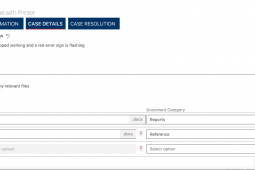
Primary Version
| Version | v15.6b06 |
| Base Version | v15.6b06 |
| Release Date | Aug-23-2022 |
Version v15.6b06, Aug-23-2022
| 812 | Properly trim space prefix/suffix from Tab caption |
Version v15.6b1, Jul-20-2022
| 173 | Group settings in the Forms Layout settings page shows below the left side menu |
Version 15.6.02, May-02-2022
| 471 | Enable displaying description instead of column title in mobile mode |
| 337 | Various UI fixes for SP2019 |
Version 15.5.04, Mar-01-2022
| 372 | Fixed: Reload value when user changes other fields not working on default value field |
| 383 | Fixed: Repeating Rows on form not saving using apply button |
| 384 | Added: Form Layout improvements |
| 393 | Fixed: Export from KWizCom Forms add-on to app issues |
| 399 | Fixed: “People or group” field dropdown not selectable |
Version 15.4.48, Aug-22-2021
| 7525 | Fixed: Cascading column width resizes in form layout |
| 7569 | Added: Make the "KWizCom forms export to KWizCom forms app" link available in Site Collection level |
| 7572 | Fixed: Multi select lookup values disappear if tabs and repating rows fields are in the form |
| 7583 | Fixed: Field permission rules do not apply to documents and folders in Document library for default values |
| 7629 | Fixed: Field changes its location when validation error is displayed |
| 7631 | Fixed: The error message not rendered under the field if constraint is set to validate when disabled |
| 7632 | Fixed: The "Validate when disabled" constraint doesn't work If "CSR Render Mode" set to "Server Render" in edit form web part |
| 7719 | Fixed: FIeld permissions do not work with multi lingual list and when field names translated to different languages |
| 7725 | Added: Allow using querystring/form parameters in External values |
| 7732 | Fixed: The UI of a form that includes tabs and a RR column is broken |
| 7747 | Fixed: Field dynamic default value not set if it depends on another field which has dynamic default value too |
| 7781 | Fixed: Default values - User fields do not trigger onchange event and do not refresh depended values |
| 7786 | Fixed: Field constraint rules do not work when validate 2 person fields |
| 7796 | Added: Remove "Go to mobile" link |
| 7807 | Added: Form Layout settings - change col span adds additional empty rows |
| 7808 | Added: Form Layout - Enable displaying field details instead of the field caption |
| 7835 | Fixed: Show validation error panel also in Accordian layout |
Version 15.4.41 (SharePoint 2013-2019), Mar-02-2021
| 7258 | Fixed: Can't add more than one horizontal line in form layout group. |
| 7272 | Fixed: Modifying a Field Group title results in deleting the entire group. |
| 7436 | Fixed: Forms stops working in IE 11. |
Version 15.4.38 (SharePoint 2013-2019), Oct-30-2020
| 7110 | Added: Display paging in mobile view according to the list view configuration |
| 7111 | Added: Add possibility to add link to additional CSS file in mobile pages |
| 7118 | Added: Allow show/hide the 'Apply' button |
| 7120 | Fixed: The SLFE global properties was not imported |
Version 15.4.37 (SharePoint 2013-2019), Oct-19-2020
| 163 | Added: Add "Apply" button to all list forms |
| 6989 | Fixed: Column and the "none" next to it switch places in a tab |
Version 15.4.36 (SharePoint 2013-2019), Sep-29-2020
| 6912 | Fixed: field values do not send external value aspx page |
| 6962 | Fixed: validation error message continoues to duplicate after saving |
| 6970 | Fixed: Issue with column permissions - won't show a column when condition is true |
| 6971 | Fixed: Cant change the priority of rules on the view permissions settings page |
| 6987 | Added: Import\Export Forms add-on to Forms app - support various end-cases |
Version 15.4.31 (SharePoint 2013-2019), Aug-19-2020
| 6879 | Fixed: Words in multiline text fields are wrapped incorrectly within field group view item |
| 6892 | Fixed: Description field is breaking the form |
Version 15.4.29 (SharePoint 2013-2019), Aug-02-2020
| 6807 | Fixed: Disable File Upload field type using SLFE settings is not working on mobile view only |
| 6832 | Fixed: 2nd File Upload field not working |
| 6865 | Fixed: Multi-line text field not displaying in modern panel |
Version 15.4.27 (SharePoint 2013-2019), Jun-23-2020
| 6765 | Fixed: Cant print in KWizCom Mobile view |
Version 15.4.26 (SharePoint 2013-2019), May-31-2020
| 6751 | Fixed: Having more than one file upload field in mobile view causes error |
Version 15.4.25 (SharePoint 2013-2019), May-17-2020
| 6498 | Added: Add support for File Upload custom column in mobile view |
| 6524 | Fixed: Web & Mobile option in Form layout settings page not working |
| 6527 | Fixed: Refresh button and link shows twice when Default value configured |
| 6564 | Added: Add possibility to check field constraints on disabled fields |
| 6642 | Added: Cancel the 'support client-side validation' checkbox (should be always on) |
Version 15.4.21 (SharePoint 2013-2019), Mar-31-2020
| 5584 | Fixed: Hyperlinks in rich text fields do not display in blue when field grouping is applied |
Version 15.4.20 (SharePoint 2013-2019), Mar-28-2020
| 6332 | Added: Export from Forms add-on to Forms app |
| 6398 | Fixed: Import/Export functionality does not work with KWizCom Forms field grouping |
| 6435 | Fixed: Mandatory person/group fields do not show an error when kw forms field grouping is applied |
| 6478 | Fixed: Person field losing its value after submit when a mandatory field not filled out |
Version 15.4.10 (SharePoint 2013-2019), Jan-15-2020
| 3621 | Added: Add support for Document Sets |
Version 15.4.09 (SharePoint 2013-2019), Dec-24-2019
| 6377 | Added: Improve field permissions setting page performance |
Version 15.4.05 (SharePoint 2013-2019), Dec-12-2019
| 6306 | Fixed: Having a large amount of rules will increase the refresh times in the settings pages |
Version 15.4.01 (SharePoint 2013-2019), Oct-19-2019
| 6250 | Fixed: Accordion groups not loading in list |
| 6251 | Fixed: Changes to the forms layout module of KWizCom Forms do not save |
| 6256 | Fixed: SLFE rules that were migrated from SP 2010 to 2013 cannot be manipulated in the list settings |
| 6265 | Added: Enable disabling fields in New Item form |
| 6282 | Fixed: SharePoint default values will not be sent to custom ASPX pages made for SLFE default values |
Version 15.3.95 (SharePoint 2013-2019), Aug-31-2019
| 6192 | Fixed: Fields that have been hidden from the viewform/listview will still appear in the repeating rows tooltip |
Version 15.3.93 (SharePoint 2013-2019), Aug-15-2019
| 5849-1 | Added: enable changing rule order by selecting from drop-downs |
| 5849-2 | Added: new form layout editor |
| 6117 | Fixed: when using accordion view, the field names will be overlapped by the field itself |
| 6187 | Fixed: KWizCom Forms settings menu appears twice in list settings |
| 6205 | Added: change "Field Grouping" term to "Form Layout" |
Version 15.3.88 (SharePoint 2013-2019), May-07-2019
| 4958 | Added: apply column permissions to the Quick Edit view |
| 6042 | Fixed: List View Permission not working when adding the list to the home page |
| 6048 | Fixed: Field constraints do not work as expected on date and time fields |
| 6049 | Fixed: field grouping does not align fields if some names are too long |
| 6052 | Fixed: using a custom action as the default new action does not take effect until a field grouping customization has been applied |
| 6054 | Fixed: content type fields that are mandatory can still be saved with empty values if SLFE is active on a site |
Version 15.3.81 (SharePoint 2013-2019), Apr-07-2019
| 6014 | Added: in New Experience lists, redirect to the classic New/Edit/View forms |
Version 15.3.79 (SharePoint 2013-2019), Mar-28-2019
| 6018 | Date time is recorded incorrectly upon saving when using Column Level permission to hide the field |
Version 13.3.79 (SharePoint 2010), Mar-28-2019
| 6030 | Controls are disabled in the latest version of KWizCom Forms for SP 2010 |
Version 15.3.78 (SharePoint 2013-2019), Feb-28-2019
| 5994 | Fixed: disabling a person field causes it to empty out when it is edited and saved |
| 5992 | Improved: add possibility to use Source lookup list field in External default values |
Version 13.3.76 (SharePoint 2013/2016), Feb-12-2019
| 5950 | Fixed: disabled fields functionality will bleed into other non-disabled fields |
Version 13.3.75 (SharePoint 2010/2013/2016), Sep-27-2018
| 5807 | Fixed: IE browser print does not handle large amount of text in field grouping well |
| 5808 | Fixed: SP2010: When showing a field dynamically using field permissions, the form will jump to the newly shown field in such a way that the title of the field is at the very bottom of the page |
| 5811 | Improved: include time in data conditions |
| 5812 | Improved: HTML element will prevent an accordion group from being hidden if all fields in it are hidden |
| 5827 | Improved: If accordion groups are set to be collapsed by default, iMUSH print will print the form with collapsed groups |
| 5828 | Improved: Enable Field constraints to validate the sum of 2 lookup field values |
Version 13.3.74 (SharePoint 2010/2013/2016), Aug-12-2018
| 5800 | Fixed: Custom code in edit form stops working after KWizCom Forms is deployed |
Version 13.3.73 (SharePoint 2010/2013/2016), Jul-20-2018
| 5750 | Fixed: Item cannot be more than 256 characters error message when selecting check names in Field Grouping settings |
| 5752 | Fixed: HTML element will prevent a tab from being hidden if all fields in it are hidden |
| 5760 | Added: Change List Forms Extensions to be called KWizCom Forms throughout |
| 5787 | Improved: Prevent KWizCom Forms from running script in lists that do not have any settings related to KWizCom Forms |
Version 13.3.70 (SharePoint 2010/2013/2016), May-10-2018
| 5669 | Fixed: Client side rendering will cause a form to jump back to the top |
| 5676 | Added: Enable using field tokens in html field |
| 5693 | Added: Opening the date picker makes the form jump all the way up (fix this SharePoint bug) |
| 5696 | Fixed: The HTML field in the field grouping module will shorten URL's when pointed to a subsite |
Version 13.3.69 (SharePoint 2010/2013/2016), Mar-25-2018
| 4919 | Improved: Add free text "field" to field grouping |
| 5629 | Added: Support multiple users/groups set as a default value in a person/group field |
| 5645 | Fixed: If SLFE is deployed, multi line of text fields will not word wrap |
Version 13.3.66 (SharePoint 2010/2013/2016), Feb-27-2018 - Base version
| 5563 | Fixed: Disabled multiline text fields will prevent attachments from being attached to a list item |
| 5589 | Fixed: Fields with similar internal names will interfere with KWForms field disable rules |
| 5597 | Fixed: Field permission rules involving lookup fields show an error in the rules list |
| 5618 | Fixed: Text field control is not rendered if field permission set to disabled and it is in the second tab |
| 5620 | Added: Enable attaching multiple files in one-shot |
SharePoint 2013-2019 add-ons require the installation of
KWizCom SharePoint Foundation package.
Click here to download the latest KWizCom 2013-2019 Foundation package.
Single Server License: KWizCom Forms Pro Edition
| Item | SKU | Price (USD) | Payment Type | Action |
|---|---|---|---|---|
| Item: KWizCom Forms Pro Edition + Standard Support | SKU: SLFE+std | Price: $2,669 | Payment Type: 1 Time | ORDER NOW |
| Item: Development license for KWizCom Forms Pro | SKU: DEV(SLFE) | Price: $667 | Payment Type: Annual | ORDER NOW |
| Item: Annual support renewal for KWizCom Forms Pro | SKU: STD(SLFE) | Price: $667 | Payment Type: Annual | ORDER NOW |
Single Server License: KWizCom Forms Pro+ Edition
| Item | SKU | Price (USD) | Payment Type | Action |
|---|---|---|---|---|
| Item: KWizCom Forms Pro+ Edition + Standard Support | SKU: KFPP+std | Price: $4,257 | Payment Type: 1-time | ORDER NOW |
| Item: Development license for KWizCom Forms Pro+ | SKU: DEV(KFPP) | Price: $1,064 | Payment Type: Annual | ORDER NOW |
| Item: Annual support renewal for KWizCom Forms Pro+ | SKU: STD(KFPP) | Price: $1,064 | Payment Type: Annual | ORDER NOW |
Single Server License: KWizCom Forms Enterprise Edition
| Item | SKU | Price (USD) | Payment Type | Action |
|---|---|---|---|---|
| Item: KWizCom Forms Ent. Edition + Standard Support | SKU: KSFE+std | Price: $7,220 | Payment Type: 1-time | ORDER NOW |
| Item: Development license for KWizCom Forms Ent. | SKU: DEV(KSFE) | Price: $1,805 | Payment Type: Annual | ORDER NOW |
| Item: Annual support renewal for KWizCom Forms Ent. | SKU: STD(KSFE) | Price: $1,805 | Payment Type: Annual | ORDER NOW |
This add-on is licensed per-WFE server, meaning: every web front-end server requires a separate license.
* Development license, same as the annual support service, needs to be renewed every year otherwise it will expire.
For more pricing information, volume discount and educational discount, please send an email to sales@kwizcom.com
Video
Get a Quote
Top