Copy/Move SharePoint Content
Quickly copy or move SharePoint items, documents & pages across your SharePoint farm
Home » SharePoint Addons » Copy/Move SharePoint Content
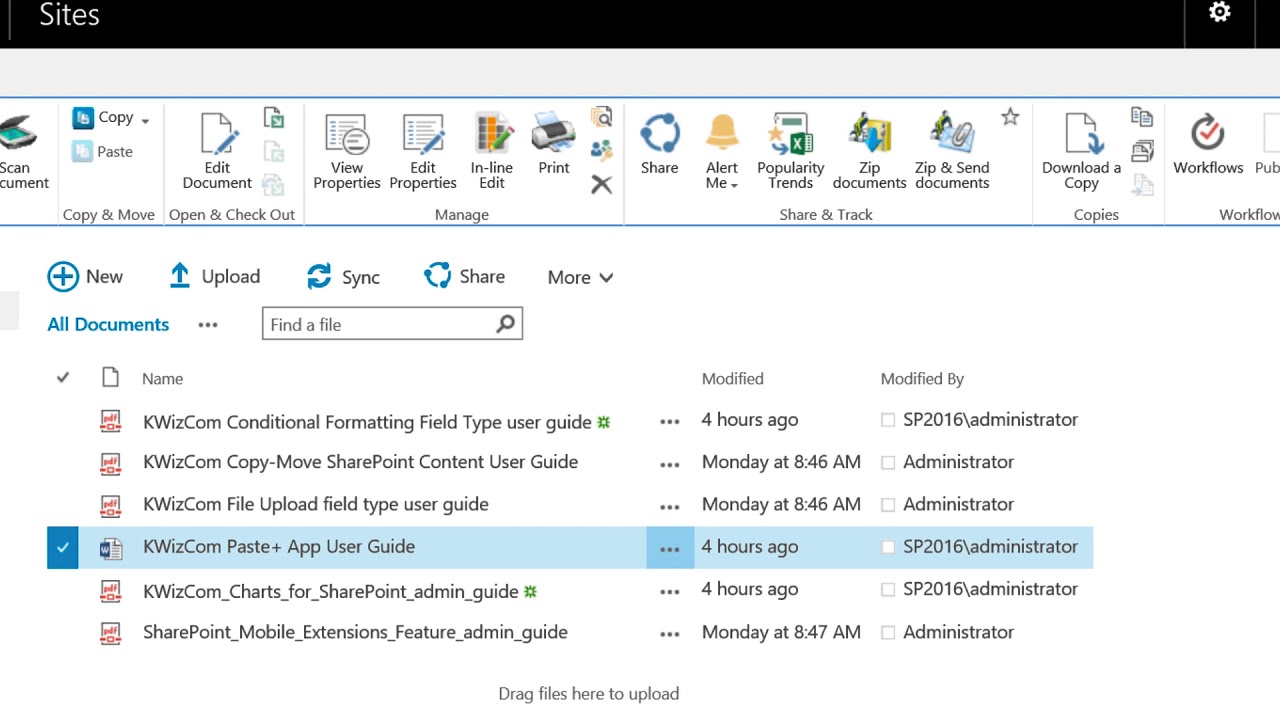
With the Copy/Move SharePoint Content web part, you can easily copy or move SharePoint list items, calendar events, documents, folders and document sets across your entire SharePoint farm!
It is as simple as Copy and Paste!
While managing our content in SharePoint, same as with our desktop environment, we often need to simply copy, move and duplicate existing documents and items. Why? Because it simply saves a lot of time!
Simply select the items you wish to Copy or move, click the Copy or Move ribbon button, and then browse to your destination SharePoint list, library or folder and click the Paste ribbon button. Items are copied with all meta data, original creation date and version history (if enabled in both the source and target locations).
Key Features & Benefits
| Feature | KWizCom Copy/Move SharePoint Content |
|---|---|
| Bulk copy or move content: documents, list items, Calendar events, web part pages, publishing pages, wiki pages, images, folders, document sets | |
| Copy or move content and properties, including original created by and created time values | |
| Keep version history during copy/move | |
| Copy/move list items with their file attachments | |
| Duplicate documents and list items | |
| Automatic column mapping between origin and target lists | |
| Copy/Move across site collections and across web applications | |
| Allow overwrite existing items, keep existing items or automatically create new items in case the copied documents/folder already exist in the target library | |
| .NET and Web API | |
| Audit logging | |
| Multi-lingual | |
| Cross-browser support |
Related Products
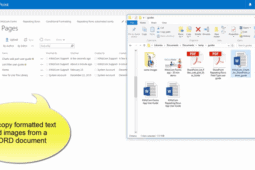
Clipboard Manager for SharePoint
Easily copy & paste locally-stored images & MS WORD rich content to your SharePoint!
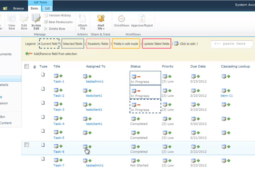

Primary Software
| Version | 15.0.37 (SharePoint 2013-2019) |
| 15.1.15 (SharePoint 2016-2019 modern UI support package) | |
| Base version | 15.0.14 (SharePoint 2013-2019) |
| Release date | Aug-12-2021 |
Version 15.0.37, Modern 15.1.15 , Aug-12-2021
| 6459 | Fixed: Cant move more than 65 items at a time using Copy/Move |
| 6466 | Added: Allow end-user to decide whether or not to copy/move the version history |
| 7579 | Added: Change name conflict resolution popup for lists |
| 7581 | Fixed: Copying document-set does not copy metadata |
Version 15.0.14 (SharePoint 2016-2019 modern UI support package), Sep-19-2019
| 6118 | Added: Have Copy/Move button available in modern lists |
Version 11.0.30 (SharePoint 2013-2019), Jul-24-2019
| 5952 | Added: change default from "overwrite" to "paste items with a new name" |
Version 11.0.27 (SharePoint 2010/2013/2016), Dec-07-2017
| 5343 | Fixed: Copy/Move does not work when moving folders from site asset library to site asset library |
| 5359 | Improved: Better display unique fields validation error during paste |
SharePoint 2013-2019 add-ons require the installation of
KWizCom SharePoint Foundation package.
Click here to download the latest KWizCom 2013-2019 Foundation package.
Documentation & Tools
| Description | |
|---|---|
| Description: User Guide | DOWNLOAD |
Single Server License: Copy/Move SharePoint Content
| Item | SKU | Price (USD) | Payment Type | Action |
|---|---|---|---|---|
| Item: Copy/Move SharePoint Content + Standard Support | SKU: CMSC+std | Price: $1,096 | Payment Type: 1-time | ORDER NOW |
| Item: Development license for Copy/Move SharePoint Content | SKU: DEV(CMSC) | Price: $274 | Payment Type: Annual | ORDER NOW |
| Item: Annual support renewal for Copy/Move SharePoint Content | SKU: STD(CMSC) | Price: $274 | Payment Type: Annual | ORDER NOW |
This add-on is licensed per-WFE server, meaning: every web front-end server requires a separate license.
* Development license, same as the annual support service, needs to be renewed every year otherwise it will expire.
For more pricing information, volume discount and educational discount, please send an email to sales@kwizcom.com
Video
Get a Quote
Top







