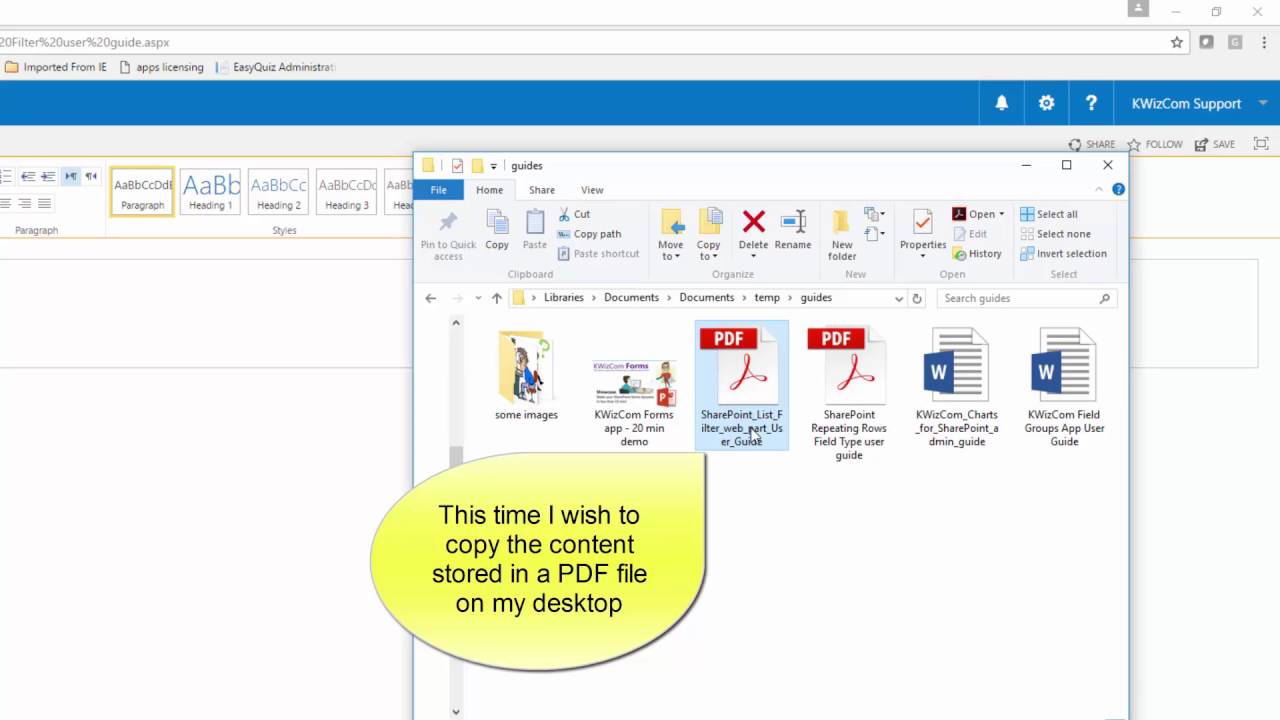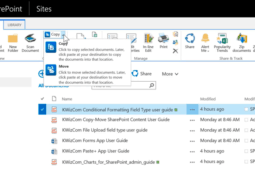Clipboard Manager for SharePoint
Simply and quickly copy/paste images & rich content into SharePoint!
Home » SharePoint Addons » Clipboard Manager for SharePoint
Clipboard Manager for SharePoint enables to easily copy images & rich-text documents from local desktop into SharePoint rich-content fields and web pages.
SharePoint content editors & contributors can take images from their MS Windows clipboard as well as any rich-text from a MS Word document and save it in SharePoint, using only copy/paste actions.
The Business Need
When migrating a document knowledge-base to a SharePoint Wiki, customers usually struggle with copying material. For example, MS Word documents that include rich-text, tables or images, cannot just be copied to Wiki pages.
The copying process is long and cumbersome and requires saving and uploading each embedded item to a SharePoint Library, then copying the plain text and then reformatting the plain text and the uploaded embedded items into a single document again.
SharePoint Clipboard Manager eliminates this process completely, enabling customers to simply and quickly copy/paste images and rich content into SharePoint rich-text fields.
Primary Version
| Version | 15.1.48 (SharePoint 2013-2019) |
| Base version | 15.1.45 (SharePoint 2013-2019) |
| Release date | Oct-11-2020 |
Version 15.1.48 (SharePoint 2013-2019), Oct-11-2020
| 6828 | Fixed: Customer computer does not pass ORIGIN header in the Client APP request |
| 6932 | Fixed: IE shows a message about page submitting when user changes paste format |
| 6981 | Fixed: OOB flyout shown in addition to KWizCom flyout |
Version 15.1.45 (SharePoint 2013-2019), Jun-24-2020
| 6789 | Added: Change Clipboard manager to work through HTTP protocol and not HTTPS |
| 6790 | Fixed: Pasting from notepad losing all line breaks |
Version 15.1.44 (SharePoint 2013-2019), Aug-16-2019
| 6164 | Fixed: Image copied using clipboard manager to multi-text field disappears |
Version 15.1.43 (SharePoint 2013-2019), May-26-2019
| 6082 | Added: Change paste fly out to appear only when it's necessary |
Version 15.1.37 (SharePoint 2013-2019), Mar-24-2020
| 5993 | Improved: support '#' in SharePoint user login name |
Version 12.1.39 (SharePoint 2013/2016), Dec-19-2018
| 5862 | Fixed: Clipboard manager cannot paste from large (~4MB) pdf files |
| 5868 | Fixed: Having the clipboard manager deployed prevents any pasting without the client agent |
| 5883 | Added: when pasting PPT slides, optionally paste also each slide's notes |
| 5888 | Fixed: attempting to paste to a link field in the ribbon will paste to the SharePoint site page instead |
Version 12.1.37 (SharePoint 2010/2013/2016), Oct-24-2018
| 5805 | Added: Ability to disable clipboard manager at the site level needed due to inclusion with WikiPlus |
Version 12.1.36 (SharePoint 2010/2013/2016), Jul-20-2018
| 5660 | Fixed: Issues with firefox |
| 5690 | Fixed: Pasting using the "keep text only" option with clipboard manager does not work in Chrome |
| 5755 | Fixed: Client agent site trust popup appears behind windows |
| 5769 | Fixed: Ribbon paste button doesn't work in Firefox |
Version 12.1.31 (SharePoint 2010/2013/2016), Mar-05-2018 - Base version
| 5621 | Fixed: Pasting to a Wiki page (OOTB) using clipboard manager will double paste |
Install/Download using our Web Installer
| Description | |
| Standard Evaluation (SharePoint 2013-2019) | DOWNLOAD |
Download Installable Packages
| Description | |
| Standard Evaluation (SharePoint 2013-2019) | DOWNLOAD |
KWizCom Client Agent - Offline installer
.msi installation for customers requiring installation using GPO | DOWNLOAD |
SharePoint 2013-2019 add-ons require the installation of
KWizCom SharePoint Foundation package.
Click here to download the latest KWizCom 2013-2019 Foundation package.
Single Server License: Clipboard Manager for SharePoint
| Item |
SKU |
Price (USD) |
Payment Type |
Action |
|
Clipboard Manager for SharePoint + Standard Support |
CMFS+std |
$1,518 |
1-time |
ORDER NOW
|
|
Development license for Clipboard Manager for SharePoint |
DEV(CMFS) |
$380 |
Annual |
ORDER NOW
|
|
Annual support renewal for Clipboard Manager for SharePoint |
STD(CMFS) |
$380 |
Annual |
ORDER NOW
|
This add-on is licensed per-WFE server, meaning: every web front-end server requires a separate license.
* Development license, same as the annual support service, needs to be renewed every year otherwise it will expire.
For more pricing information, volume discount and educational discount, please send an email to sales@kwizcom.com