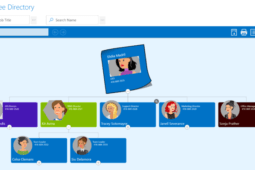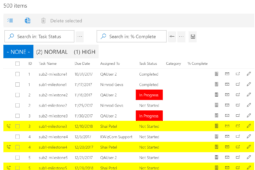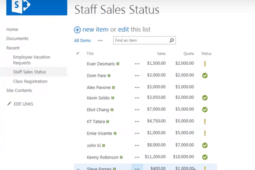Charts for SharePoint
No need for Excel Services!
Dynamic, interactive & amazing-looking charts at the best price!
Home » SharePoint Addons » Charts for SharePoint
Easily create dynamic & interactive charts based on various data source types in just a few minutes!
KWizCom’s Charts for SharePoint web part includes unique features that overcome SharePoint’s charting limitations. You can now easily display charts based on Excel files without having to purchase SharePoint Enterprise licenses!
Need to chart aggregated data?
With KWizCom’s Charts for SharePoint Professional edition you can easily aggregate and chart data from multiple sites. End-users can also filter the displayed data by using a configurable filter web part!
Primary Version
| Version | 15.1.57 (SharePoint 2013-2019) |
| Base version | 15.1.56 (SharePoint 2013-2019) |
| Release date | Nov-16-2021 |
Version 15.1.57 (SharePoint 2013-2019), Nov-16-2021
| 8004 | Fixed: Site Url is not visible when selecting 'SharePoint List' datasource type |
Version 15.1.56 (SharePoint 2013-2019), Nov-15-2020
| 6567 | Fixed: Chart shows data when List Filter webpart has no data available |
| 6660 | Fixed: Chart details window not filtered properly if multiple filters exist |
| 7130 | Fixed: Chart with multiple series filters doesn't work if there's no data for one of the filters |
Version 15.1.51 (SharePoint 2013-2019), Mar-31-2020
| 6506 | Fixed: If Y-axis column's display name is different from its internal name, chart will not show any data |
Version 15.1.50 (SharePoint 2013-2019), Mar-17-2020
| 6474 | Fixed: Series Display Setting Y-Series column is not auto populated based on columns selected in Displayed Columns |
| 6475 | Fixed: While configuring charts aggregation rule, click of ‘go to caching rules list’ takes to page not found |
| 6482 | Fixed: "X Axis Source" in "Aggregation Caching Feature" datasource shows internal name instead of display names. |
Version 15.1.48 (SharePoint 2013-2019), Feb-16-2020
| 6440 | Fixed: Charts web part - 2nd chart type selector does not respond after the first |
Version 15.1.47 (SharePoint 2013-2019), Jan-28-2020
| 6386 | Added: Enable chart to be filtered by the List Filter web part |
| 6405 | Added: Add Aggregation Caching Feature data source |
| 6423 | Fixed: When loading source data onclick in a chart, an X button will display while the data is loading |
Version 15.1.42 (SharePoint 2013-2019), Jul-15-2019
| 6156 | Fixed: charts web part configuration dialog gives error |
Version 15.1.41 (SharePoint 2013-2019), Jun-03-2019
| 6064 | Added: add cache to handle very big lists |
Version 11.1.39 (SharePoint 2013-2019), Feb-15-2020
| 5964 | Fixed: when using an excel spreadsheet the x-axis item will contain all of the x-axis values |
Version 11.1.37 (SharePoint 2013/2016), Oct-10-2018
| 5785 | Fixed: blank value column not grouped properly by chart web part |
Version 11.1.35 (SharePoint 2010/2013/2016), Jul-20-2018
| 5541 | Fixed: Excel spreadsheets are not working with charts web part |
| 5656 | Improved: tooltips get their decimal places settings from Number of decimal places and Scale from X-Axis Settings and Y-Axis Settings |
Version 11.1.34 (SharePoint 2010/2013/2016), Jan-07-2018 - Base version
| 5519 | Added: option to add commas to number formatting to separate 4+ digits |
| 5520 | Fixed: if the X-axis is pulling string data from a calculated field, it will show the type of data being pulled |
| 5521 | Added: add tooltip to show how to handle spaces in a field name for the filter |
Install/Download using our Web Installer
| Description | |
| Standard Evaluation (SharePoint 2013-2019) | DOWNLOAD |
| Professional Evaluation (SharePoint 2013-2019) | DOWNLOAD |
Download Installable Packages
| Description | |
| Standard Evaluation (SharePoint 2013-2019) | DOWNLOAD |
| Professional Evaluation (SharePoint 2013-2019) | DOWNLOAD |
SharePoint 2013-2019 add-ons require the installation of
KWizCom SharePoint Foundation package.
Click here to download the latest KWizCom 2013-2019 Foundation package.
Single Server License: Charts for SharePoint Std.
| Item |
SKU |
Price (USD) |
Payment Type |
Action |
|
Charts for SharePoint Std. edition + Standard Support |
KCWP+std |
$988 |
1-time |
ORDER NOW
|
|
Development license for Charts for SharePoint Std. edition |
DEV(KCWP) |
$247 |
Annual |
ORDER NOW
|
|
Annual support renewal for Charts for SharePoint Std. edition |
STD(KCWP) |
$247 |
Annual |
ORDER NOW
|
Single Server License: Charts for SharePoint Pro.
| Item |
SKU |
Price (USD) |
Payment Type |
Action |
|
Charts for SharePoint Pro. edition + Standard Support |
KCPP+std |
$1,253 |
1-time |
ORDER NOW
|
|
Development license for Charts for SharePoint Pro. edition |
DEV(KCPP) |
$313 |
Annual |
ORDER NOW
|
|
Annual support renewal for Charts for SharePoint Pro. edition |
STD(KCPP) |
$313 |
Annual |
ORDER NOW
|
This add-on is licensed per-WFE server, meaning: every web front-end server requires a separate license.
* Development license, same as the annual support service, needs to be renewed every year otherwise it will expire.
For more pricing information, volume discount and educational discount, please send an email to sales@kwizcom.com