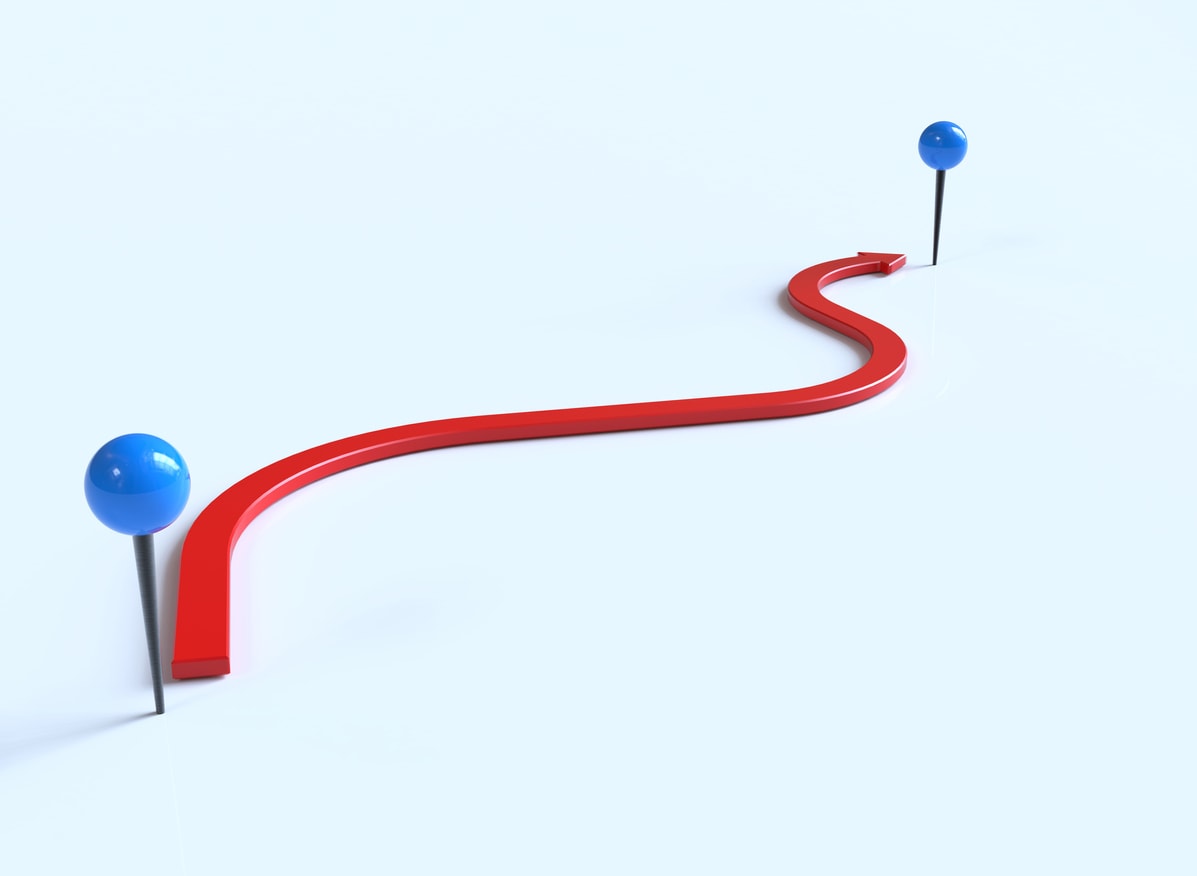SharePoint Project Management Bundle
Put your projects on the fast track to excellence!

Your project team members will enjoy enhanced collaboration capabilities, while the Project Management Officers (PMOs) will benefit from a much more effective project monitoring capabilities and, ultimately, more efficient and productive projects.
KWizCom’s SharePoint Project Management tools enable you to easily implement classical project workspaces and create portal capabilities.
- Easily implement a project dashboard with aggregated (roll-up) project issues and risks
- Clearly display risks according to probability and impact
- Display project events, aggregated from project workspaces, exchange shared calendars and personal Outlook calendars
- Display different fields to different project stake-holders according to their permissions (field-level security)
- Integrate with Risks, Issues, and Deliverables data coming from Microsoft Project Server
- Display numeric data and trends using clear graphic charts
- Get time-based reminders for upcoming/delayed tasks, deadlines, events, risk mitigation and more
- Easily convert meeting summaries into manageable tasks
What's included in this bundle
| What you get | What it does | List price | 30% bundle discount | Bundle price |
|---|---|---|---|---|
| SharePoint Risk Management Chart + Standard Support | Easily visualize, identify and manage your project's risks! | $1,016.00 | $304.80 | $711.20 |
| SharePoint List Aggregator Standard Edition + Standard Support | Aggregate data from lists & libraries across entire farm into a single clear consolidated view! | $1,150.00 | $345.00 | $805.00 |
| Calendar Plus Professional Edition + Standard Support | Roll-up all personal & shared scheduling data from various sources into a single aggregated SharePoint calendar view! | $1,570.00 | $471.00 | $1,099.00 |
| KWizCom Forms Pro Edition + Standard Support | Easily create dynamic & smart forms in minutes without any need for technical skills! | $2,669.00 | $800.70 | $1,868.30 |
| SharePoint Notification Feature + Standard Support | Easily create time-based & rule-based notifications and get your reminders on time! | $1,290.00 | $387.00 | $903.00 |
| SharePoint List Filter Plus web part + Standard Support | Easily find information in your SharePoint lists & implement custom reports in a few clicks! | $1,441.00 | $432.30 | $1,008.70 |
| SharePoint Cascading Lookup Plus + Standard Support | Easily implement cross-site lookup, Cascading fields & lookup field filtering functionality to produce extreme SharePoint solutions! | $1,450.00 | $435.00 | $1,015.00 |
| Charts for SharePoint Std. edition + Standard Support | No need for Excel Services! Dynamic, interactive & amazing-looking charts at the best price! | $988.00 | $296.40 | $691.60 |
| Total | $11574 |
You Save $3472.2 |
$8101.8 | |
Download an evaluation version - No registration required!
| Item | SKU | Price (USD) | Payment Type | Action |
|---|---|---|---|---|
| Single Server License: SharePoint Project Management Bundle | ||||
| Item: SharePoint Project Management Bundle + Standard Support | SKU: PMB+std | Price: $7,864 | Payment Type: 1-time | ORDER NOW |
| Item: Development license for SharePoint Project Management Bundle | SKU: DEV(PMB) | Price: $1,966 | Payment Type: Annual | ORDER NOW |
| Item: Annual support renewal for SharePoint Project Management Bundle | SKU: STD(PMB) | Price: $1,966 | Payment Type: Annual | ORDER NOW |
Want to build your own bundle?
You can customize a package of products to answer your specific needs.
Send an email to: sales@kwizcom.com and we’ll help you create the best bundle for you!
The add-ons are licensed per-WFE server, meaning: every web front-end server requires a separate license.
Development licenses are available only for customers ordering production licenses. For additional information please contact sales@kwizcom.com
 SharePoint is an outstanding project and portfolio management platform, thanks to its team sites, powerful document management features, and out-of-the-box interaction with Microsoft Project.
SharePoint is an outstanding project and portfolio management platform, thanks to its team sites, powerful document management features, and out-of-the-box interaction with Microsoft Project.
Using SharePoint for project management gives you control over a project roadmap with tools you’re already familiar with.
All project information is centralized in a SharePoint project site, which improves visibility, reporting, and collaboration.
You can update your site to fit the project at hand by making a few easy changes to your SharePoint environment.
By establishing team sites in SharePoint, which are simply web pages that allow teams to interact and move projects ahead, you can map your SharePoint project management procedures to the site with a few easy adjustments. This makes it easier for your staff to stick to the proper procedure.
One of the most powerful SharePoint project management tools is its Quick Launch Menu feature.
The Quick Launch Menu can be found in numerous versions of SharePoint and allows users to access additional site-specific links regardless of where they are on the site.
With a few easy modifications to Quick Launch, project management in SharePoint becomes a breeze.
 Thanks to the robust features provided by SharePoint, online project management can be integrated using only native applications.
Thanks to the robust features provided by SharePoint, online project management can be integrated using only native applications.
The best part, after you’ve configured your sites, you can save them as a SharePoint project template.
Configuring SharePoint for project management requires both SharePoint and project management knowledge. If you need assistance with either of these aspects, KWizCom is here to help.
Staying on track with your SharePoint project plan is simple, thanks to the integrated SharePoint project management tools.
SharePoint helps project managers build a sturdy foundation for future work. Creating a project site features native SharePoint functionality, so the parties involved can work together to define the project’s objective or approach. You can use the site to create a project charter and set the object, scope of work, and project timeline.
Team members can utilize SharePoint to construct a document repository and task lists after building a project site. You can change the tasks and timeframes as the project advances. You may also inform team members of their obligations and use the acknowledgment tool to ensure that they are aware of their tasks.
SharePoint makes it easy for project managers to create reports and track the status of their projects, making it easier for them to re-plan if things aren’t going as anticipated. The KPIs can be pinned to the project site’s homepage, making it easy for everyone to verify and understand the project’s status.
 Right out of the box, SharePoint has several elements and tools suited for effective project management that facilitate collaboration.
Right out of the box, SharePoint has several elements and tools suited for effective project management that facilitate collaboration.
Team members have a centralized place to:
- Store documents
- Add various SharePoint lists, libraries, and apps
- Configure and brand the site
As you can see, using these SharePoint project management features are great for creating a collaborative site!