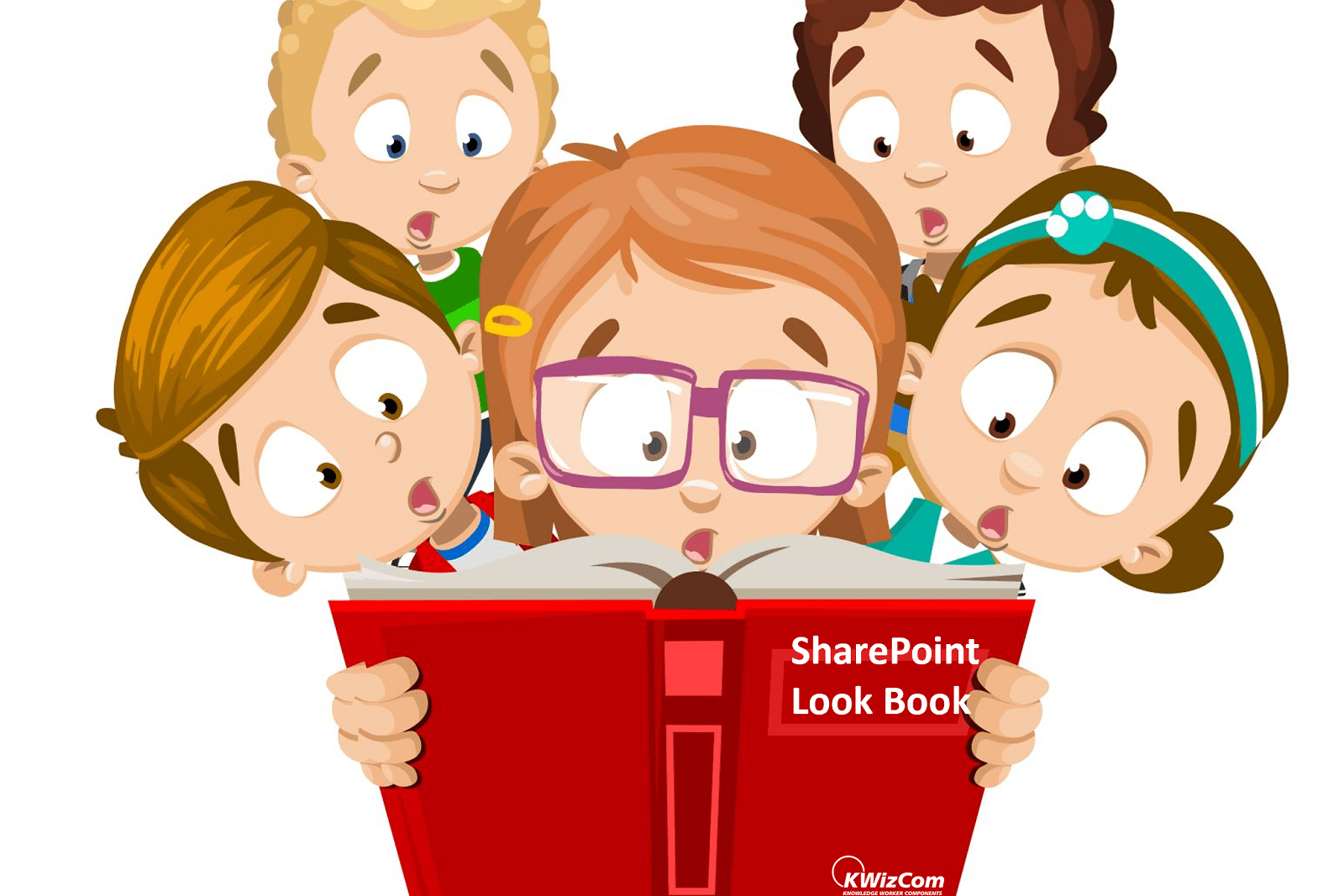In today’s connected world, rapid access to data is essential. And since many businesses rely on inventory, speeding this process up can be a massive competitive advantage.
Unfortunately, inventory management is one of the most expensive and time-consuming processes for many companies. A combination of outdated technology, inefficient processes, and slow workflow make inventory more of a liability.
However, there are easy solutions for inventory management – and most don’t involve expensive enterprise platforms. One of them is SharePoint.
What is SharePoint Inventory Management?
 SharePoint Inventory Management uses the online capabilities of SharePoint to help you track and manage your company’s inventory. You can, for example, know when your inventory levels are at a critical level, so you can re-order more to prevent going out of stock.
SharePoint Inventory Management uses the online capabilities of SharePoint to help you track and manage your company’s inventory. You can, for example, know when your inventory levels are at a critical level, so you can re-order more to prevent going out of stock.
Using an online solution such as SharePoint eliminates the “old school” way of inventory tracking, like written lists and calculators. Doing this can reduce costs dramatically while providing a real-time view of your stocks. This can give you insights so you can make timely decisions.
The flexibility and extensibility of SharePoint make it a great impromptu “Microsoft inventory software” and an excellent alternative to paid options. In addition, it has many elements which you can tailor-fit to your company’s operations and account for any nuances in your workflow.
For example, you can use a control form whenever stocks are moved in and out of the inventory. You can then use SharePoint lists to see an overview of your inventory, including which stocks are below critical levels.
Advantages of SharePoint Inventory Tracking
The biggest advantage of using a SharePoint inventory tool is the collaborative nature of the platform. For example, staff from your warehouse department can input new stocks into the system, which will be instantly visible to the sales team. Real-time insights like these can help speed up operations dramatically.
An online solution like SharePoint inventory management also helps facilitate multi-branch locations. It’s easy, for example, to monitor the stock levels of dozens of retail stores from a central office. Everything is streamlined, making management easier.
What’s more, you can also include extra features like calculations and forms to make data input easy and error-free.
Centralized data also helps make analytics easy. All information, including stock history and patterns, is readily available. You can export this for analysis or even visualize it for easier consumption. Also, plenty of SharePoint add-ons, such as Data View Plus, Picture Gallery app and SharePoint Forms can do this for you.
But most of all, SharePoint provides an easy-to-use interface that makes managing inventory incredibly simple, even for non-IT employees.
How to Use SharePoint for Inventory Management
There are many approaches to creating a SharePoint inventory solution comparable to other inventory software. Microsoft has, fortunately, added lots of tools and elements within SharePoint that make this easy.
The easiest and most obvious way of doing this is through lists. These represent the stocks in your inventory that you wish to track. The great thing is that you are not limited to consumable stocks; you can also track the usage of other resources like equipment. You can also design forms to control how data is entered into the list; for example, you can’t allow inputting a zero quantity.
Once this basic structure is set up, you can do plenty of things to enhance it. You can, for example, use Power Automate to trigger automatic actions in your workflow. To further enhance it, you can set up automatic notifications when new stock is added or if it reaches a critical quantity level.
You can even integrate other Microsoft apps, such as Microsoft 365 or Microsoft Teams. Inventory management in SharePoint, as you can see, isn’t a standalone affair. Instead, maximizing it means integrating it into your workflow.
How to Use PowerApps Inventory Management
If you want even more functionality and flexibility with your inventory management, a better approach is to use Microsoft Power Apps. This powerful platform allows you to build “apps” that automate parts of your processes without using code.
As with everything else, there are many approaches to this. But an effective one is to build an inventory tracker power app.
Think of this as your digital inventory manager. It can help track stock movement, maintain inventory, and track patterns. For example, the app can detect low stock levels and recommend re-ordering. You can even program it to account for seasonality and historical trends in its forecast.
The beauty of this approach is that Power Apps can use any data source – even SharePoint lists. So there’s no need to invest in SQL databases to utilize Power Apps fully. If you simply want to extend the capabilities of your SharePoint or Microsoft Office 365 inventory management, this is a good approach.
KWizCom Can Help Build Your Inventory Management Solution
KWizCom’s wide variety of SharePoint add-ons, tools, web parts and Microsoft 365 apps can help you build your ideal inventory tracking solution – or any SharePoint process for that matter. Visit our website or contact us today for more information.